mikesoultanian
Dabbler
- Joined
- Aug 3, 2017
- Messages
- 43
Hi,
I have a Windows box that is connected to two FreeNAS boxes via iSCSI over 10Gb ethernet. I need to copy a few TB worth of data from one FreeNAS box to the other so opened each drive and dragged the folders from one box to the other and speed (seemed) to start really high (~4Gb/s per the network resource view on the TX box) and then after 5 minutes or so drops down to ~1Gb/s. I am seeing a discrepancy between the TX and RX box:
TX box:
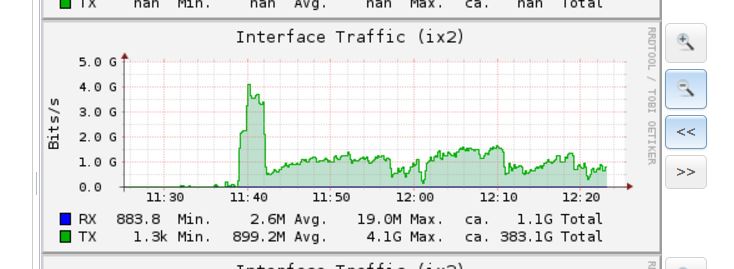
RX box:
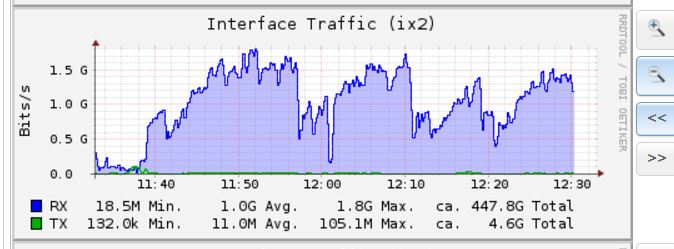
So, I'm guessing the TX box isn't quite accurate?
All of these machines have dual 10Gb NICs, but I can't figure out how to get MPIO working, so I'm only seeing traffic on one NIC on each of the FreeNAS boxes - I'm kinda new to FreeNAS and MPIO so I don't even know what all is possible, but I figured it might be worth mentioning. Should I be able to get more throughput to these?
TX FreeNAS box:
Build FreeNAS-9.10.1-U4 (ec9a7d3)
Platform Intel(R) Xeon(R) CPU E5-2603 v3 @ 1.60GHz
Memory 196466MB
System Time Thu Aug 03 12:30:52 PDT 2017
Uptime 12:30PM up 11 days, 10:37, 0 users
Load Average 1.28, 1.36, 1.29
RX FreeNAS box:
Build FreeNAS-9.10.1-U4 (ec9a7d3)
Platform Intel(R) Xeon(R) CPU E5-2609 v3 @ 1.90GHz
Memory 65400MB
System Time Thu Aug 03 12:32:28 PDT 2017
Uptime 12:32PM up 9 days, 11 hrs, 0 users
Load Average 1.04, 2.53, 2.99
Windows box:
OS Windows Server Datacenter 2012 R2
Platform Intel(R) Xeon(R) CPU E5-2640 v2 @ 2.0GHz (2 processors)
Memory 192GB
I hope that is helpful - if you need me to post any more information, just let me know.
Thanks in advance!!
Mike
I have a Windows box that is connected to two FreeNAS boxes via iSCSI over 10Gb ethernet. I need to copy a few TB worth of data from one FreeNAS box to the other so opened each drive and dragged the folders from one box to the other and speed (seemed) to start really high (~4Gb/s per the network resource view on the TX box) and then after 5 minutes or so drops down to ~1Gb/s. I am seeing a discrepancy between the TX and RX box:
TX box:
RX box:
So, I'm guessing the TX box isn't quite accurate?
All of these machines have dual 10Gb NICs, but I can't figure out how to get MPIO working, so I'm only seeing traffic on one NIC on each of the FreeNAS boxes - I'm kinda new to FreeNAS and MPIO so I don't even know what all is possible, but I figured it might be worth mentioning. Should I be able to get more throughput to these?
TX FreeNAS box:
Build FreeNAS-9.10.1-U4 (ec9a7d3)
Platform Intel(R) Xeon(R) CPU E5-2603 v3 @ 1.60GHz
Memory 196466MB
System Time Thu Aug 03 12:30:52 PDT 2017
Uptime 12:30PM up 11 days, 10:37, 0 users
Load Average 1.28, 1.36, 1.29
RX FreeNAS box:
Build FreeNAS-9.10.1-U4 (ec9a7d3)
Platform Intel(R) Xeon(R) CPU E5-2609 v3 @ 1.90GHz
Memory 65400MB
System Time Thu Aug 03 12:32:28 PDT 2017
Uptime 12:32PM up 9 days, 11 hrs, 0 users
Load Average 1.04, 2.53, 2.99
Windows box:
OS Windows Server Datacenter 2012 R2
Platform Intel(R) Xeon(R) CPU E5-2640 v2 @ 2.0GHz (2 processors)
Memory 192GB
I hope that is helpful - if you need me to post any more information, just let me know.
Thanks in advance!!
Mike
