Sirach Matthews
Dabbler
- Joined
- Sep 23, 2014
- Messages
- 20
Hi:
I recently upgraded from 9.2.1.7 to 9.3, and ever since, I have been unable to access my CIFS share from my Windows PC. Here's what I get when I try:
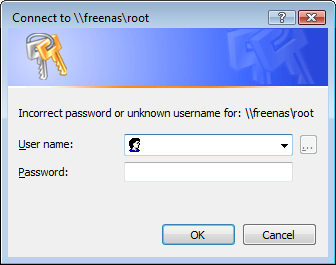
I've tried user name: root along with the apropriate password, to no avail. Given the example above, I even tried navigating to \\freenas\, and instead of seeing a list of CIFS shares, I get the same request for a User name and Password.
Any assistance would be greatly appreciated.
I recently upgraded from 9.2.1.7 to 9.3, and ever since, I have been unable to access my CIFS share from my Windows PC. Here's what I get when I try:
I've tried user name: root along with the apropriate password, to no avail. Given the example above, I even tried navigating to \\freenas\, and instead of seeing a list of CIFS shares, I get the same request for a User name and Password.
Any assistance would be greatly appreciated.
