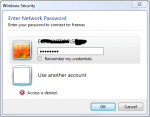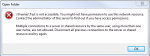Hi, I've currently set up a few shares for Windows and given permission to my groups (see attach). Unfortunately, I can never seem to authenticate the user (guest access works). I am using Samba 4.1 as my AD DC.
I can see the share folders just fine but am unable to enter the folder if I click on them. It asks me to login saying my credentials are invalid. I've since tried every set of credentials for every user (including the administrator) to no avail. I can access FreeNAS through Computer Management and see that all shares are marked as Full Control for Everyone which is fine until I can get in the share. I've also gone into the shell and used wbinfo and all it's variations and can see the users, groups, user authentication and trust all return successfully.
Errors I've seen thus far are:
freenas mountd[2643]: mount request from 10.0.0.10 for non existent path /Test
freenas mountd[2643]: mount request denied from 10.0.0.10 for /Test
To be clear, this EXACT same share works when guests are allowed so for it to say it's non-existent really stumps me. If anyone has any insight on why I can't access these shares after specifying the permissions it would be greatly appreciated.
I can see the share folders just fine but am unable to enter the folder if I click on them. It asks me to login saying my credentials are invalid. I've since tried every set of credentials for every user (including the administrator) to no avail. I can access FreeNAS through Computer Management and see that all shares are marked as Full Control for Everyone which is fine until I can get in the share. I've also gone into the shell and used wbinfo and all it's variations and can see the users, groups, user authentication and trust all return successfully.
Errors I've seen thus far are:
freenas mountd[2643]: mount request from 10.0.0.10 for non existent path /Test
freenas mountd[2643]: mount request denied from 10.0.0.10 for /Test
To be clear, this EXACT same share works when guests are allowed so for it to say it's non-existent really stumps me. If anyone has any insight on why I can't access these shares after specifying the permissions it would be greatly appreciated.