Before the attempted change, my system is:
I had moved all the drives (8 in total) onto Supermicro A2SDI-H-TFM, expecting it to be a smooth transition.
All the drives are visible in BIOS, but the new system would not boot into the old boot drive. (Boot SSD is connected to on-board SATA port, if it makes a difference)
The boot drive does not even show up as boot option. And the system would boot into EFI Shell, where, again, all the drives are detected. It would really help me if anyone can point me to what I can do.
What I have tried so far:
None of those make a difference. The boot drive still does not show up as boot option, and the system boot into EFI Shell.
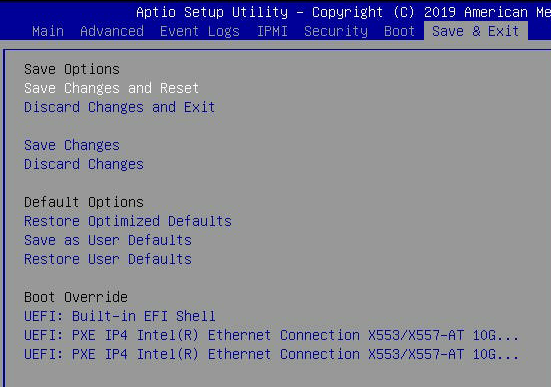
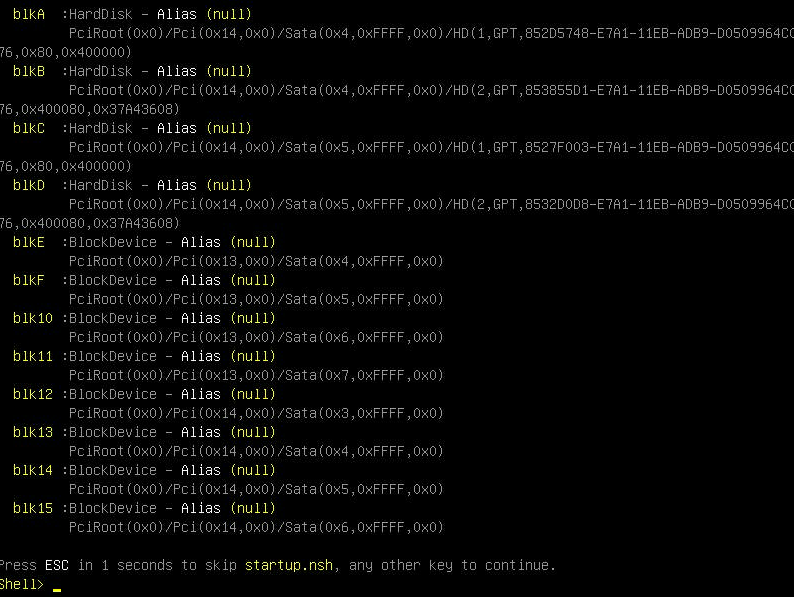
It would really help me if anyone can point me to what I can do. Thanks!
I do have the config saved, so if re-installing will work that is an option for me. I haven't tried that yet, as I'm not sure if that is where the problem is or not.
- Xeon E3-1231 on ASRock E3C226D2I board
- single SSD boot drive
- 2x480GB mirrored SSD vdev
- 5x3TB RAIDZ2 vdev
I had moved all the drives (8 in total) onto Supermicro A2SDI-H-TFM, expecting it to be a smooth transition.
All the drives are visible in BIOS, but the new system would not boot into the old boot drive. (Boot SSD is connected to on-board SATA port, if it makes a difference)
The boot drive does not even show up as boot option. And the system would boot into EFI Shell, where, again, all the drives are detected. It would really help me if anyone can point me to what I can do.
What I have tried so far:
- Disable Fast Boot
- Switch boot drive to different SATA port
- Change boot mode from UEFI to LEGACY or DUAL
- Restore optimized results
None of those make a difference. The boot drive still does not show up as boot option, and the system boot into EFI Shell.
It would really help me if anyone can point me to what I can do. Thanks!
I do have the config saved, so if re-installing will work that is an option for me. I haven't tried that yet, as I'm not sure if that is where the problem is or not.
Last edited:
