Spencer Skinner
Contributor
- Joined
- Dec 22, 2016
- Messages
- 179
Hi,
Running TrueNAS-12.0-U8.1
I have been attempting to deploy a HassOS VM (I known the plugin exists, I would like to run it in a VM).
I have been following this guide, its from a few versions back but people still seem to have good success with it -

 community.home-assistant.io
community.home-assistant.io
I have been able to confirm my image works by simply adding the image as a raw file to the VM and the VM boots fine to that image file. The issue comes when I DD the image to the ZVol, the command runs, I start the VM and then I get the error Boot Failed. EFI Hard Drive. After a min it pops me into the EFI shell, now ordinarily from here I would go to Boot Maintenance Manager and Boot From File and select the boot file. The issue I have is the file doesnt work.
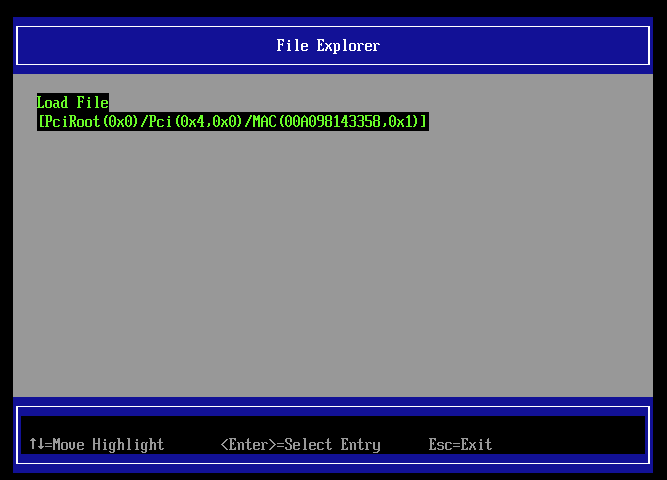
This boots me to a blank screen which then just shoves me back into the EFI shell again after a while. I feel like something must be wrong with the DD process or is there a simple fix for this?
As a side note I have also had success booting into the generic x86 image that HA provide when adding it as a raw file. Unsure if there is a need for the VDI->IMG conversion anymore?
Many Thanks
Spencer
Running TrueNAS-12.0-U8.1
I have been attempting to deploy a HassOS VM (I known the plugin exists, I would like to run it in a VM).
I have been following this guide, its from a few versions back but people still seem to have good success with it -

Alternative way of running HassOS (full OS) on FreeNAS (without iocage or Docker)
Been trying to do this on TrueNAS-12.0-U8.1. I have used the generic x86 image and have tried the converted image method from the original guide. Issue is I keep getting Boot Failed. EFI Misc Device or Boot Failed. EFI Hard drive. I have no idea what I am missing - anyone else had this issue...
 community.home-assistant.io
community.home-assistant.io
I have been able to confirm my image works by simply adding the image as a raw file to the VM and the VM boots fine to that image file. The issue comes when I DD the image to the ZVol, the command runs, I start the VM and then I get the error Boot Failed. EFI Hard Drive. After a min it pops me into the EFI shell, now ordinarily from here I would go to Boot Maintenance Manager and Boot From File and select the boot file. The issue I have is the file doesnt work.
This boots me to a blank screen which then just shoves me back into the EFI shell again after a while. I feel like something must be wrong with the DD process or is there a simple fix for this?
As a side note I have also had success booting into the generic x86 image that HA provide when adding it as a raw file. Unsure if there is a need for the VDI->IMG conversion anymore?
Many Thanks
Spencer
