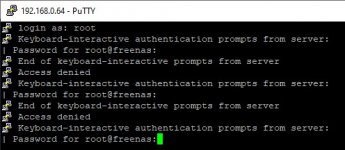wraith
Contributor
- Joined
- Dec 21, 2015
- Messages
- 102
Hi,
I've recently started having issues where, intermittently, I lose access to my shared drives and the web interface.
For the current bout of this issue, I am able to ping both both the IP [192.168.0.251] and the server name [FREENAS] so the router and DNS service appear to be working. The server IP is set to be static at the router. The Windows network troubleshooter cannot identify any issues. I've tried to access the webgui via my phone and this also fails.
Not sure if it helps but I do not appear to be able to access the server via SSH through PUTTY [192.168.0.251 Port 22]
I had no access issues a few days ago and have made no significant changes to my Windows setup. Given I also can't access via phone lends me to suspect there's an issue with the server. I've also tried rebooting my Windows machine.
I've done a search and found some similiar issues but not much seems to work. Would really appreciate any further troubleshooting ideas or advice!
Thanks in advance
Trying to access via a Windows 10 Pro V20H2 (build 19042.746) and Samsung phone with Android 11
I've recently started having issues where, intermittently, I lose access to my shared drives and the web interface.
For the current bout of this issue, I am able to ping both both the IP [192.168.0.251] and the server name [FREENAS] so the router and DNS service appear to be working. The server IP is set to be static at the router. The Windows network troubleshooter cannot identify any issues. I've tried to access the webgui via my phone and this also fails.
Not sure if it helps but I do not appear to be able to access the server via SSH through PUTTY [192.168.0.251 Port 22]
I had no access issues a few days ago and have made no significant changes to my Windows setup. Given I also can't access via phone lends me to suspect there's an issue with the server. I've also tried rebooting my Windows machine.
I've done a search and found some similiar issues but not much seems to work. Would really appreciate any further troubleshooting ideas or advice!
Thanks in advance
Trying to access via a Windows 10 Pro V20H2 (build 19042.746) and Samsung phone with Android 11