DaNilePharaoh
Explorer
- Joined
- Oct 17, 2014
- Messages
- 79
PowerNAS G4
My all the time favorite
PowerNAS G4
Have you got all the parts together yet? Curious how well it runs in the case. Please note the drive temps before you close up the case and then after you close up the case. Also, temps around the MB are just as important.
If you have any questions about RAIDZ1 or Z2 with respect to drives sizes and what you want for storage, let me know. Not sure if you have used the RAID Calculator but this helps me out quite frequently. Usable space is what you want to use. The good thing you have going for you is you say you have a backup for this data so with that in mind and assuming you plan to keep that backup up to date, I think it comes down to only two things, cost and if you don't mind doing a full data restore. Cost is one you are aware of because it costs the price of one drive between RAIDZ1 and RAIDZ2. Doing a full restore could be a possibility if while you are replacing a drive in a RAIDZ1 and you have a second drive failure before the resilvering has completed. If you run 4TB drives and they are fairly full, this is possible. It can take a very long time to resilver large drives. If you ran a RAIDZ2 then a second drive failure is tolerated.
I'll toss in another factor you might not be looking at... Plugins. Plugins are typically stored on the hard drives. If you have a few configured plugins like CouchPotato, SickBeard, etc... to grab stuff like TV shows or whatever, well you might not want to reinstall and configure all that stuff from scratch again so this is another reason RAIDZ2 is favorable.
Yes, a lot to think about but if you are only going to use FreeNAS to backup data and maybe run Plex to show your movie collection, then you should have no issues using RAIDZ1.
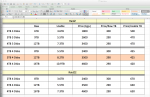

You have everything in the correct perspective. You you are looking at 8.2 TB of storage with that setup. If you have 4TB to 6TB of data you expect to store, then I'd say you are doing fine. If you actually have 8TB of data to store then you need more storage. You never want to be at the top of your storage capacity. For me, I have 7.2TB of storage but I never plan to get there. I have used 2TB of storage so far and I don't see me ever doubling that usage, however I planned for the worse. I do store a few movies but I deleted just about my entire library because there were movies that I'd only watch one time. Why keep it I said. I have been thinking about reducing my vdev down to five 2TB hard drives but I'll wait on that for a while.





















Super Bargain Intel NIC
Intel NICs are rare to find in Egypt, Mostly we have other consumer brands like TP-Link and D-Link, So i was planning to purchase the Intel NIC from Amazon ($18 + $12 Customs and Shipping) along with the ECC Ram, but In one of my visits to the PCMall, I managed to dig-out a super bargain from the used gear area, bought an Intel NIC Pro1000 GT PCI Adapter for less than $4 in perfect condition. it was originally installed in a Dell Server, I believe this is my second best purchase after the $1.5 dead PSU.
View attachment 5376 View attachment 5377
Intel NIC Hack
Removed the slot plate from the Intel NIC by pushing 2 metal brackets that were holding it in its place, installed the NIC on the motherboard PCI slot, and installed the PCI plate in an expansion slot near by, and bought a small screw-in RJ45 Male to Female M/F CAT5E LAN Ethernet Adapter Network Cable, to reconnect the plate with the card.
View attachment 5378 View attachment 5379 View attachment 5380 View attachment 5381
TO BE CONTINUED....





Bad news, PCI is likely to bottleneck GbE... Give it a try and decide if it's worth getting a PCI-e NIC.
this is the card i got its supposed to be 10/100/1000
View: http://www.amazon.com/Intel-PWLA8391GT-1000-Network-Adapter/dp/B00030DEQE/ref=sr_1_7?ie=UTF8&qid=1414971586&sr=8-7&keywords=intel+network
http://www.intel.com/products/desktop/adapters/pro1000gt/pro1000gt-overview.htm
$4 worth a try :)
also i'm thinking of getting a PCI-E x1 to PCI 32 Riser to use the same card on a PCI-E slot, but I doubt its going to be a major change.
For the fans I'm kinda lucky with cooler master products, till now :)
I have two of those fans. One of them ended up with its bearing completely ruined (it required quite a bit of force to turn even by hand), so let's hope you have better luck with them.
I'm not familiar with the performance of PCI-e/PCI bridges, but it should be just enough, provided everything supports the fast PCI speed (whatever frequency it is, can't remember), if it can keep up with PCI's theoretical limit. At that point, it's easier to just go with a PCI-e NIC. Less stuff that can go wrong.
Question: The fans around the MB... The fan near the PCI slot, is it pulling air into the case? You have more than one photo showing different directions for the fan so it's not clear. The south bridge chip gets very hot so it would be a good idea to have that fan pull in air. This would push air across the SB chip heatsink.
EDIT: I want to see what you do with that spray gun!
