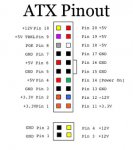DaNilePharaoh
Explorer
- Joined
- Oct 17, 2014
- Messages
- 79
Greetings from Egypt, :)
I’ve been a mac user for more than 2 decades now, as an art director, photographer & marketing communications specialist, i’ve worked on several mac systems from Macintosh LC to the latest iMac and PowerMac. As a brand maker, during this period i developed a personal passion and loyalty for this brand!
Few years ago i started to building my own Hackintosh systems, thanx to tonymacx86 and the magnificent multibeast, unibeast, chimera developers and contributors.
Weeks ago i was looking for a storage solution for my Home workstation and BAAAM!
I discovered this forum and the FreeNAS thing, which was totally new for me... Did my homework and gave it a very good read, i’m talking hundreds of posts and videos. :) and now i’m thinking of building my FreeNAS system thanx to all of you, developers and contributors... and i want to share it with you.
Days later, I had to visit (M. Hamed) an old friend and a coworker who leads a reputable color separation/Printing House in Cairo, on the way to his office I noticed a couple of PowerMac G4 MDD (Mirror Drive Door) and a PowerMac G3 (Blue & White) Zip Drive Model, stored in a small storage room.
We finished our business and then i shocked him with a statement and an unexpected question:
i’m taking those old macs with me, how much you need for them?
He said: You can have them for free, on 1 condition, tell me frankly why you need them?
I said: I’m turning them into fish-tanks....... :) then i took them home.
I will never forget how my wife looked at me when i brought them home, she knew that extra cleaning should be done soon as they were in a mess condition. hahahahahah


Covered with dust inside out, lots of missing parts like HD Cages, HD Drives, cables and one of the MDDs came with no power supply.
Tried to boot them up, hooked them to a monitor and power plug but there was nothing happening when you press the power button. ALL DEAD.



Technical Problems:
i wanted to:
1- keep the vintage, yet stylish look and feel of the cases.
2- Use as much as i can of the original parts.
3- Do only the necessary/minimum modifications to the cases.
Taking this in consideration i faced the following technical problems:
1- Due to the size of the dual optical drive housing and the below 2x drive cage its impossible to install a standard size motherboard in this case (it has to be removed).
2- The G4 MDD has a custom motherboard and case design (Top PCI Slots and bottom I/O ports).
3- The G4 MDD has a custom size Samsung 360w power supply approx. 5.25-6 x 12.7 x29cm, a standard ATX PSU will never fit in its location, SFX / Micro, Flex ATX / Mini ITX PSU might not fit also.
But i started the teardown process anyways, Knowing that i’ll find a solution later.
PowerShower G4:
The tear-down process went very smooth as i was already an expert with this MDD and i worked on one for several years, but there was few tricky parts like removing the apple logo on the side panels, airport antenna and the back panel. but i found zillions of videos and articles describing how to disassemble them online.



Call it the PowerShower G4 or iShower G4 or whatever you wanna call it, it seemed the only way to clean more than 12 years of dust.
TO BE CONTINUED....
Attachments
Last edited: