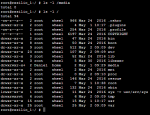I'm sorry to bring this up again, but I still have a similar problem which I don't know how to solve...
I also installed BTSync plugin. For storage I mounted /mnt/vol1/BTSync (FreeNAS) to /mnt/BTSync (Jail) which works quite well. To gain access to the files of the BTSync folder I also created a cifs share to /mnt/vol1/BTSync. Now I do have read access to this share but I can't delete files and folder within this dir. This seems logical to me, since the permissions (from a FreeNAS point of view) are:
Code:
drwxr-xr-x 3 817 wheel 3 Feb 8 18:01 test/
Thus I tried to change the btsync user in the jail. I wanted to give this user uid and gid of a user that exists on FreeNAS. This did not work. The jail just didn't start anymore... :-(
I also tried to put the FreeNAS user in the wheel group. This also did not work because the wheel group does not have write permission to the files and folder created by BTSync.
I'm looking for an easy way to grant read and write (delete) access to my FreeNAS users via cifs shares to the BTSync files and folders....
Help would be really apprecited!
THX!