Hi,
I'm using my FreeNAS for storage purposes since one year and it's working perfectly (but new to the FreeBSD world and Unix more generally). However I now want to pass to the "next level", so I want to have Sonarr and NZBGet installed in order to add some automation.
I managed to install Sonarr following the doc for the 9.10 (I just made the install yesterday), however I do have a question on the storage location as it's not really clear for me. I have, for now, the storage of Sonarr at the following locations:
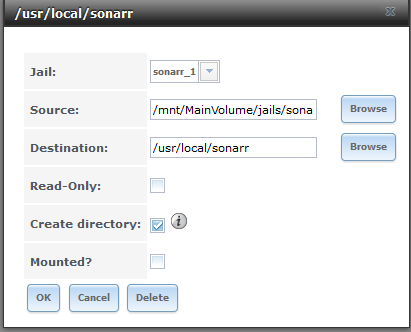
(The source path can't be seen on the screenshot, but it's the default location for the jails which is under /mnt/MainVolume/jails on my FreeNAS, so the path is /mnt/MainVolume/jails/sonarr_1)
And so I'm questionning myself it this is the good location for the storage? The documentation sais :
My second question is how difficult is it to install NZBGet on FreeNAS for a beginner ?
Thanks for your help! :)
I'm using my FreeNAS for storage purposes since one year and it's working perfectly (but new to the FreeBSD world and Unix more generally). However I now want to pass to the "next level", so I want to have Sonarr and NZBGet installed in order to add some automation.
I managed to install Sonarr following the doc for the 9.10 (I just made the install yesterday), however I do have a question on the storage location as it's not really clear for me. I have, for now, the storage of Sonarr at the following locations:
(The source path can't be seen on the screenshot, but it's the default location for the jails which is under /mnt/MainVolume/jails on my FreeNAS, so the path is /mnt/MainVolume/jails/sonarr_1)
And so I'm questionning myself it this is the good location for the storage? The documentation sais :
- Source: is the directory or dataset on the FreeNAS® system which will be accessed by the jail. This directory must reside outside of the volume or dataset being used by the jail. This is why it is recommended to create a separate dataset to store jails, so the dataset holding the jails is always separate from any datasets used for storage on the FreeNAS® system.
- Destination: select an existing, empty directory within the jail to link to the Source storage area. If that directory does not exist yet, enter the desired directory name and check the Create directory box.
My second question is how difficult is it to install NZBGet on FreeNAS for a beginner ?
Thanks for your help! :)
