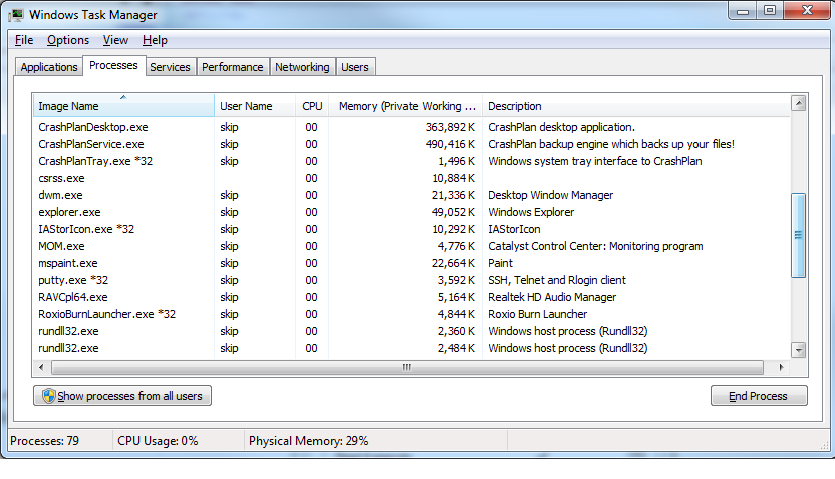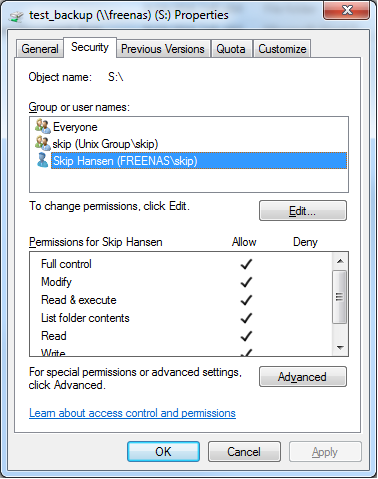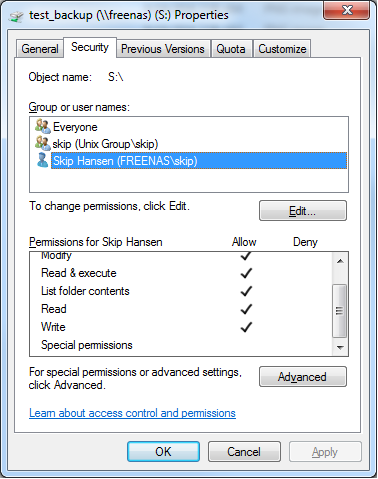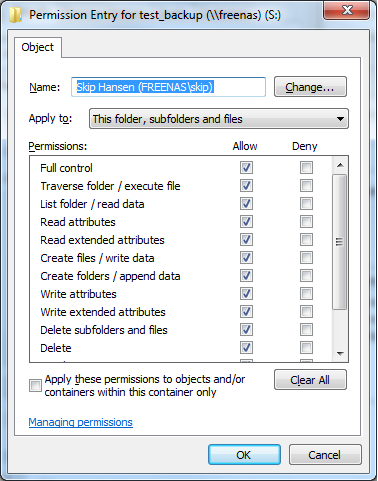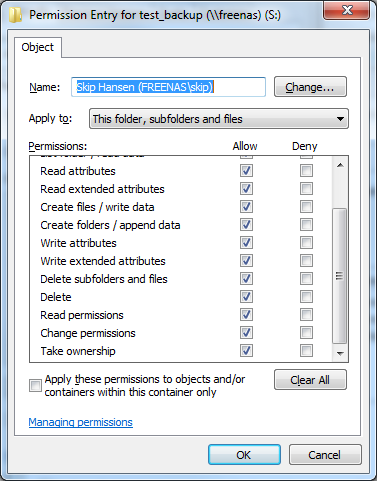I'm trying to backup TO an SMB share mounted from my FreeNAS-9.10.1 NAS using the crashplan client (v4.7.0) from my Windows 7 box. When I select a folder on the FreeNAS share as a destination Crashplan reports "The backup engine does not have access to the given location". I can read, write and delete files and I can create and delete subdirectories manually on that share. Both FreeNAS and Win7 are up to date with all updates.
I can successfully back to a SMB share mounted from a Ubuntu 14.04 server. In frustration I installed FreeBSD 10.03 from scratch on another box and installed Samba 4.3.11 from a package. I *CAN* successfully back up to a SMB share mounted from that box!
In finally captured the network traffic and discovered that Crashplan does a number of tests before accepting a directory for backups. All but one of the tests appear to pass. The one that fails attempts to create a file that it had created earlier with a "disposition" of overwrite file if it exists, this fails with "permission denied". The same operation on SMB shared from both Ubuntu 14.04 and FreeBSD 10.03 completes without an error. It seems clear that I have a Samba configuration issue, but I'm at a complete loss of what it might be.
Does anyone have any ideas or a magic formula on how to configure Crashplan/FreeNAS to allow Crashplan to back TO FreeNAS from Windoze?
Thanks!
Chuck
I can successfully back to a SMB share mounted from a Ubuntu 14.04 server. In frustration I installed FreeBSD 10.03 from scratch on another box and installed Samba 4.3.11 from a package. I *CAN* successfully back up to a SMB share mounted from that box!
In finally captured the network traffic and discovered that Crashplan does a number of tests before accepting a directory for backups. All but one of the tests appear to pass. The one that fails attempts to create a file that it had created earlier with a "disposition" of overwrite file if it exists, this fails with "permission denied". The same operation on SMB shared from both Ubuntu 14.04 and FreeBSD 10.03 completes without an error. It seems clear that I have a Samba configuration issue, but I'm at a complete loss of what it might be.
Does anyone have any ideas or a magic formula on how to configure Crashplan/FreeNAS to allow Crashplan to back TO FreeNAS from Windoze?
Thanks!
Chuck