MarkosMark
Dabbler
- Joined
- Feb 2, 2018
- Messages
- 13
Hello!
I'm new to FreeNAS and I bought some simple hardware to get to know the OS. I bought an ASRock N3150-ITX with 8GB ram which would be able to run FreeNAS according to my google search here on the forum. I downloaded the latest version (FreeNAS-11.1-U1) and installed it to an USB drive (connected to USB 2.0). I can boot the system and access the WebGUI, but I can't use the drives connected. I can see the drives connected in the WebGUI but when I go to Volume Manager, I can't add the drive like in the screenshot below (found this in the wiki)
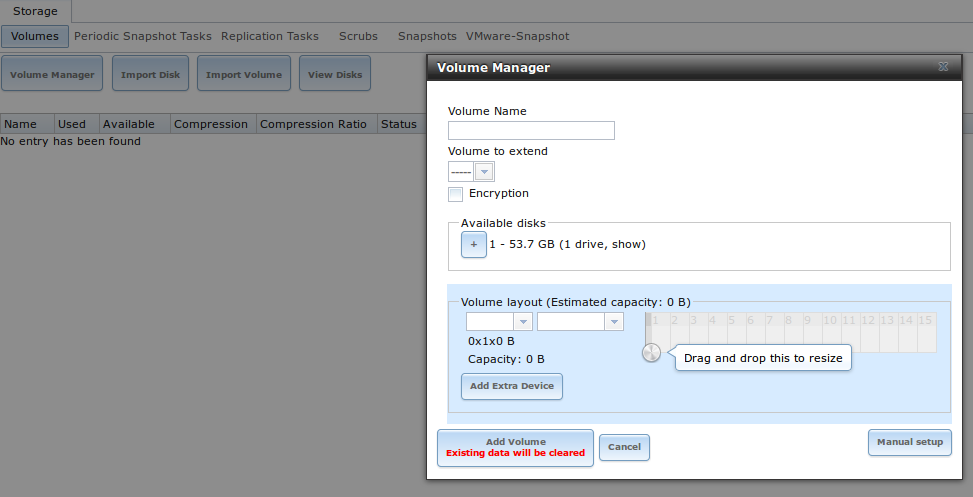
I don't know what I'm doing wrong. This is probably not enough info to help me so let me know what info you need more. I'll be happy to share it here.
This is my hardware:
OS version: FreeNAS-11.1-U1
Motherboard: ASRock N3150-ITX (embedded CPU: Intel® Quad-Core Processor N3150)
RAM: 2x 4GB DDR3 so-dimm (non ECC)
HDD1: WD1600AAJS-75M0A0 is connected to SATA3_1
HDD2: ST3160828AS is connected to SATA3_2
USB-drive: SanDisk Ultra USB3.0 16GB (connected to USB2.0 on the back)
I'm new to FreeNAS and I bought some simple hardware to get to know the OS. I bought an ASRock N3150-ITX with 8GB ram which would be able to run FreeNAS according to my google search here on the forum. I downloaded the latest version (FreeNAS-11.1-U1) and installed it to an USB drive (connected to USB 2.0). I can boot the system and access the WebGUI, but I can't use the drives connected. I can see the drives connected in the WebGUI but when I go to Volume Manager, I can't add the drive like in the screenshot below (found this in the wiki)
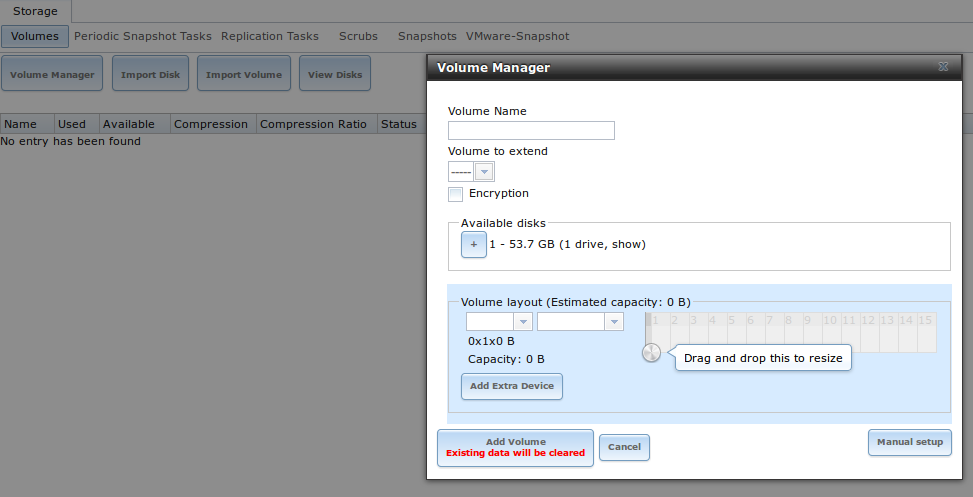
I don't know what I'm doing wrong. This is probably not enough info to help me so let me know what info you need more. I'll be happy to share it here.
This is my hardware:
OS version: FreeNAS-11.1-U1
Motherboard: ASRock N3150-ITX (embedded CPU: Intel® Quad-Core Processor N3150)
RAM: 2x 4GB DDR3 so-dimm (non ECC)
HDD1: WD1600AAJS-75M0A0 is connected to SATA3_1
HDD2: ST3160828AS is connected to SATA3_2
USB-drive: SanDisk Ultra USB3.0 16GB (connected to USB2.0 on the back)
Last edited by a moderator:















