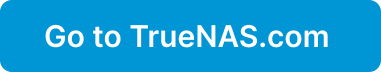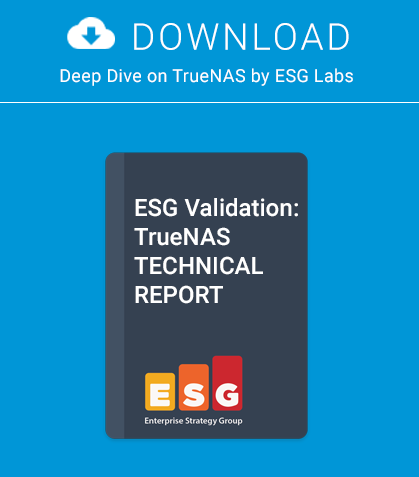In the second half of Kris Moore’s server room adventures, we touch base with Kris again, who has recently populated his renovated server room with hardware and equipment:
Now that we’ve finished the construction of the actual “room,” we get to the fun part: the equipment!
First up, I had to install some sort of heating/cooling mechanism to keep the systems at a nice cozy temperature. I started by installing a Frigidaire window-mounted air conditioner, which is rated for 500 sq/ft. It is currently having no trouble keeping my nice little 65 sq/ft room cool. An AC unit is a good start, but I also wanted to be sure the temperature would always stay at the temperature I set, even after a power failure. Most AC units have an annoying habit of not powering back up after a power-loss, so I made sure to pick one with manual dials, ensuring it will automatically run when the power comes back. But there’s more. Since I don’t want to have the AC running 24/7 when it’s not necessary, I purchased a little LUX digital thermostat with a wall-plug for the AC.
This thermostat allows me to set a specific room temperature, and in this case I’ve set it at 75F. The particular nice feature about this thermostat is that it includes a battery backup, so in the event of a power-failure, it remembers my settings and will fire up the AC unit as soon as power is back online. Since AC’s have been known to break-down over time, I still needed a way to monitor the actual room temperature. To do this, I purchased a USB temperature monitor which came with software that not only drew pretty graphs, but is able to alert me via text or e-mail when the room gets too hot or cold. Now at this point, I know some people will be wondering why I went to this much trouble to deal with power-loss. Why not have some sort of UPS / generator system built in instead? The truth is, the servers I’m currently running do not need to have 100% uptime, and a UPS / generator has a large initial startup cost. This may change further down the road, in which case some of this cooling system can be updated.
Now with the cooling and monitoring system in place, it was time to begin setting up equipment. To start, I wanted to have fine-grain control over the flow of data both into and out of the server room. This is primarily since I will be uploading lots of data from some of the systems and don’t want to completely saturate my upstream capability. I tend to get cranky when the house VoIP phone doesn’t work, or I get bad ping times in StarCraft or League of Legends. To accomplish this, I installed TrueOS 9.1 on an iX-provided system with 2Gb NICS.
With the system in place, I began to set up a bridge between the two NICs, and IPFW + DummyNet for controlling the specific flows of data I wanted to wrangle. It started with some pretty simple firewall rules, but has now evolved into something more complex. It includes cron scripts to change the ipfw rules at different times. So if I wanted to, I can upload faster during the night when I don’t care if it’s using more of the bandwidth.
After that, it was time to get all the systems put into place. At the moment I have four systems running in the room: Avenger (The 1U noisy build box which inspired this adventure), Executor (My personal file-server), Inexorable (Media center), and Admonitor (The bridge system). Naturally, being a nerd, I named them after specific Star Destroyers, which is especially relevant considering the key I use to lock the room
Purpose wise, I have the Avenger as our “official” PBI build server. I also have the Executor as my home file/music/mail/backup server. We have a number of desktops and laptops running PC-BSD, and those are all backed up daily to this system that runs FreeBSD 9.1. Lastly, I have Inexorable with two TV tuner cards, so I can record HDTV shows over the air. Now that we have the rack space, I also plan on eventually adding a few more 1U boxes, for doing frequent PC-BSD ISOs based upon FreeBSD -STABLE & -CURRENT. This concludes our inside look at the server room project! I hope you’ve enjoyed reading, as I know I’ve enjoyed compiling it all together, and especially enjoy the absence of extra noise & heat in my personal office.
I would like to thank Kris for sharing his experience and for his assistance with the blogs. It’s been a blast reading about the process, and we hope it will inspire cool home projects of your own!
Lisa Liang
Marketing Assistant