junior466
Explorer
- Joined
- Mar 26, 2018
- Messages
- 79
Greetings!
I've done a ton of reading on this subject and I think my bottleneck are my drives/pool but just wanted to see if you all agree. I have a FreeNAS host direct connected (DAC) to a ESXi 6.7 host with a handful of Virtual Machines connecting to FreeNAS over SMB and NFS. I've noticed that I can't
achieve greater speeds than 200MB/s when copying files over NFS and SMB. iPerf, as usual shows that there are no issues with the connections from the Virtual Machines to FreeNAS. I always see near 10Gb speeds.
FreeNAS host:
FreeNAS-11.1-U7
Intel(R) Xeon(R) CPU E5-2403 0 @ 1.80GHz
16GB
Mirror Pool with 4 2TB Seagates
The 10Gb NICs are Dell Broadcom 57810S Dual-Port 10GbE SFP+ with the latest drives installed. I have tried enabling jumbo frames with no luck. The ESXi host is running RAID10 with 15K RPM SASs.
Are my drives on the FreeNAS host the issue? I will gladly provide more information if needed.
Thank you.
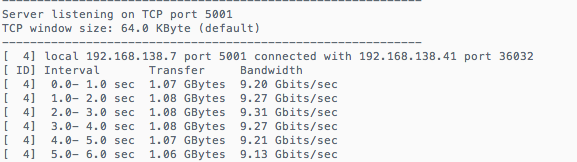
I've done a ton of reading on this subject and I think my bottleneck are my drives/pool but just wanted to see if you all agree. I have a FreeNAS host direct connected (DAC) to a ESXi 6.7 host with a handful of Virtual Machines connecting to FreeNAS over SMB and NFS. I've noticed that I can't
achieve greater speeds than 200MB/s when copying files over NFS and SMB. iPerf, as usual shows that there are no issues with the connections from the Virtual Machines to FreeNAS. I always see near 10Gb speeds.
FreeNAS host:
FreeNAS-11.1-U7
Intel(R) Xeon(R) CPU E5-2403 0 @ 1.80GHz
16GB
Mirror Pool with 4 2TB Seagates
The 10Gb NICs are Dell Broadcom 57810S Dual-Port 10GbE SFP+ with the latest drives installed. I have tried enabling jumbo frames with no luck. The ESXi host is running RAID10 with 15K RPM SASs.
Are my drives on the FreeNAS host the issue? I will gladly provide more information if needed.
Thank you.
