Hi,
After having replaced a HDD that was starting to show errors (and thus a reboot of the TrueNAS server), I no longer can access my samba share folders with the file explorer from my Windows 10 desktop.
Actually, I can access them, but not in the way I used to...namely by clicking on a folder containing the name of my TrueNAS server ("CASTOR")
The windows 10 computer seems to find the TrueNAS server correctly, but then it can't access it;
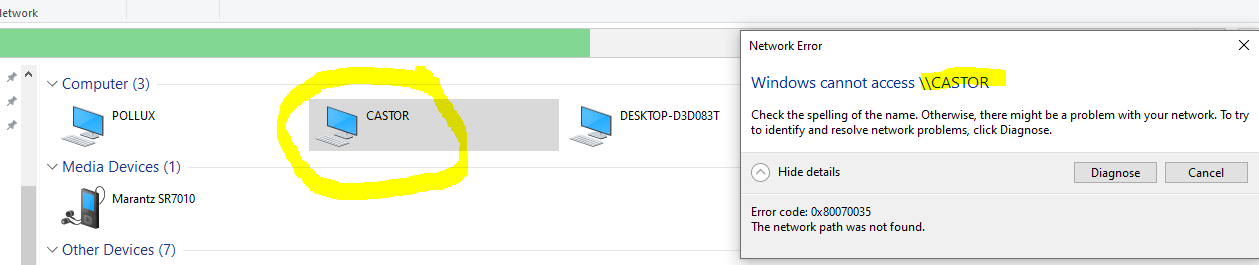
However, if I instead access the TrueNAS with it's IP address instead of it's name - this works fine;
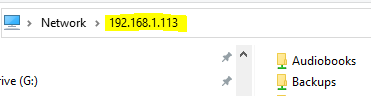
So, to me it seems that Windows 10 machine has a problem translating the name into an IP address, or that the TrueNAS server has a problem publishing the name->IP address connection.
Any tips on what next steps to take to find the error?
After having replaced a HDD that was starting to show errors (and thus a reboot of the TrueNAS server), I no longer can access my samba share folders with the file explorer from my Windows 10 desktop.
Actually, I can access them, but not in the way I used to...namely by clicking on a folder containing the name of my TrueNAS server ("CASTOR")
The windows 10 computer seems to find the TrueNAS server correctly, but then it can't access it;
However, if I instead access the TrueNAS with it's IP address instead of it's name - this works fine;
So, to me it seems that Windows 10 machine has a problem translating the name into an IP address, or that the TrueNAS server has a problem publishing the name->IP address connection.
Any tips on what next steps to take to find the error?
Last edited:
