Cliff McLoughlin
Dabbler
- Joined
- Jun 23, 2013
- Messages
- 26
Hi All
I am running Freenas 9.3 (with all the latest patches applied) on an HP Proliant microserver booting from USB. This morning I was looking at my ZFS Volume status and noticed that one of disks was labelled as stripe rather than as part of my RAID Z1.
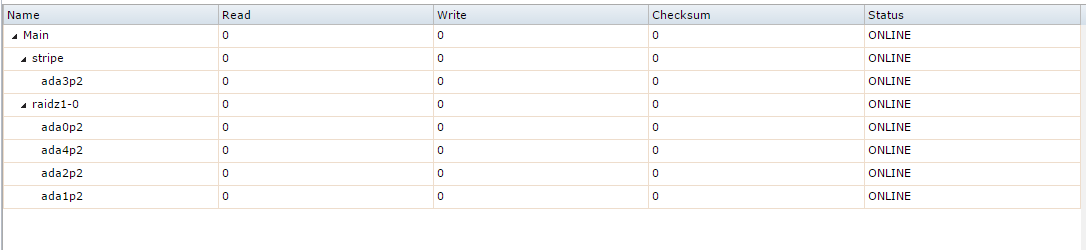
I have 3 questions:
1 How can I have a singe stripe drive? Surely I need at least 2 drives to stripe?
2. Am I right in thinking that any data on this drive has no redundancy and if this drive fails I would lose it?
3. How can I move this drive into the Z1 pool?
Thanks
I am running Freenas 9.3 (with all the latest patches applied) on an HP Proliant microserver booting from USB. This morning I was looking at my ZFS Volume status and noticed that one of disks was labelled as stripe rather than as part of my RAID Z1.
I have 3 questions:
1 How can I have a singe stripe drive? Surely I need at least 2 drives to stripe?
2. Am I right in thinking that any data on this drive has no redundancy and if this drive fails I would lose it?
3. How can I move this drive into the Z1 pool?
Thanks
