Hello my Freenas has this disturbing warning
WARNING: The capacity for the volume 'VOL1' is currently at 83%, while the recommended value is below 80%.
But i created zvol with 15% of reserve to use as iSCSI volume in windows
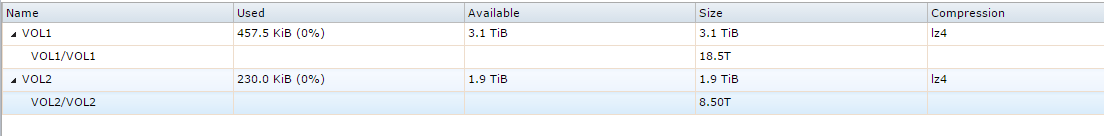

Why does this warning comes up if it has 25% of freespace only on zvol and 15% of reserve in volume?
WARNING: The capacity for the volume 'VOL1' is currently at 83%, while the recommended value is below 80%.
But i created zvol with 15% of reserve to use as iSCSI volume in windows
Why does this warning comes up if it has 25% of freespace only on zvol and 15% of reserve in volume?
