The_Panda_Trueno
Dabbler
- Joined
- Nov 13, 2022
- Messages
- 39
I've been having some rather weird issues lately when I try to see my installed apps (and installing apps from Truecharts or the Official catalog) where it would just either load infinitely or tell me I have no apps even tho my apps are installed AND running (doing 192.168.0.102:8989 redirects me to Sonarr directly without any issue so the service is still running) plus when trying to install apps it tells me something along the lines of ''Kubernetes cluster unreachable'' while clearly it is running.
A similar issue used to happen at midnight only because the hard drives were stressed due to the daily scrubbing of my pools. I didn't bother finding a fix this issue since it just worked when I really needed to (aka not at midnight)
But now, it does it all the time, and the only way to fix it for barely 5 minutes is doing sudo systemctl restart k3s or rebooting the entire server to get it not to have this issue for an hour, but rebooting isn't desireable.
There is nothing that pops in the logs itself, even with logs enabled, so I hooked up a monitor and got this:
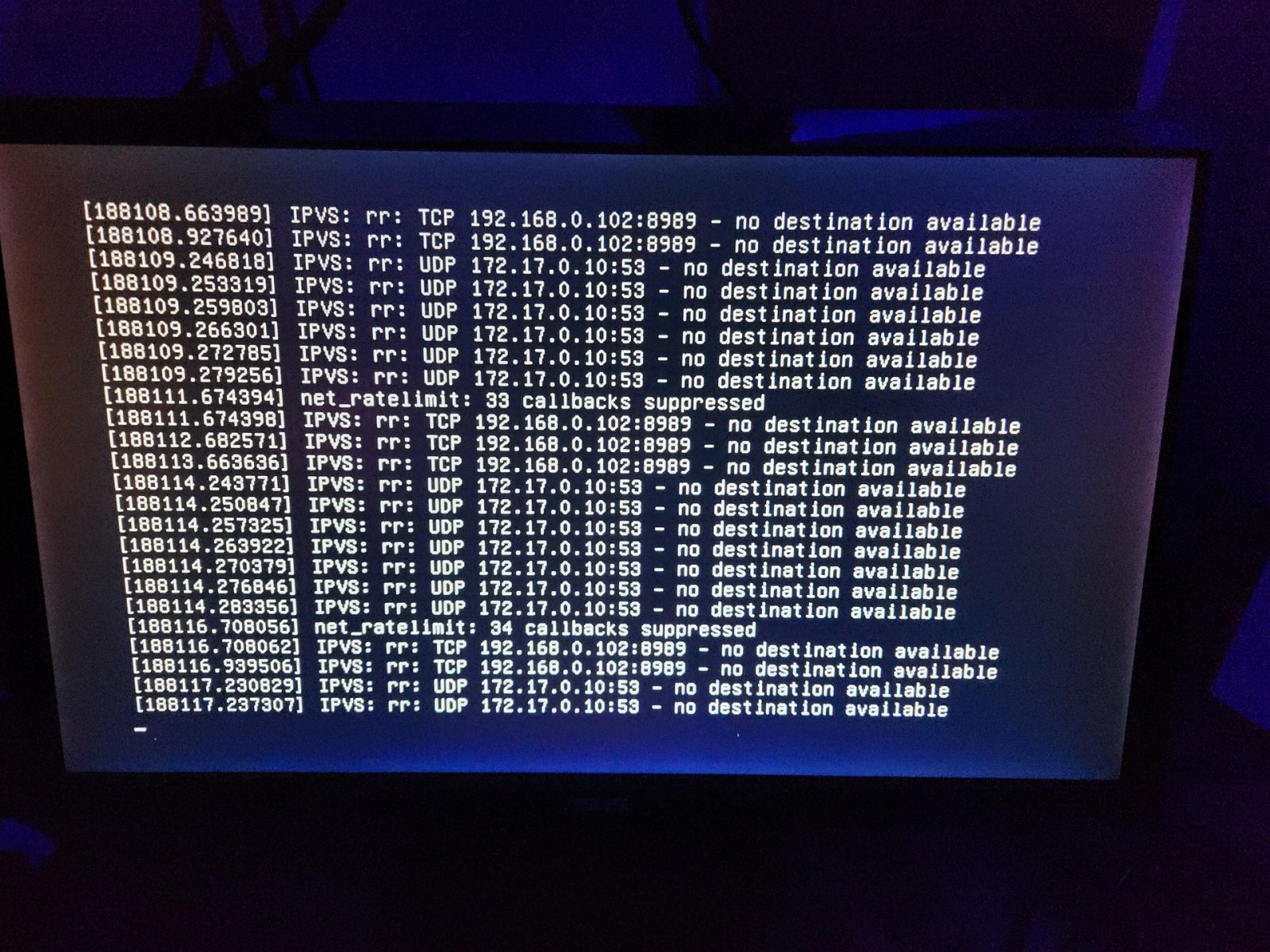
It keeps doing this over and over again and locks up on this (the usual press-this-to-do-this doesn't appear again)
I do think it is correlated as it shows some internal IPs of some of the services (such as Sonarr as seen on the top of the screen, the server's IP is 192.168.0.102 and Sonarr runs on port 8989) and only appears when I am not able to access apps normally.
My network setup is good, it has a load-balanced configured link aggregation (bond0, 2 x 1GBPS twisted pair of CAT7 cables) connected on my 48 ports HPE network switch (HP Procurve 2810-48G J9022A) and can ping any website without any issue.
This issue only happens on one of three of my servers (Specifically the server named ''Charlie'', ''Delta'' and ''Echo'' run flawlessly despite running similar services.)
How can I fix this ?
A similar issue used to happen at midnight only because the hard drives were stressed due to the daily scrubbing of my pools. I didn't bother finding a fix this issue since it just worked when I really needed to (aka not at midnight)
But now, it does it all the time, and the only way to fix it for barely 5 minutes is doing sudo systemctl restart k3s or rebooting the entire server to get it not to have this issue for an hour, but rebooting isn't desireable.
There is nothing that pops in the logs itself, even with logs enabled, so I hooked up a monitor and got this:
It keeps doing this over and over again and locks up on this (the usual press-this-to-do-this doesn't appear again)
I do think it is correlated as it shows some internal IPs of some of the services (such as Sonarr as seen on the top of the screen, the server's IP is 192.168.0.102 and Sonarr runs on port 8989) and only appears when I am not able to access apps normally.
My network setup is good, it has a load-balanced configured link aggregation (bond0, 2 x 1GBPS twisted pair of CAT7 cables) connected on my 48 ports HPE network switch (HP Procurve 2810-48G J9022A) and can ping any website without any issue.
This issue only happens on one of three of my servers (Specifically the server named ''Charlie'', ''Delta'' and ''Echo'' run flawlessly despite running similar services.)
How can I fix this ?
