WebUIProblem
Cadet
- Joined
- Dec 21, 2021
- Messages
- 7
I've got my TrueNAS server since a few months now and have been fighting with the webUI from the start. It would work for a seemingly random amount of time (2 hours to 2 days) and then hang on the "connecting to TrueNAS" screen as seen below:
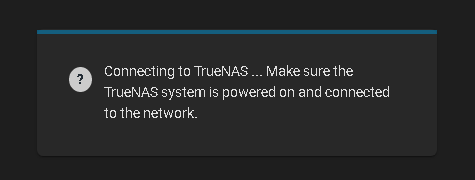
Now since about a week it still does kind of the same, but instead of hanging on that message it will just continuously try to load the page with nothing ever showing up. (tried with mutliple browsers)
Difference with before is that now my SSH will not connect anymore when this happens, but my SMB share keeps working..
It used to be the other way around.
A hard reset will fix things for some time again, but is of course less than ideal.
I am running version TrueNAS-12.0-U6.
Should I just set the server up to reboot every day or does anyone know of a different (real) solution?
Thanks in advance to anyone willing to help
Now since about a week it still does kind of the same, but instead of hanging on that message it will just continuously try to load the page with nothing ever showing up. (tried with mutliple browsers)
Difference with before is that now my SSH will not connect anymore when this happens, but my SMB share keeps working..
It used to be the other way around.
A hard reset will fix things for some time again, but is of course less than ideal.
I am running version TrueNAS-12.0-U6.
Should I just set the server up to reboot every day or does anyone know of a different (real) solution?
Thanks in advance to anyone willing to help
