I have a SuperMicro X10SDV with dual Intel Ethernet Server Adapter I350 (PCI ID 8086:1521) configured with the driver Intel(R) PRO/1000 Network Connection, Version - 2.5.3-k. Currently running FreeNAS-11.2-U4.1.
My configuration is a bit odd: ix0 is the main interface with a static IP address. ix1 is also attached to the gigabit switch, but it has a bunch of VLANs on it. None of the interfaces on ix1 have IP addresses, but they are used for jails and VMs to provide a small layer of isolation between services that I want to expose to the Internet.
My problem is that the VLANs do not come back up after a reboot. My jails cannot access anything until I change the network configuration. Then I get a scary warning, “Network connectivity will be interrupted.” And then the interfaces come back up and networking works, and I usually change the configuration back.
How do I ensure that the VLANs come up without manual intervention? Does the option of “up” make a difference?
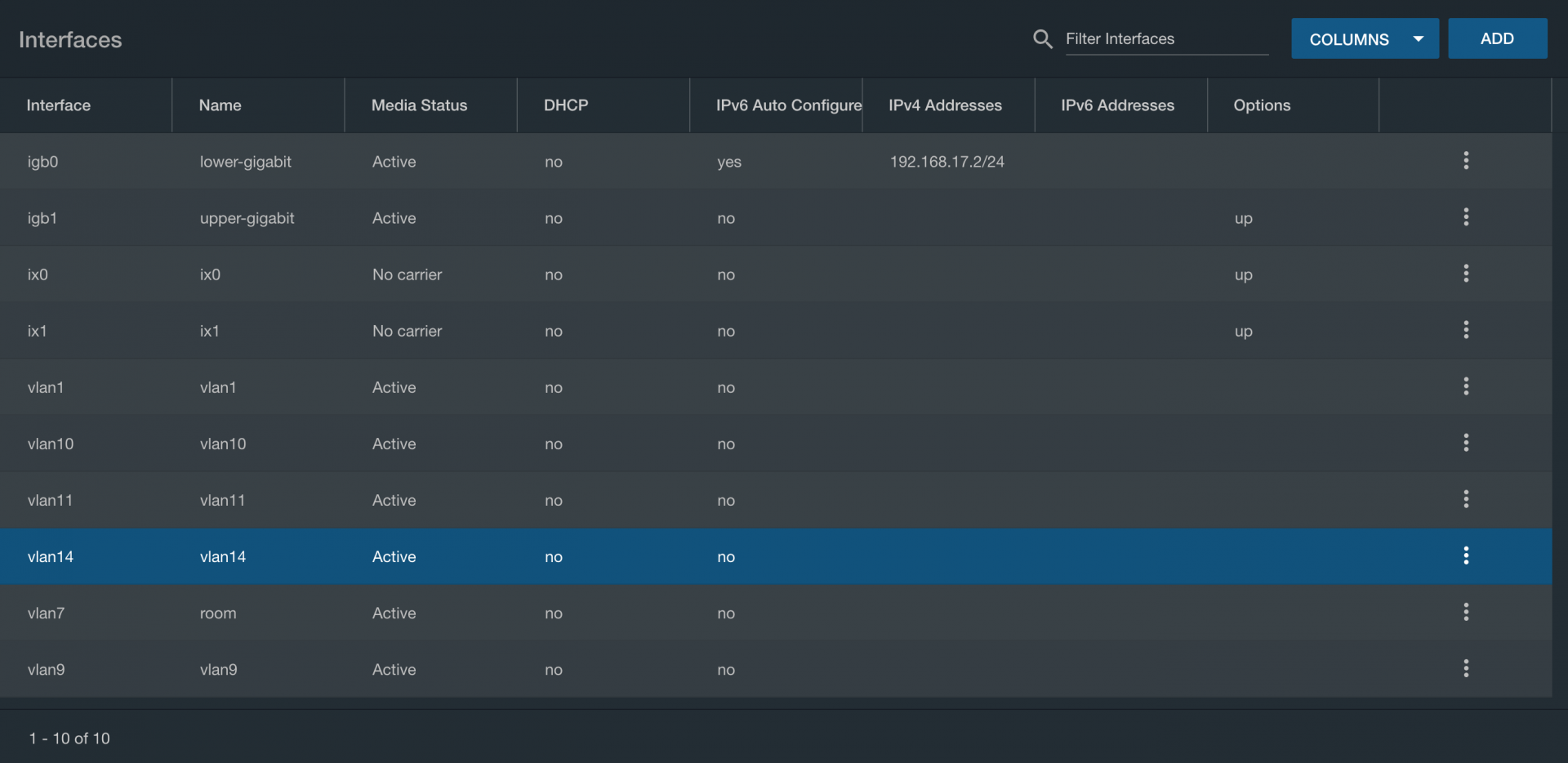
My configuration is a bit odd: ix0 is the main interface with a static IP address. ix1 is also attached to the gigabit switch, but it has a bunch of VLANs on it. None of the interfaces on ix1 have IP addresses, but they are used for jails and VMs to provide a small layer of isolation between services that I want to expose to the Internet.
My problem is that the VLANs do not come back up after a reboot. My jails cannot access anything until I change the network configuration. Then I get a scary warning, “Network connectivity will be interrupted.” And then the interfaces come back up and networking works, and I usually change the configuration back.
How do I ensure that the VLANs come up without manual intervention? Does the option of “up” make a difference?
