daninmanchester
Cadet
- Joined
- Feb 9, 2019
- Messages
- 5
I have windows datasets and a windows SMB share which I am trying to reset permissions on.
Due to the volume of data for whatever reason, this isn't working over the LAN from a windows PC which borks some hours into the process.
So now I have the delightful command line to deal with and I am struggling to find good examples. Most seem to be around linux and not necessarily supported on freeNas and also focus on linux use ,group, other style permissions.
I have drawn a diagram of what I'm trying to achieve :
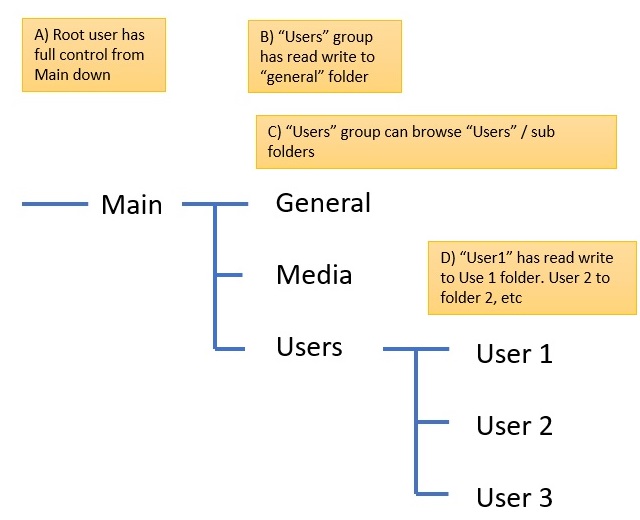
I'd like to know how I apply these removing any existing permission so some examples of A, B, C and D would be massively helpful.
If I have any existing unix permissions would I need to remove these and if so how?
I figured I should be using setfacl?
Also if you had some examples of how then to remove a user/group from a folder that would be helpful too.
I've experimented with various things but struggled to achieve the desired results.
thanks!
Due to the volume of data for whatever reason, this isn't working over the LAN from a windows PC which borks some hours into the process.
So now I have the delightful command line to deal with and I am struggling to find good examples. Most seem to be around linux and not necessarily supported on freeNas and also focus on linux use ,group, other style permissions.
I have drawn a diagram of what I'm trying to achieve :
I'd like to know how I apply these removing any existing permission so some examples of A, B, C and D would be massively helpful.
If I have any existing unix permissions would I need to remove these and if so how?
I figured I should be using setfacl?
Also if you had some examples of how then to remove a user/group from a folder that would be helpful too.
I've experimented with various things but struggled to achieve the desired results.
thanks!
