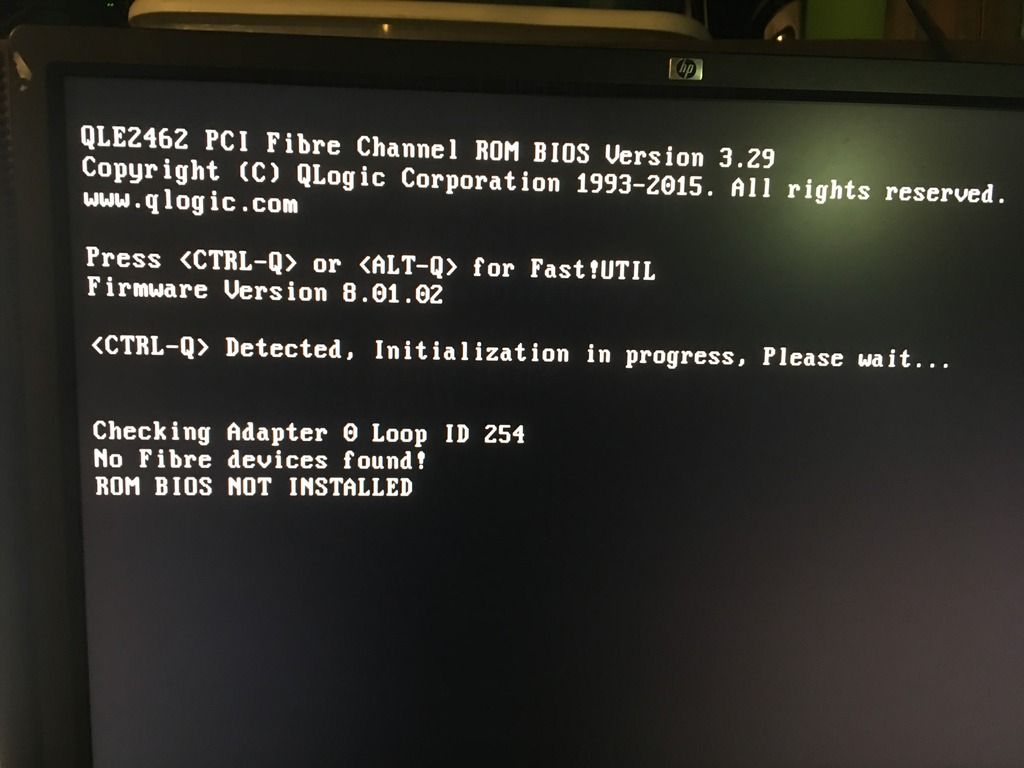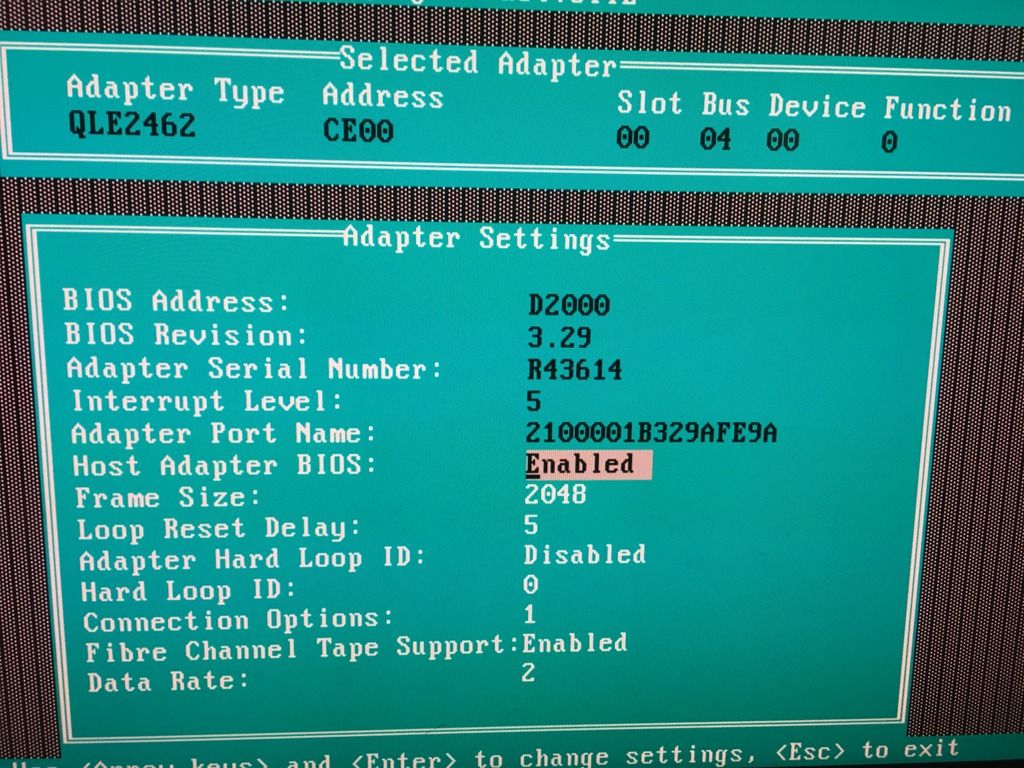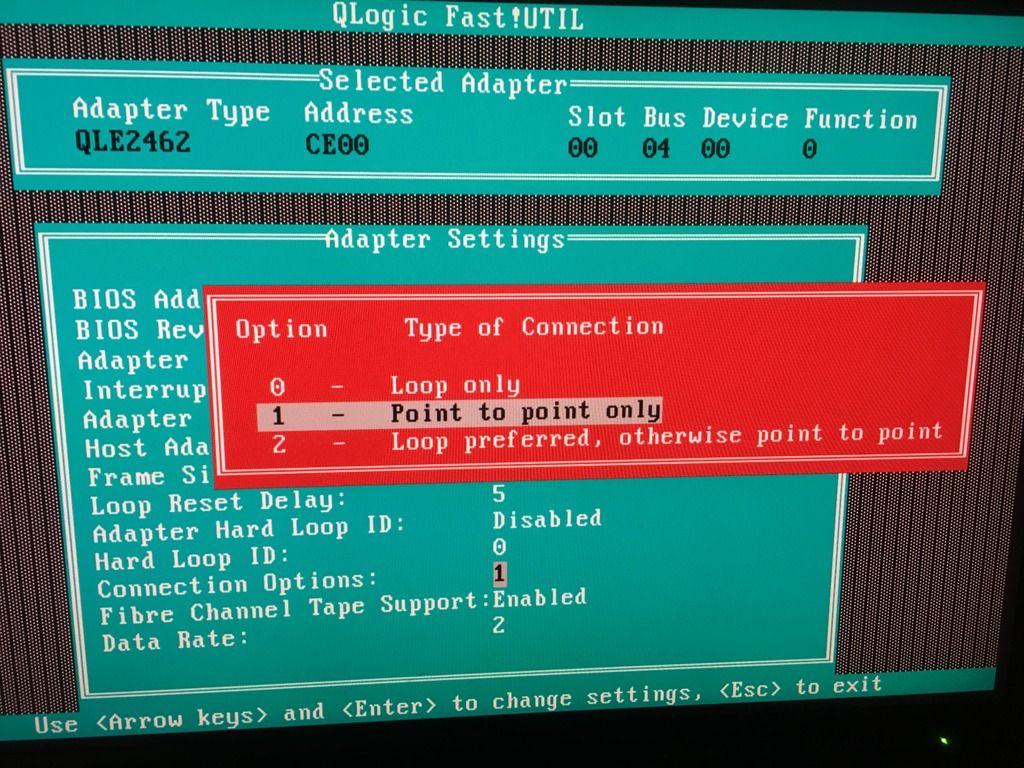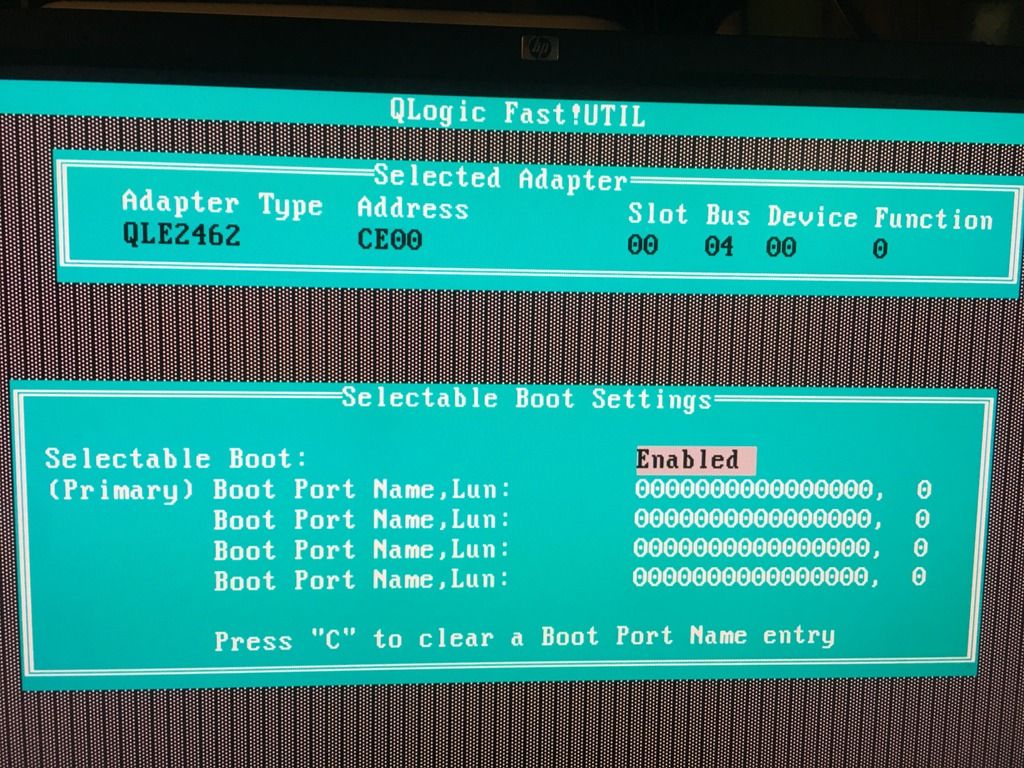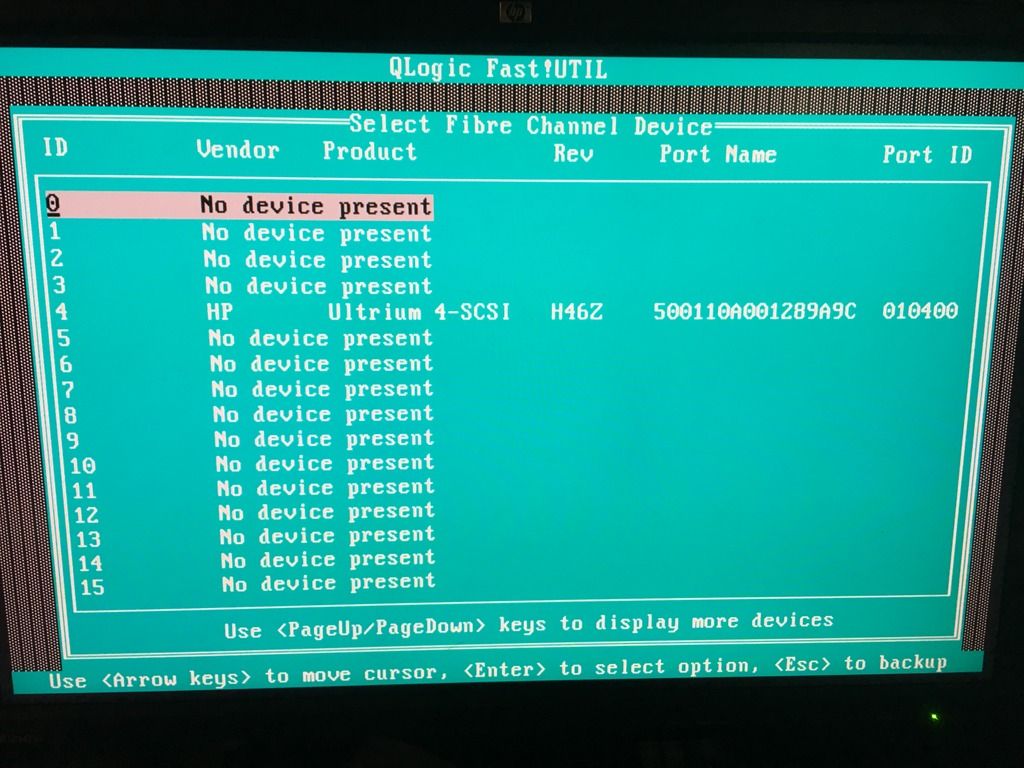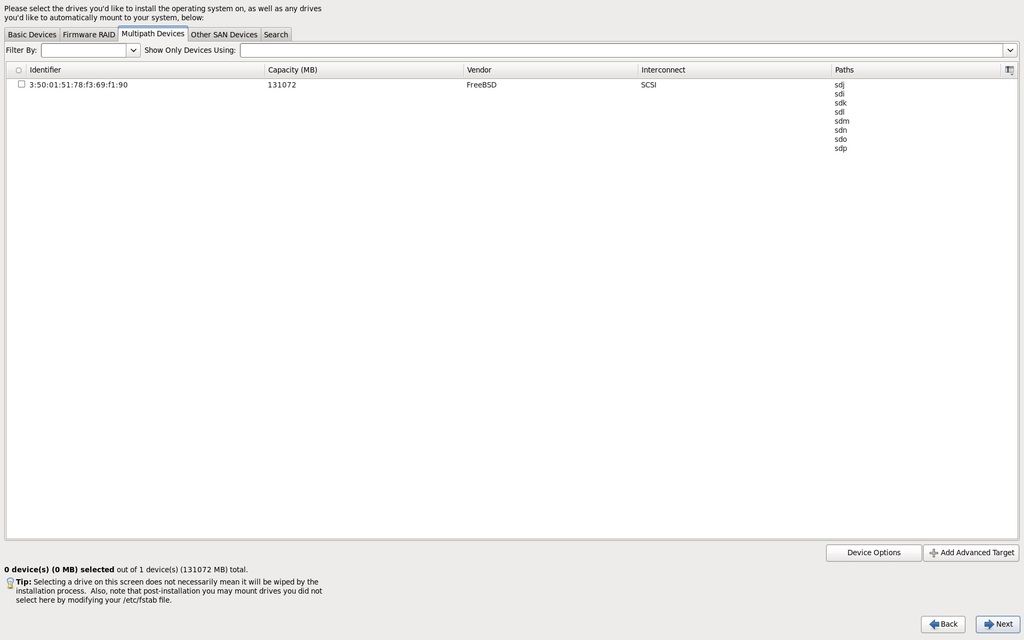Hi mav@,
I'm currently running 9.3 Nightlies. The switch has zoning enabled, and it's all configured correctly.
Below are the dmesg results as requested :
isp1: Chan 0 FC PDB sync done
isp1: Chan 0 FC got to Ready state
isp1: Chan 0 Loop is up
isp1: Chan 0 sleep for 0 seconds
isp1: Chan 0 WWPN 0x500143800635db76 PortID 0x010100 handle 0x1 reentered
isp1: Chan 0 [0] WWPN 0x500143800635db76 PortID 0x010100 handle 0x1 (REC,RetryID,Retry,CNFRM,INI,RdXfrDis) stayed
isp1: Chan 0 Port Database Changed (nphdl 0x1 state 0x4 reason 0x6)
isp1: Chan 0 Loop changed
isp1: Chan 0 WWPN 0x500143800635db76 PortID 0x010100 handle 0x1 reentered
isp1: Chan 0 [0] WWPN 0x500143800635db76 PortID 0x010100 handle 0x1 (REC,RetryID,Retry,CNFRM,INI,RdXfrDis) stayed
isp1: Chan 0 Checking FC state
isp1: Chan 0 FC loop scan
isp1: Chan 0 FC loop scan done (no loop)
isp1: Chan 0 FC fabric scan
isp1: Chan 0 Got 2 ports back from name server
isp1: Chan 0 Checking fabric port 0x010000
isp1: Chan 0 Port 0x010000 is our
isp1: Chan 0 Checking fabric port 0x010200
isp1: Chan 0 Port 0x010200@0x0002 is valid
isp1: Chan 0 FC fabric scan done
isp1: Chan 0 FC PDB sync
isp1: Chan 0 [0] WWPN 0x500143800635db76 PortID 0x010100 handle 0x1 (REC,RetryID,Retry,CNFRM,INI,RdXfrDis) gone zombie
isp1: Chan 0 PLOGX Logout PortID 0x010100 nphdl 0x1
isp1: Chan 0 [2] WWPN 0x2101001b32afc740 PortID 0x010200 handle 0x2 (REC,RetryID,Retry,CNFRM,INI,RdXfrDis) stayed
isp1: Chan 0 FC PDB sync done
isp1: Chan 0 FC got to Ready state
isp1: Chan 0 Loop is up
isp1: Chan 0 sleep for 0 seconds
isp1: Chan 0 [0] PortID 0x010100 Departed because of Gone Device Timeout
ctlfeasync: WWPN 0x500143800635db76 port 0x010100 path 1 target 0 left
isp1: Chan 0 Stopping Gone Device Timer @ 870
isp1: Chan 0 WWPN 0x500143800635db76 PortID 0x010100 handle 0x1 vtgt 0 (INI) added
isp1: Chan 0 [0] WWPN 0x500143800635db76 PortID 0x010100 handle 0x1 (INI) arrived
ctlfeasync: WWPN 0x500143800635db76 port 0x010100 path 1 target 0 arrived
isp1: Chan 0 Port Database Changed (nphdl 0x1 state 0x4 reason 0x6)
isp1: Chan 0 Loop changed
isp1: Chan 0 WWPN 0x500143800635db76 PortID 0x010100 handle 0x1 changes PRLI Word 3 (REC,RetryID,Retry,CNFRM,INI,RdXfrDis)
isp1: Chan 0 [0] WWPN 0x500143800635db76 PortID 0x010100 handle 0x1 (REC,RetryID,Retry,CNFRM,INI,RdXfrDis) changed
isp1: Chan 0 Checking FC state
isp1: Chan 0 FC loop scan
isp1: Chan 0 FC loop scan done (no loop)
isp1: Chan 0 FC fabric scan
isp1: Chan 0 Got 2 ports back from name server
isp1: Chan 0 Checking fabric port 0x010000
isp1: Chan 0 Port 0x010000 is our
isp1: Chan 0 Checking fabric port 0x010200
isp1: Chan 0 Port 0x010200@0x0002 is valid
isp1: Chan 0 FC fabric scan done
isp1: Chan 0 FC PDB sync
isp1: Chan 0 [0] WWPN 0x500143800635db76 PortID 0x010100 handle 0x1 (REC,RetryID,Retry,CNFRM,INI,RdXfrDis) gone zombie
isp1: Chan 0 Starting Gone Device Timer with 30 seconds time now 893
isp1: Chan 0 PLOGX Logout PortID 0x010100 nphdl 0x1
isp1: Chan 0 [2] WWPN 0x2101001b32afc740 PortID 0x010200 handle 0x2 (REC,RetryID,Retry,CNFRM,INI,RdXfrDis) stayed
isp1: Chan 0 FC PDB sync done
isp1: Chan 0 FC got to Ready state
isp1: Chan 0 Loop is up
isp1: Chan 0 sleep for 0 seconds
isp1: CTIO returned by f/w- Port Logout
isp1: isp_handle_platform_ctio: CTIO7[120b7c] seq 0 nc 1 sts 0x29 flg 0xa060 sns 0 resid 0 FIN
isp1: Chan 0 Port Database Changed (nphdl 0x1 state 0x7 reason 0x17)
isp1: Chan 0 Loop changed
isp1: Chan 0 WWPN 0x500143800635db76 PortID 0x010100 handle 0x1 vtgt 0 deleted
isp1: Chan 0 [0] WWPN 0x500143800635db76 PortID 0x010100 handle 0x1 (REC,RetryID,Retry,CNFRM,INI,RdXfrDis) gone zombie
isp1: Chan 0 PORT LOGOUT (sub-status 0x6) for N-port handle 0x1
isp1: Chan 0 Checking FC state
isp1: Chan 0 FC loop scan
isp1: Chan 0 FC loop scan done (no loop)
isp1: Chan 0 FC fabric scan
isp1: Chan 0 Got 2 ports back from name server
isp1: Chan 0 Checking fabric port 0x010000
isp1: Chan 0 Port 0x010000 is our
isp1: Chan 0 Checking fabric port 0x010200
isp1: Chan 0 Port 0x010200@0x0002 is valid
isp1: Chan 0 FC fabric scan done
isp1: Chan 0 FC PDB sync
isp1: Chan 0 [2] WWPN 0x2101001b32afc740 PortID 0x010200 handle 0x2 (REC,RetryID,Retry,CNFRM,INI,RdXfrDis) stayed
isp1: Chan 0 FC PDB sync done
isp1: Chan 0 FC got to Ready state
isp1: Chan 0 Loop is up
isp1: Chan 0 sleep for 0 seconds
isp1: Chan 0 WWPN 0x500143800635db76 PortID 0x010100 handle 0x1 reentered
isp1: Chan 0 [0] WWPN 0x500143800635db76 PortID 0x010100 handle 0x1 (REC,RetryID,Retry,CNFRM,INI,RdXfrDis) stayed
isp1: Chan 0 Port Database Changed (nphdl 0x1 state 0x4 reason 0x6)
isp1: Chan 0 Loop changed
isp1: Chan 0 WWPN 0x500143800635db76 PortID 0x010100 handle 0x1 reentered
isp1: Chan 0 [0] WWPN 0x500143800635db76 PortID 0x010100 handle 0x1 (REC,RetryID,Retry,CNFRM,INI,RdXfrDis) stayed
isp1: Chan 0 Checking FC state
isp1: Chan 0 FC loop scan
isp1: Chan 0 FC loop scan done (no loop)
isp1: Chan 0 FC fabric scan
isp1: Chan 0 Got 2 ports back from name server
isp1: Chan 0 Checking fabric port 0x010000
isp1: Chan 0 Port 0x010000 is our
isp1: Chan 0 Checking fabric port 0x010200
isp1: Chan 0 Port 0x010200@0x0002 is valid
isp1: Chan 0 FC fabric scan done
isp1: Chan 0 FC PDB sync
isp1: Chan 0 [0] WWPN 0x500143800635db76 PortID 0x010100 handle 0x1 (REC,RetryID,Retry,CNFRM,INI,RdXfrDis) gone zombie
isp1: Chan 0 PLOGX Logout PortID 0x010100 nphdl 0x1
isp1: CTIO returned by f/w- Port Logout
isp1: isp_handle_platform_ctio: CTIO7[120ba8] seq 0 nc 1 sts 0x29 flg 0xa060 sns 0 resid 0 FIN
isp1: Chan 0 [2] WWPN 0x2101001b32afc740 PortID 0x010200 handle 0x2 (REC,RetryID,Retry,CNFRM,INI,RdXfrDis) stayed
isp1: Chan 0 FC PDB sync done
isp1: Chan 0 FC got to Ready state
isp1: Chan 0 Loop is up
isp1: Chan 0 sleep for 0 seconds
isp1: Chan 0 Port Database Changed (nphdl 0x1 state 0x7 reason 0x17)
isp1: Chan 0 Loop changed
isp1: Chan 0 WWPN 0x500143800635db76 PortID 0x010100 handle 0x1 vtgt 0 deleted
isp1: Chan 0 [0] WWPN 0x500143800635db76 PortID 0x010100 handle 0x1 (REC,RetryID,Retry,CNFRM,INI,RdXfrDis) gone zombie
isp1: Chan 0 PORT LOGOUT (sub-status 0x6) for N-port handle 0x1
isp1: Chan 0 Checking FC state
isp1: Chan 0 FC loop scan
isp1: Chan 0 FC loop scan done (no loop)
isp1: Chan 0 FC fabric scan
isp1: Chan 0 Got 2 ports back from name server
isp1: Chan 0 Checking fabric port 0x010000
isp1: Chan 0 Port 0x010000 is our
isp1: Chan 0 Checking fabric port 0x010200
isp1: Chan 0 Port 0x010200@0x0002 is valid
isp1: Chan 0 FC fabric scan done
isp1: Chan 0 FC PDB sync
isp1: Chan 0 [2] WWPN 0x2101001b32afc740 PortID 0x010200 handle 0x2 (REC,RetryID,Retry,CNFRM,INI,RdXfrDis) stayed
isp1: Chan 0 FC PDB sync done
isp1: Chan 0 FC got to Ready state
isp1: Chan 0 Loop is up
isp1: Chan 0 sleep for 0 seconds
isp1: Chan 0 WWPN 0x500143800635db76 PortID 0x010100 handle 0x1 reentered
isp1: Chan 0 [0] WWPN 0x500143800635db76 PortID 0x010100 handle 0x1 (REC,RetryID,Retry,CNFRM,INI,RdXfrDis) stayed
isp1: Chan 0 Port Database Changed (nphdl 0x1 state 0x4 reason 0x6)
isp1: Chan 0 Loop changed
isp1: Chan 0 WWPN 0x500143800635db76 PortID 0x010100 handle 0x1 reentered
isp1: Chan 0 [0] WWPN 0x500143800635db76 PortID 0x010100 handle 0x1 (REC,RetryID,Retry,CNFRM,INI,RdXfrDis) stayed
isp1: Chan 0 Checking FC state
isp1: Chan 0 FC loop scan
isp1: Chan 0 FC loop scan done (no loop)
isp1: Chan 0 FC fabric scan
isp1: Chan 0 Got 2 ports back from name server
isp1: Chan 0 Checking fabric port 0x010000
isp1: Chan 0 Port 0x010000 is our
isp1: Chan 0 Checking fabric port 0x010200
isp1: Chan 0 Port 0x010200@0x0002 is valid
isp1: Chan 0 FC fabric scan done
isp1: Chan 0 FC PDB sync
isp1: Chan 0 [0] WWPN 0x500143800635db76 PortID 0x010100 handle 0x1 (REC,RetryID,Retry,CNFRM,INI,RdXfrDis) gone zombie
isp1: Chan 0 PLOGX Logout PortID 0x010100 nphdl 0x1
isp1: CTIO returned by f/w- Port Logout
isp1: isp_handle_platform_ctio: CTIO7[120bd4] seq 0 nc 1 sts 0x29 flg 0xa060 sns 0 resid 0 FIN
isp1: Chan 0 [2] WWPN 0x2101001b32afc740 PortID 0x010200 handle 0x2 (REC,RetryID,Retry,CNFRM,INI,RdXfrDis) stayed
isp1: Chan 0 FC PDB sync done
isp1: Chan 0 FC got to Ready state
isp1: Chan 0 Loop is up
isp1: Chan 0 sleep for 0 seconds
isp1: Chan 0 Port Database Changed (nphdl 0x1 state 0x7 reason 0x17)
isp1: Chan 0 Loop changed
isp1: Chan 0 WWPN 0x500143800635db76 PortID 0x010100 handle 0x1 vtgt 0 deleted
isp1: Chan 0 [0] WWPN 0x500143800635db76 PortID 0x010100 handle 0x1 (REC,RetryID,Retry,CNFRM,INI,RdXfrDis) gone zombie
isp1: Chan 0 PORT LOGOUT (sub-status 0x6) for N-port handle 0x1
isp1: Chan 0 Checking FC state
isp1: Chan 0 FC loop scan
isp1: Chan 0 FC loop scan done (no loop)
isp1: Chan 0 FC fabric scan
isp1: Chan 0 Got 2 ports back from name server
isp1: Chan 0 Checking fabric port 0x010000
isp1: Chan 0 Port 0x010000 is our
isp1: Chan 0 Checking fabric port 0x010200
isp1: Chan 0 Port 0x010200@0x0002 is valid
isp1: Chan 0 FC fabric scan done
isp1: Chan 0 FC PDB sync
isp1: Chan 0 [2] WWPN 0x2101001b32afc740 PortID 0x010200 handle 0x2 (REC,RetryID,Retry,CNFRM,INI,RdXfrDis) stayed
isp1: Chan 0 FC PDB sync done
isp1: Chan 0 FC got to Ready state
isp1: Chan 0 Loop is up
isp1: Chan 0 sleep for 0 seconds
isp1: Chan 0 WWPN 0x500143800635db76 PortID 0x010100 handle 0x1 reentered
isp1: Chan 0 [0] WWPN 0x500143800635db76 PortID 0x010100 handle 0x1 (REC,RetryID,Retry,CNFRM,INI,RdXfrDis) stayed
isp1: Chan 0 Port Database Changed (nphdl 0x1 state 0x4 reason 0x6)
isp1: Chan 0 Loop changed
isp1: Chan 0 WWPN 0x500143800635db76 PortID 0x010100 handle 0x1 reentered
isp1: Chan 0 [0] WWPN 0x500143800635db76 PortID 0x010100 handle 0x1 (REC,RetryID,Retry,CNFRM,INI,RdXfrDis) stayed
isp1: Chan 0 Checking FC state
isp1: Chan 0 FC loop scan
isp1: Chan 0 FC loop scan done (no loop)
isp1: Chan 0 FC fabric scan
isp1: Chan 0 Got 2 ports back from name server
isp1: Chan 0 Checking fabric port 0x010000
isp1: Chan 0 Port 0x010000 is our
isp1: Chan 0 Checking fabric port 0x010200
isp1: Chan 0 Port 0x010200@0x0002 is valid
isp1: Chan 0 FC fabric scan done
isp1: Chan 0 FC PDB sync
isp1: Chan 0 [0] WWPN 0x500143800635db76 PortID 0x010100 handle 0x1 (REC,RetryID,Retry,CNFRM,INI,RdXfrDis) gone zombie
isp1: Chan 0 PLOGX Logout PortID 0x010100 nphdl 0x1
isp1: CTIO returned by f/w- Port Logout
isp1: isp_handle_platform_ctio: CTIO7[120c00] seq 0 nc 1 sts 0x29 flg 0xa060 sns 0 resid 0 FIN
isp1: Chan 0 [2] WWPN 0x2101001b32afc740 PortID 0x010200 handle 0x2 (REC,RetryID,Retry,CNFRM,INI,RdXfrDis) stayed
isp1: Chan 0 FC PDB sync done
isp1: Chan 0 FC got to Ready state
isp1: Chan 0 Loop is up
isp1: Chan 0 sleep for 0 seconds
isp1: Chan 0 Port Database Changed (nphdl 0x1 state 0x7 reason 0x17)
isp1: Chan 0 Loop changed
isp1: Chan 0 WWPN 0x500143800635db76 PortID 0x010100 handle 0x1 vtgt 0 deleted
isp1: Chan 0 [0] WWPN 0x500143800635db76 PortID 0x010100 handle 0x1 (REC,RetryID,Retry,CNFRM,INI,RdXfrDis) gone zombie
isp1: Chan 0 PORT LOGOUT (sub-status 0x6) for N-port handle 0x1
isp1: Chan 0 Checking FC state
isp1: Chan 0 FC loop scan
isp1: Chan 0 FC loop scan done (no loop)
isp1: Chan 0 FC fabric scan
isp1: Chan 0 Got 2 ports back from name server
isp1: Chan 0 Checking fabric port 0x010000
isp1: Chan 0 Port 0x010000 is our
isp1: Chan 0 Checking fabric port 0x010200
isp1: Chan 0 Port 0x010200@0x0002 is valid
isp1: Chan 0 FC fabric scan done
isp1: Chan 0 FC PDB sync
isp1: Chan 0 [2] WWPN 0x2101001b32afc740 PortID 0x010200 handle 0x2 (REC,RetryID,Retry,CNFRM,INI,RdXfrDis) stayed
isp1: Chan 0 FC PDB sync done
isp1: Chan 0 FC got to Ready state
isp1: Chan 0 Loop is up
isp1: Chan 0 sleep for 0 seconds
isp1: Chan 0 WWPN 0x500143800635db76 PortID 0x010100 handle 0x1 reentered
isp1: Chan 0 [0] WWPN 0x500143800635db76 PortID 0x010100 handle 0x1 (REC,RetryID,Retry,CNFRM,INI,RdXfrDis) stayed
isp1: Chan 0 Port Database Changed (nphdl 0x1 state 0x4 reason 0x6)
isp1: Chan 0 Loop changed
isp1: Chan 0 WWPN 0x500143800635db76 PortID 0x010100 handle 0x1 reentered
isp1: Chan 0 [0] WWPN 0x500143800635db76 PortID 0x010100 handle 0x1 (REC,RetryID,Retry,CNFRM,INI,RdXfrDis) stayed
isp1: Chan 0 Checking FC state
isp1: Chan 0 FC loop scan
isp1: Chan 0 FC loop scan done (no loop)
isp1: Chan 0 FC fabric scan
isp1: Chan 0 Got 2 ports back from name server
isp1: Chan 0 Checking fabric port 0x010000
isp1: Chan 0 Port 0x010000 is our
isp1: Chan 0 Checking fabric port 0x010200
isp1: Chan 0 Port 0x010200@0x0002 is valid
isp1: Chan 0 FC fabric scan done
isp1: Chan 0 FC PDB sync
isp1: Chan 0 [0] WWPN 0x500143800635db76 PortID 0x010100 handle 0x1 (REC,RetryID,Retry,CNFRM,INI,RdXfrDis) gone zombie
isp1: Chan 0 PLOGX Logout PortID 0x010100 nphdl 0x1
isp1: Chan 0 [2] WWPN 0x2101001b32afc740 PortID 0x010200 handle 0x2 (REC,RetryID,Retry,CNFRM,INI,RdXfrDis) stayed
isp1: Chan 0 FC PDB sync done
isp1: Chan 0 FC got to Ready state
isp1: Chan 0 Loop is up
isp1: Chan 0 sleep for 0 seconds
isp1: Chan 0 WWPN 0x500143800635db76 PortID 0x010100 handle 0x1 reentered
isp1: Chan 0 [0] WWPN 0x500143800635db76 PortID 0x010100 handle 0x1 (REC,RetryID,Retry,CNFRM,INI,RdXfrDis) stayed
isp1: Chan 0 Port Database Changed (nphdl 0x1 state 0x4 reason 0x6)
isp1: Chan 0 Loop changed
isp1: Chan 0 Checking FC state
isp1: Chan 0 FC loop scan
isp1: Chan 0 FC loop scan done (no loop)
isp1: Chan 0 FC fabric scan
isp1: Chan 0 WWPN 0x500143800635db76 PortID 0x010100 handle 0x1 reentered
isp1: Chan 0 [0] WWPN 0x500143800635db76 PortID 0x010100 handle 0x1 (REC,RetryID,Retry,CNFRM,INI,RdXfrDis) stayed
isp1: Chan 0 Got 2 ports back from name server
isp1: Chan 0 Checking fabric port 0x010000
isp1: Chan 0 Port 0x010000 is our
isp1: Chan 0 Checking fabric port 0x010200
isp1: Chan 0 Port 0x010200@0x0002 is valid
isp1: Chan 0 FC fabric scan done
isp1: Chan 0 FC PDB sync
isp1: Chan 0 [0] WWPN 0x500143800635db76 PortID 0x010100 handle 0x1 (REC,RetryID,Retry,CNFRM,INI,RdXfrDis) gone zombie
isp1: Chan 0 PLOGX Logout PortID 0x010100 nphdl 0x1
isp1: Chan 0 [2] WWPN 0x2101001b32afc740 PortID 0x010200 handle 0x2 (REC,RetryID,Retry,CNFRM,INI,RdXfrDis) stayed
isp1: Chan 0 FC PDB sync done
isp1: Chan 0 FC got to Ready state
isp1: Chan 0 Loop is up
isp1: Chan 0 sleep for 0 seconds
isp1: CTIO returned by f/w- Port Logout
isp1: isp_handle_platform_ctio: CTIO7[120c2c] seq 0 nc 1 sts 0x29 flg 0xa060 sns 0 resid 0 FIN
isp1: Chan 0 Port Database Changed (nphdl 0x1 state 0x7 reason 0x17)
isp1: Chan 0 Loop changed
isp1: Chan 0 WWPN 0x500143800635db76 PortID 0x010100 handle 0x1 vtgt 0 deleted
isp1: Chan 0 [0] WWPN 0x500143800635db76 PortID 0x010100 handle 0x1 (REC,RetryID,Retry,CNFRM,INI,RdXfrDis) gone zombie
isp1: Chan 0 PORT LOGOUT (sub-status 0x6) for N-port handle 0x1
isp1: Chan 0 Checking FC state
isp1: Chan 0 FC loop scan
isp1: Chan 0 FC loop scan done (no loop)
isp1: Chan 0 FC fabric scan
isp1: Chan 0 Got 2 ports back from name server
isp1: Chan 0 Checking fabric port 0x010000
isp1: Chan 0 Port 0x010000 is our
isp1: Chan 0 Checking fabric port 0x010200
isp1: Chan 0 Port 0x010200@0x0002 is valid
isp1: Chan 0 FC fabric scan done
isp1: Chan 0 FC PDB sync
isp1: Chan 0 [2] WWPN 0x2101001b32afc740 PortID 0x010200 handle 0x2 (REC,RetryID,Retry,CNFRM,INI,RdXfrDis) stayed
isp1: Chan 0 FC PDB sync done
isp1: Chan 0 FC got to Ready state
isp1: Chan 0 Loop is up
isp1: Chan 0 sleep for 0 seconds
isp1: Chan 0 WWPN 0x500143800635db76 PortID 0x010100 handle 0x1 reentered
isp1: Chan 0 [0] WWPN 0x500143800635db76 PortID 0x010100 handle 0x1 (REC,RetryID,Retry,CNFRM,INI,RdXfrDis) stayed
isp1: Chan 0 Port Database Changed (nphdl 0x1 state 0x4 reason 0x6)
isp1: Chan 0 Loop changed
isp1: Chan 0 WWPN 0x500143800635db76 PortID 0x010100 handle 0x1 reentered
isp1: Chan 0 [0] WWPN 0x500143800635db76 PortID 0x010100 handle 0x1 (REC,RetryID,Retry,CNFRM,INI,RdXfrDis) stayed
isp1: Chan 0 Checking FC state
isp1: Chan 0 FC loop scan
isp1: Chan 0 FC loop scan done (no loop)
isp1: Chan 0 FC fabric scan
isp1: Chan 0 Got 2 ports back from name server
isp1: Chan 0 Checking fabric port 0x010000
isp1: Chan 0 Port 0x010000 is our
isp1: Chan 0 Checking fabric port 0x010200
isp1: Chan 0 Port 0x010200@0x0002 is valid
isp1: Chan 0 FC fabric scan done
isp1: Chan 0 FC PDB sync
isp1: Chan 0 [0] WWPN 0x500143800635db76 PortID 0x010100 handle 0x1 (REC,RetryID,Retry,CNFRM,INI,RdXfrDis) gone zombie
isp1: Chan 0 PLOGX Logout PortID 0x010100 nphdl 0x1
isp1: CTIO returned by f/w- Port Logout
isp1: isp_handle_platform_ctio: CTIO7[120c58] seq 0 nc 1 sts 0x29 flg 0xa060 sns 0 resid 0 FIN
isp1: Chan 0 [2] WWPN 0x2101001b32afc740 PortID 0x010200 handle 0x2 (REC,RetryID,Retry,CNFRM,INI,RdXfrDis) stayed
isp1: Chan 0 FC PDB sync done
isp1: Chan 0 FC got to Ready state
isp1: Chan 0 Loop is up
isp1: Chan 0 sleep for 0 seconds
isp1: Chan 0 Port Database Changed (nphdl 0x1 state 0x7 reason 0x17)
isp1: Chan 0 Loop changed
isp1: Chan 0 WWPN 0x500143800635db76 PortID 0x010100 handle 0x1 vtgt 0 deleted
isp1: Chan 0 [0] WWPN 0x500143800635db76 PortID 0x010100 handle 0x1 (REC,RetryID,Retry,CNFRM,INI,RdXfrDis) gone zombie
isp1: Chan 0 PORT LOGOUT (sub-status 0x6) for N-port handle 0x1
isp1: Chan 0 Checking FC state
isp1: Chan 0 FC loop scan
isp1: Chan 0 FC loop scan done (no loop)
isp1: Chan 0 FC fabric scan
isp1: Chan 0 Got 2 ports back from name server
isp1: Chan 0 Checking fabric port 0x010000
isp1: Chan 0 Port 0x010000 is our
isp1: Chan 0 Checking fabric port 0x010200
isp1: Chan 0 Port 0x010200@0x0002 is valid
isp1: Chan 0 FC fabric scan done
isp1: Chan 0 FC PDB sync
isp1: Chan 0 [2] WWPN 0x2101001b32afc740 PortID 0x010200 handle 0x2 (REC,RetryID,Retry,CNFRM,INI,RdXfrDis) stayed
isp1: Chan 0 FC PDB sync done
isp1: Chan 0 FC got to Ready state
isp1: Chan 0 Loop is up
isp1: Chan 0 sleep for 0 seconds
isp1: Chan 0 WWPN 0x500143800635db76 PortID 0x010100 handle 0x1 reentered
isp1: Chan 0 [0] WWPN 0x500143800635db76 PortID 0x010100 handle 0x1 (REC,RetryID,Retry,CNFRM,INI,RdXfrDis) stayed
isp1: Chan 0 Port Database Changed (nphdl 0x1 state 0x4 reason 0x6)
isp1: Chan 0 Loop changed
isp1: Chan 0 WWPN 0x500143800635db76 PortID 0x010100 handle 0x1 reentered
isp1: Chan 0 [0] WWPN 0x500143800635db76 PortID 0x010100 handle 0x1 (REC,RetryID,Retry,CNFRM,INI,RdXfrDis) stayed
isp1: Chan 0 Checking FC state
isp1: Chan 0 FC loop scan
isp1: Chan 0 FC loop scan done (no loop)
isp1: Chan 0 FC fabric scan
isp1: Chan 0 Got 2 ports back from name server
isp1: Chan 0 Checking fabric port 0x010000
isp1: Chan 0 Port 0x010000 is our
isp1: Chan 0 Checking fabric port 0x010200
isp1: Chan 0 Port 0x010200@0x0002 is valid
isp1: Chan 0 FC fabric scan done
isp1: Chan 0 FC PDB sync
isp1: Chan 0 [0] WWPN 0x500143800635db76 PortID 0x010100 handle 0x1 (REC,RetryID,Retry,CNFRM,INI,RdXfrDis) gone zombie
isp1: Chan 0 PLOGX Logout PortID 0x010100 nphdl 0x1
isp1: CTIO returned by f/w- Port Logout
isp1: isp_handle_platform_ctio: CTIO7[120c84] seq 0 nc 1 sts 0x29 flg 0xa060 sns 0 resid 0 FIN
isp1: Chan 0 [2] WWPN 0x2101001b32afc740 PortID 0x010200 handle 0x2 (REC,RetryID,Retry,CNFRM,INI,RdXfrDis) stayed
isp1: Chan 0 FC PDB sync done
isp1: Chan 0 FC got to Ready state
isp1: Chan 0 Loop is up
isp1: Chan 0 sleep for 0 seconds
isp1: Chan 0 Port Database Changed (nphdl 0x1 state 0x7 reason 0x17)
isp1: Chan 0 Loop changed
isp1: Chan 0 WWPN 0x500143800635db76 PortID 0x010100 handle 0x1 vtgt 0 deleted
isp1: Chan 0 [0] WWPN 0x500143800635db76 PortID 0x010100 handle 0x1 (REC,RetryID,Retry,CNFRM,INI,RdXfrDis) gone zombie
isp1: Chan 0 PORT LOGOUT (sub-status 0x6) for N-port handle 0x1
isp1: Chan 0 Checking FC state
isp1: Chan 0 FC loop scan
isp1: Chan 0 FC loop scan done (no loop)
isp1: Chan 0 FC fabric scan
isp1: Chan 0 Got 2 ports back from name server
isp1: Chan 0 Checking fabric port 0x010000
isp1: Chan 0 Port 0x010000 is our
isp1: Chan 0 Checking fabric port 0x010200
isp1: Chan 0 Port 0x010200@0x0002 is valid
isp1: Chan 0 FC fabric scan done
isp1: Chan 0 FC PDB sync
isp1: Chan 0 [2] WWPN 0x2101001b32afc740 PortID 0x010200 handle 0x2 (REC,RetryID,Retry,CNFRM,INI,RdXfrDis) stayed
isp1: Chan 0 FC PDB sync done
isp1: Chan 0 FC got to Ready state
isp1: Chan 0 Loop is up
isp1: Chan 0 sleep for 0 seconds
isp1: Chan 0 WWPN 0x500143800635db76 PortID 0x010100 handle 0x1 reentered
isp1: Chan 0 [0] WWPN 0x500143800635db76 PortID 0x010100 handle 0x1 (REC,RetryID,Retry,CNFRM,INI,RdXfrDis) stayed
isp1: Chan 0 Port Database Changed (nphdl 0x1 state 0x4 reason 0x6)
isp1: Chan 0 Loop changed
isp1: Chan 0 WWPN 0x500143800635db76 PortID 0x010100 handle 0x1 reentered
isp1: Chan 0 [0] WWPN 0x500143800635db76 PortID 0x010100 handle 0x1 (REC,RetryID,Retry,CNFRM,INI,RdXfrDis) stayed
isp1: Chan 0 Checking FC state
isp1: Chan 0 FC loop scan
isp1: Chan 0 FC loop scan done (no loop)
isp1: Chan 0 FC fabric scan
isp1: Chan 0 Got 2 ports back from name server
isp1: Chan 0 Checking fabric port 0x010000
isp1: Chan 0 Port 0x010000 is our
isp1: Chan 0 Checking fabric port 0x010200
isp1: Chan 0 Port 0x010200@0x0002 is valid
isp1: Chan 0 FC fabric scan done
isp1: Chan 0 FC PDB sync
isp1: Chan 0 [0] WWPN 0x500143800635db76 PortID 0x010100 handle 0x1 (REC,RetryID,Retry,CNFRM,INI,RdXfrDis) gone zombie
isp1: Chan 0 PLOGX Logout PortID 0x010100 nphdl 0x1
isp1: CTIO returned by f/w- Port Logout
isp1: isp_handle_platform_ctio: CTIO7[120cb0] seq 0 nc 1 sts 0x29 flg 0xa060 sns 0 resid 0 FIN
isp1: Chan 0 [2] WWPN 0x2101001b32afc740 PortID 0x010200 handle 0x2 (REC,RetryID,Retry,CNFRM,INI,RdXfrDis) stayed
isp1: Chan 0 FC PDB sync done
isp1: Chan 0 FC got to Ready state
isp1: Chan 0 Loop is up
isp1: Chan 0 sleep for 0 seconds
isp1: Chan 0 Port Database Changed (nphdl 0x1 state 0x7 reason 0x17)
isp1: Chan 0 Loop changed
isp1: Chan 0 WWPN 0x500143800635db76 PortID 0x010100 handle 0x1 vtgt 0 deleted
isp1: Chan 0 [0] WWPN 0x500143800635db76 PortID 0x010100 handle 0x1 (REC,RetryID,Retry,CNFRM,INI,RdXfrDis) gone zombie
isp1: Chan 0 PORT LOGOUT (sub-status 0x6) for N-port handle 0x1
isp1: Chan 0 Checking FC state
isp1: Chan 0 FC loop scan
isp1: Chan 0 FC loop scan done (no loop)
isp1: Chan 0 FC fabric scan
isp1: Chan 0 Got 2 ports back from name server
isp1: Chan 0 Checking fabric port 0x010000
isp1: Chan 0 Port 0x010000 is our
isp1: Chan 0 Checking fabric port 0x010200
isp1: Chan 0 Port 0x010200@0x0002 is valid
isp1: Chan 0 FC fabric scan done
isp1: Chan 0 FC PDB sync
isp1: Chan 0 [2] WWPN 0x2101001b32afc740 PortID 0x010200 handle 0x2 (REC,RetryID,Retry,CNFRM,INI,RdXfrDis) stayed
isp1: Chan 0 FC PDB sync done
isp1: Chan 0 FC got to Ready state
isp1: Chan 0 Loop is up
isp1: Chan 0 sleep for 0 seconds
isp1: Chan 0 WWPN 0x500143800635db76 PortID 0x010100 handle 0x1 reentered
isp1: Chan 0 [0] WWPN 0x500143800635db76 PortID 0x010100 handle 0x1 (REC,RetryID,Retry,CNFRM,INI,RdXfrDis) stayed
isp1: Chan 0 Port Database Changed (nphdl 0x1 state 0x4 reason 0x6)
isp1: Chan 0 Loop changed
isp1: Chan 0 WWPN 0x500143800635db76 PortID 0x010100 handle 0x1 reentered
isp1: Chan 0 [0] WWPN 0x500143800635db76 PortID 0x010100 handle 0x1 (REC,RetryID,Retry,CNFRM,INI,RdXfrDis) stayed
isp1: Chan 0 Checking FC state
isp1: Chan 0 FC loop scan
isp1: Chan 0 FC loop scan done (no loop)
isp1: Chan 0 FC fabric scan
isp1: Chan 0 Got 2 ports back from name server
isp1: Chan 0 Checking fabric port 0x010000
isp1: Chan 0 Port 0x010000 is our
isp1: Chan 0 Checking fabric port 0x010200
isp1: Chan 0 Port 0x010200@0x0002 is valid
isp1: Chan 0 FC fabric scan done
isp1: Chan 0 FC PDB sync
isp1: Chan 0 [0] WWPN 0x500143800635db76 PortID 0x010100 handle 0x1 (REC,RetryID,Retry,CNFRM,INI,RdXfrDis) gone zombie
isp1: Chan 0 PLOGX Logout PortID 0x010100 nphdl 0x1
isp1: CTIO returned by f/w- Port Logout
isp1: isp_handle_platform_ctio: CTIO7[120cdc] seq 0 nc 1 sts 0x29 flg 0xa060 sns 0 resid 0 FIN
isp1: Chan 0 [2] WWPN 0x2101001b32afc740 PortID 0x010200 handle 0x2 (REC,RetryID,Retry,CNFRM,INI,RdXfrDis) stayed
isp1: Chan 0 FC PDB sync done
isp1: Chan 0 FC got to Ready state
isp1: Chan 0 Loop is up
isp1: Chan 0 sleep for 0 seconds
isp1: Chan 0 Port Database Changed (nphdl 0x1 state 0x7 reason 0x17)
isp1: Chan 0 Loop changed
isp1: Chan 0 Checking FC state
isp1: Chan 0 FC loop scan
isp1: Chan 0 FC loop scan done (no loop)
isp1: Chan 0 FC fabric scan
isp1: Chan 0 WWPN 0x500143800635db76 PortID 0x010100 handle 0x1 vtgt 0 deleted
isp1: Chan 0 [0] WWPN 0x500143800635db76 PortID 0x010100 handle 0x1 (REC,RetryID,Retry,CNFRM,INI,RdXfrDis) gone zombie
isp1: Chan 0 PORT LOGOUT (sub-status 0x6) for N-port handle 0x1
isp1: Chan 0 Got 2 ports back from name server
isp1: Chan 0 Checking fabric port 0x010000
isp1: Chan 0 Port 0x010000 is our
isp1: Chan 0 Checking fabric port 0x010200
isp1: Chan 0 Port 0x010200@0x0002 is valid
isp1: Chan 0 FC fabric scan done
isp1: Chan 0 FC PDB sync
isp1: Chan 0 [2] WWPN 0x2101001b32afc740 PortID 0x010200 handle 0x2 (REC,RetryID,Retry,CNFRM,INI,RdXfrDis) stayed
isp1: Chan 0 FC PDB sync done
isp1: Chan 0 FC got to Ready state
isp1: Chan 0 Loop is up
isp1: Chan 0 sleep for 0 seconds
isp1: Chan 0 WWPN 0x500143800635db76 PortID 0x010100 handle 0x1 reentered
isp1: Chan 0 [0] WWPN 0x500143800635db76 PortID 0x010100 handle 0x1 (REC,RetryID,Retry,CNFRM,INI,RdXfrDis) stayed
isp1: Chan 0 Port Database Changed (nphdl 0x1 state 0x4 reason 0x6)
isp1: Chan 0 Loop changed
isp1: Chan 0 WWPN 0x500143800635db76 PortID 0x010100 handle 0x1 reentered
isp1: Chan 0 [0] WWPN 0x500143800635db76 PortID 0x010100 handle 0x1 (REC,RetryID,Retry,CNFRM,INI,RdXfrDis) stayed
isp1: Chan 0 Checking FC state
isp1: Chan 0 FC loop scan
isp1: Chan 0 FC loop scan done (no loop)
isp1: Chan 0 FC fabric scan
isp1: Chan 0 Got 2 ports back from name server
isp1: Chan 0 Checking fabric port 0x010000
isp1: Chan 0 Port 0x010000 is our
isp1: Chan 0 Checking fabric port 0x010200
isp1: Chan 0 Port 0x010200@0x0002 is valid
isp1: Chan 0 FC fabric scan done
isp1: Chan 0 FC PDB sync
isp1: Chan 0 [0] WWPN 0x500143800635db76 PortID 0x010100 handle 0x1 (REC,RetryID,Retry,CNFRM,INI,RdXfrDis) gone zombie
The full results are in attached file.