I have a Mikrotik RB5009 configured as a DHCP and DNS server, and my TrueNAS Core box is set to a static IP address in the router. The DHCP server advertises the gateway's IP address (10.0.0.0) as the DNS server, and this works fine on my Windows notebook, and I can connect to the Internet just fine:
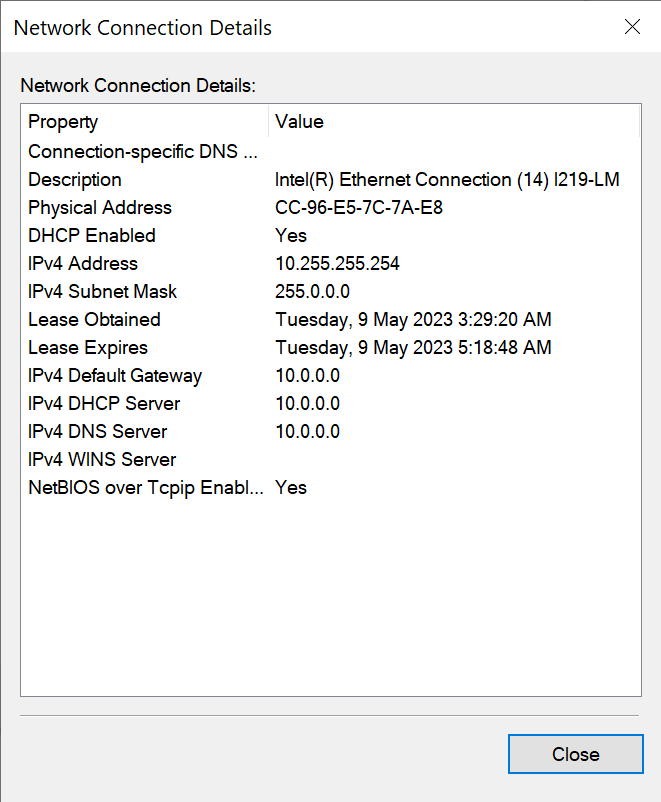
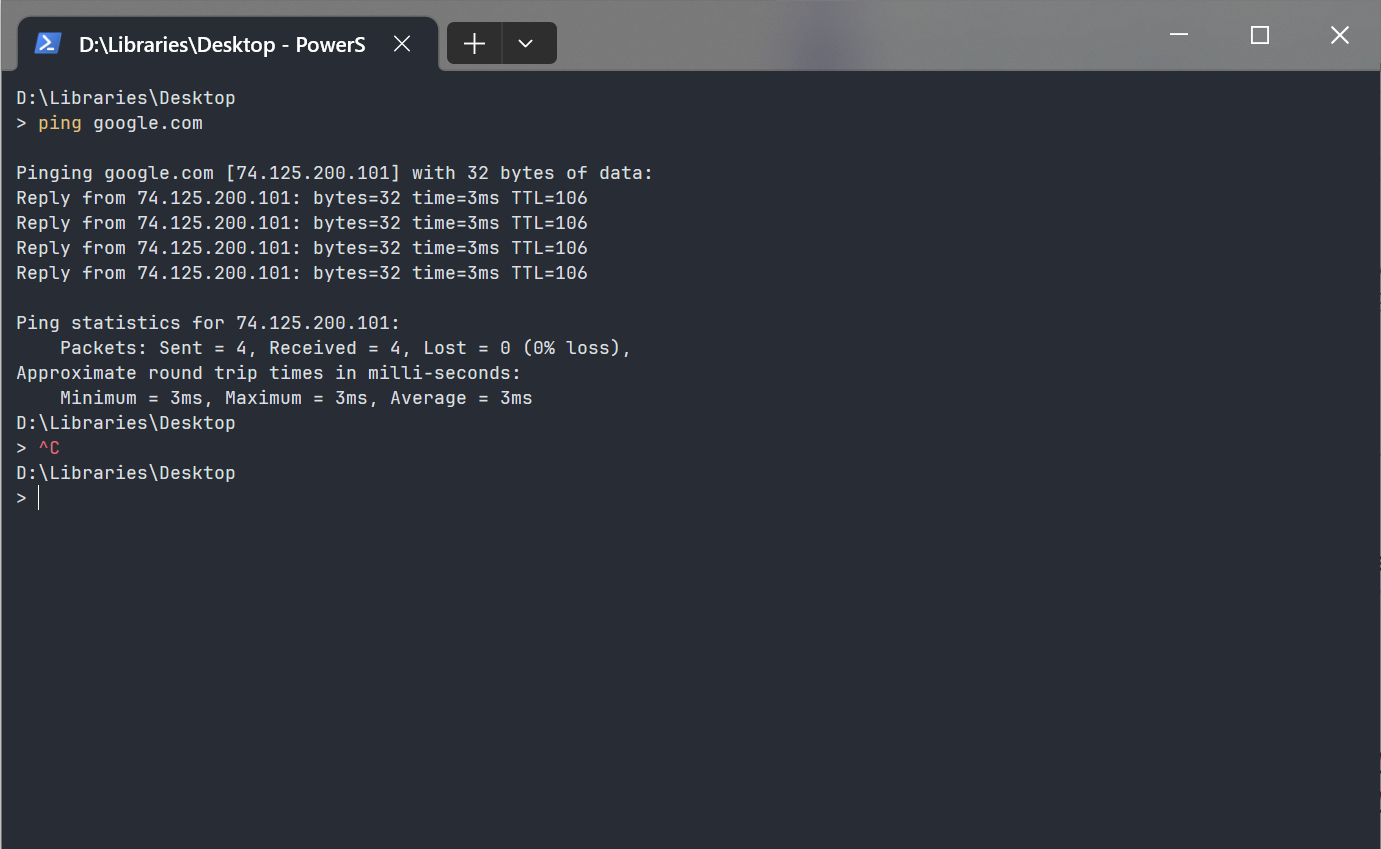
However, the exact same settings fail on my TrueNAS Core server, and I can't connect to the internet to update/NTP/etc:
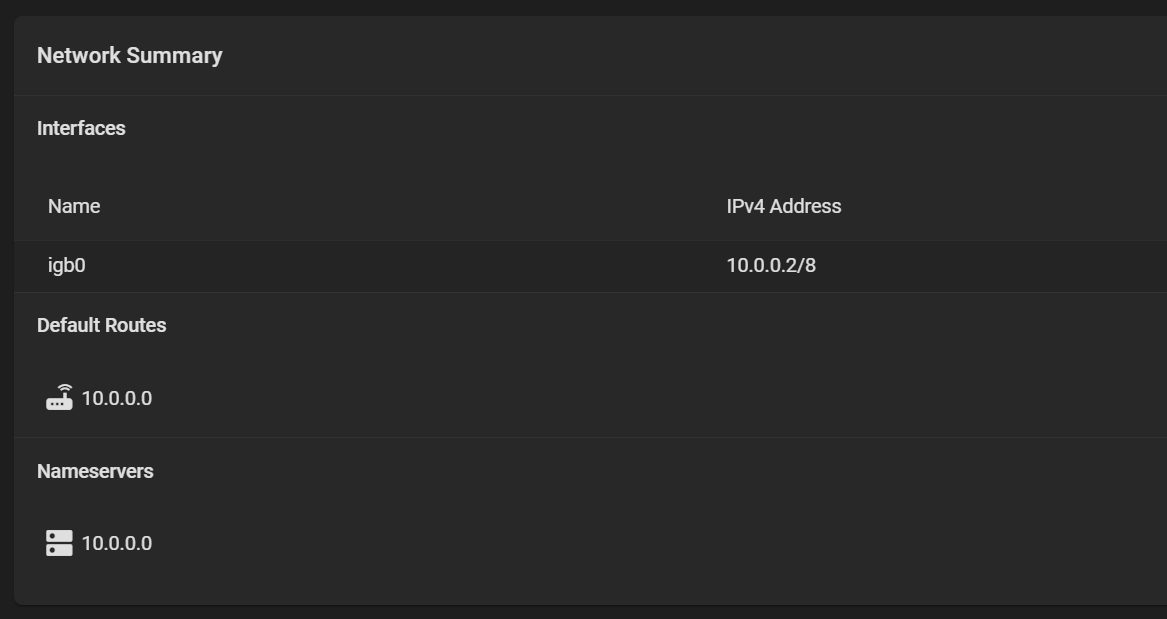
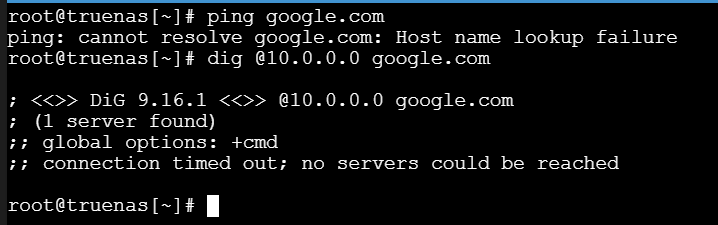
I am at my wits' end. I have read several related threads on DNS and no internet connectivity, and all of them appear to be slightly different. I am not sure if there's a firewall on my router that's blocking things. Any help would be appreciated, thanks!
However, the exact same settings fail on my TrueNAS Core server, and I can't connect to the internet to update/NTP/etc:
I am at my wits' end. I have read several related threads on DNS and no internet connectivity, and all of them appear to be slightly different. I am not sure if there's a firewall on my router that's blocking things. Any help would be appreciated, thanks!
