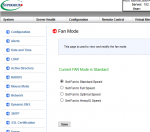Evertb1
Guru
- Joined
- May 31, 2016
- Messages
- 700
Your motherboard has only one SATA controller integrated (Intel C246 controller ) I am pretty sure that it will show up in the list of devices that can be enabled for pass through to a VM. But that is of course not advisable as your other (non FreeNAS storage) drives are also connected to this controller. So yes, if you are serious about virtualization you need an HBA. But it does not need to break the bank. You can find cheap ones on ebay. Though I do not know how easy it is in your part of europe to buy from e-bay or from other second hand sites. There are lists around with recommanded types. I have bought 2 Dell Perc H310 SAS controllers a couple of months ago for 35 euro each. One of the most popular ones that has been proven to be an excellent choise for FreeNAS is the IBM M1015 SAS/SATA controller. When flashed to IT mode (needed for FreeNAS) it is a good HBA. Like this one.Hm, so in virtualization case, does it mean I absolutely must buy extra controller card? The board I chose is not capable of this?