Amsoil_Jim
Contributor
- Joined
- Feb 22, 2016
- Messages
- 175
I'm trying to access this folder from my iMac but I get this error.
"The folder “transmission” can’t be opened because you don’t have permission to see its contents."
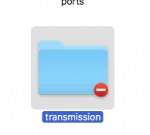
Anyone know how to fix this?
I want access to this folder for when I upgrade to corral, I don't want too lose the over 200 torrents I have in transmission.
"The folder “transmission” can’t be opened because you don’t have permission to see its contents."
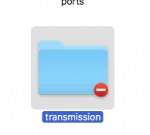
Anyone know how to fix this?
I want access to this folder for when I upgrade to corral, I don't want too lose the over 200 torrents I have in transmission.
