So I can't find for the life of my why I'm almost out of storage. Now I just did find out. I was looking at my snap usage for my media dataset in the GUI and it seemed low. Especially considering I had deleted almost a TiB of data from it not long ago. This is what I see in the GUI:
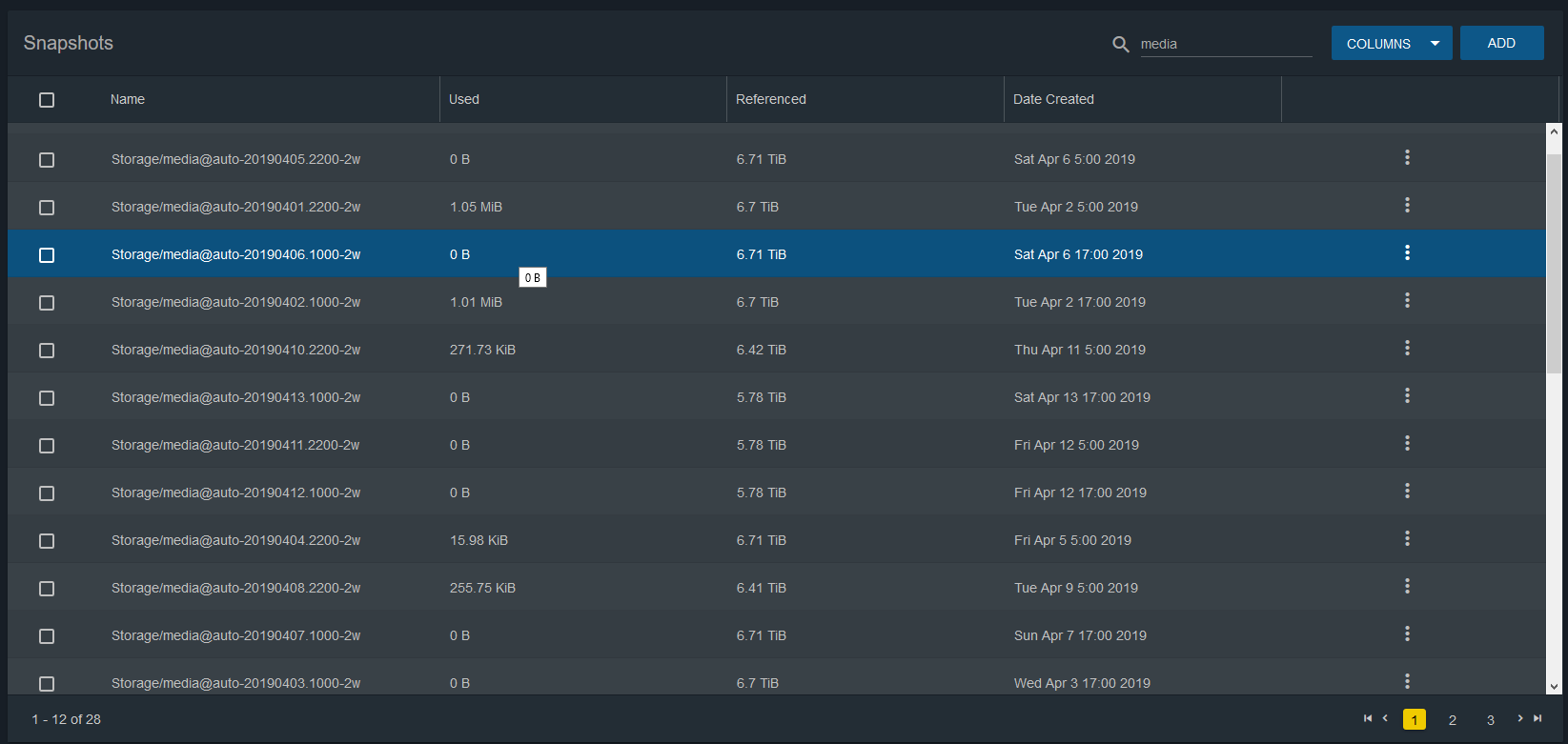
I realize screenshot doesn't show all, but the "used" numbers look the same for the next page. Now when I use the CLI...:

That's almost a TiB! Why doesn't that show up in the GUI? And How can I find and delete the snapshots involed in eating that space?
I realize screenshot doesn't show all, but the "used" numbers look the same for the next page. Now when I use the CLI...:
That's almost a TiB! Why doesn't that show up in the GUI? And How can I find and delete the snapshots involed in eating that space?
