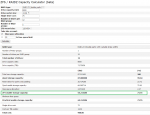John_n4s
Dabbler
- Joined
- May 15, 2017
- Messages
- 16
Hi there everyone,
I am new to the forums, but have been using FreeNAS for more than 5 years now. I have a specific question regarding storage in my raidz1 (4 x 8TB) encrypted pool.
When I am in the WebUI it shows the following stats:
Total RAW space:
14.7 used + 14.3 avail = 29 TiB
Total data space (minus parity):
10.7 used + 9.8 avail = 20,5 TiB
According to this calculator: https://jsfiddle.net/Biduleohm/paq5u7z5/1/embedded/result/
I should have about 21,83 TiB of usable data space.
Thus I seem to have 21,83 TiB - 20,5 TiB of overhead.
Looking a little further I find this calculator as well: http://wintelguy.com/zfs-calc.pl
Which has a 'slop space allocation' button that makes the calculation come close to my actual values. (see attached screenshot)
Is it normal to have 1,33 TiB of overhead/slop space?
Which calculator is correct?
Am i missing something?
Thank you for your time.
I am new to the forums, but have been using FreeNAS for more than 5 years now. I have a specific question regarding storage in my raidz1 (4 x 8TB) encrypted pool.
When I am in the WebUI it shows the following stats:
Total RAW space:
14.7 used + 14.3 avail = 29 TiB
Total data space (minus parity):
10.7 used + 9.8 avail = 20,5 TiB
According to this calculator: https://jsfiddle.net/Biduleohm/paq5u7z5/1/embedded/result/
I should have about 21,83 TiB of usable data space.
Thus I seem to have 21,83 TiB - 20,5 TiB of overhead.
Looking a little further I find this calculator as well: http://wintelguy.com/zfs-calc.pl
Which has a 'slop space allocation' button that makes the calculation come close to my actual values. (see attached screenshot)
Is it normal to have 1,33 TiB of overhead/slop space?
Which calculator is correct?
Am i missing something?
Thank you for your time.
Attachments
Last edited: