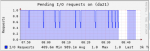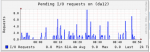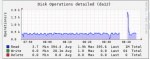TrevInCarlton
Dabbler
- Joined
- Sep 18, 2018
- Messages
- 39
I have no idea how long it should take to resilver a pool of 6 x 8tb seagate drives. I know when I had a Synology Diskstation it would take about a day, Now I did think that after spending a lot of money on my new Freenas things like this would be quicker. After a scrub it was clear that I had a failing drive so I replaced it last night but it soon became clear from the reporting graphs that it was going to take a very long time. The good drives are currently being read at a mere 12mb/s and the same speed for writing to the new drive. This morning I did wonder if there was anything wrong so did a reboot. For about a minute things went fast (see screenshots) but then dropped back to 12mb/s. I also noticed that the resilver % dropped back from about 54% to 43%. Earlier this afternoon I shut down the system and removed my other 2 pools and all associated HBA's, and Network cards but on start up the slow speed persists and also once again the resilver % dropped back from about 61% to 43%.
Non of the disks or system in general is under any great stress apart from the one being rebuilt which is showing 100% busy and the pending i/o requests for that drive appear to be maxed out (da21)
We are constantly told that resilvering puts a lot of stress on the rest of the disks in the pool but with each disk currently showing 12% busy and 12mb/s read speed there doesn't appear to be any danger of another drive failing.
If this is the way Freenas works then it is something I will have to live with but something just does not feel right especially when a scrub can rattle along at over 130mb/s for each disk.
Non of the disks or system in general is under any great stress apart from the one being rebuilt which is showing 100% busy and the pending i/o requests for that drive appear to be maxed out (da21)
We are constantly told that resilvering puts a lot of stress on the rest of the disks in the pool but with each disk currently showing 12% busy and 12mb/s read speed there doesn't appear to be any danger of another drive failing.
If this is the way Freenas works then it is something I will have to live with but something just does not feel right especially when a scrub can rattle along at over 130mb/s for each disk.