I'm running Truenas 13 as described in the subject on an asus p9c-d server board with a PIKE card with RaidZ2 on 6 Ultrastar HE8 HUH728080ALE604 drives. I can still access as of now the data but obviously this is an issue.
I had one of my drives error out on SMART as low helium level so I added my extra drive, selected replace, selected the new disk and resilvering started as normal. It said all finished but during the night I had a critical alert and it faulted out one drive and removed the other as illustrated below. The other odd thing is under Disks I'm still seeing the drive that was supposed to be replaced with the resilver as well as the replacement disk and under pool status I'm seeing two da1 as shown below. Additionally I have currently 7 disks running but under Disk it only shows 5 disks? I have another replacement drive but no idea how to best proceed here. I did reboot once but didn't want to do anything else without some advice.
This system started with Freenas and migrated fine to Truenas. It has been running fine for years now and have replaced other drives with no issues before and swapped all 4tb drives with these 8TB drives fine. The two drives that were removed and faulted by process of elimination of the serials on the disk menu are my top two drives and I suspect they could have overheated during the resilver?? They are at the top of my server and no fan directly blowing on them (plan to change that), also maybe my pike card, I'm also going to setup a fan to cool that but can someone suggest the best course here?
The alert:
The following devices are not healthy:

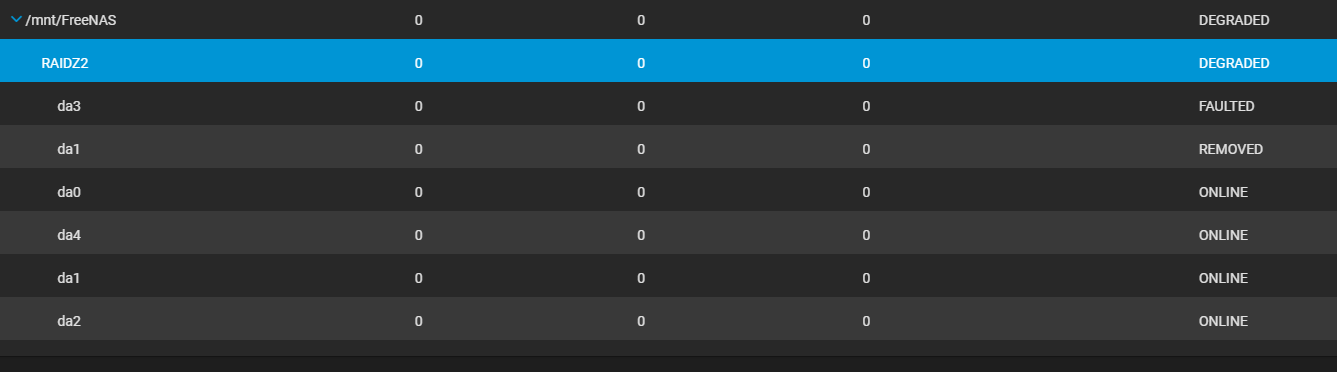
I had one of my drives error out on SMART as low helium level so I added my extra drive, selected replace, selected the new disk and resilvering started as normal. It said all finished but during the night I had a critical alert and it faulted out one drive and removed the other as illustrated below. The other odd thing is under Disks I'm still seeing the drive that was supposed to be replaced with the resilver as well as the replacement disk and under pool status I'm seeing two da1 as shown below. Additionally I have currently 7 disks running but under Disk it only shows 5 disks? I have another replacement drive but no idea how to best proceed here. I did reboot once but didn't want to do anything else without some advice.
This system started with Freenas and migrated fine to Truenas. It has been running fine for years now and have replaced other drives with no issues before and swapped all 4tb drives with these 8TB drives fine. The two drives that were removed and faulted by process of elimination of the serials on the disk menu are my top two drives and I suspect they could have overheated during the resilver?? They are at the top of my server and no fan directly blowing on them (plan to change that), also maybe my pike card, I'm also going to setup a fan to cool that but can someone suggest the best course here?
The alert:
The following devices are not healthy:
- Disk ATA HGST HUH728080AL VKG7PK5X is FAULTED
- Disk 13548086041729960873 is REMOVED
Last edited:
