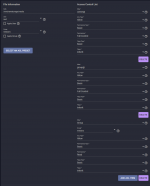Hi everyone
I am in the process og cleaning up my setup. So far I've had some less than standard configurations on my datasets and shares. /////i had the datasets set to case sensitivity, while still sharing via SMB, no user concept and so on.
I am trying to fix that.
Where I had one big fileshare before, I am now splitting this into different datasets.
So I made a dataset called "media", which I set to SMB so ACL mode is Restricted, and case sensitivity is off.
I gave it the group owner mediarw with gid 1005.
Mounting via SMB works like a charm.
I set ACL to what you see in the screenshot.
So On my Jellyfin server, I used to mount the old media directory as a read only NFS share. This is still working despite the Jellyfin VM listing owner and group as 1111 respectively... so it seems I never did create local users or groups corresponding with TrueNAS.
When I mount the new media directory, I can see the sub datasets within and two testfiles I put there. One of them is a text file with some characters. These testfiles have user id 1001. The user I used to create them on windows. The sub dataset Movies is currently being filled with data.
I did a mapalluser to root and mapallgroup to mediarw.
I created the local group 1005 and put the Jellyfin user in it.
So right now all the files except the two test files have user root and group mediarw.
With my ubuntu user on Jellyfin uid 1000 I can cat the test textfile. I can browse the old NFS mount with uid:gid 1111:1111. I cannot browse the Movies sub dataset in the new mount. It is listed as empty.
Even with a sudo, which should then use root, the list is empty. Same if I do sudo su - root.
fstab:
fqdn:/mnt/newstorage/nas/Media /mnt/Media nfs defaults 0 0 # old
fqdn:/mnt/newstorage/media /mnt/Media2 nfs defaults 0 0 #new
I'm certain I'm doing something very stupid that is very obvious to you all but I'm plain out of ideas...
Is it just a stupid idea to create datasets under a dataset in the first place?
I am in the process og cleaning up my setup. So far I've had some less than standard configurations on my datasets and shares. /////i had the datasets set to case sensitivity, while still sharing via SMB, no user concept and so on.
I am trying to fix that.
Where I had one big fileshare before, I am now splitting this into different datasets.
So I made a dataset called "media", which I set to SMB so ACL mode is Restricted, and case sensitivity is off.
I gave it the group owner mediarw with gid 1005.
Mounting via SMB works like a charm.
I set ACL to what you see in the screenshot.
So On my Jellyfin server, I used to mount the old media directory as a read only NFS share. This is still working despite the Jellyfin VM listing owner and group as 1111 respectively... so it seems I never did create local users or groups corresponding with TrueNAS.
When I mount the new media directory, I can see the sub datasets within and two testfiles I put there. One of them is a text file with some characters. These testfiles have user id 1001. The user I used to create them on windows. The sub dataset Movies is currently being filled with data.
I did a mapalluser to root and mapallgroup to mediarw.
I created the local group 1005 and put the Jellyfin user in it.
So right now all the files except the two test files have user root and group mediarw.
With my ubuntu user on Jellyfin uid 1000 I can cat the test textfile. I can browse the old NFS mount with uid:gid 1111:1111. I cannot browse the Movies sub dataset in the new mount. It is listed as empty.
Even with a sudo, which should then use root, the list is empty. Same if I do sudo su - root.
fstab:
fqdn:/mnt/newstorage/nas/Media /mnt/Media nfs defaults 0 0 # old
fqdn:/mnt/newstorage/media /mnt/Media2 nfs defaults 0 0 #new
I'm certain I'm doing something very stupid that is very obvious to you all but I'm plain out of ideas...
Is it just a stupid idea to create datasets under a dataset in the first place?