Burlumpu Bumpu
Dabbler
- Joined
- Jun 23, 2018
- Messages
- 20
Dear community
I am a new user of FreeNas with little linux experience. I've bought a Dell R510 with a lots of ECC memory, 12 physical cores and a PERC H200, which I (as far as I can tell) successfully crossflashed to it mode.
FreeNas 11.5 runs on a USB-Stick.
Recently I bought 9 used 4TB Seagate SAS HDDs (ST4000NM0043), which are self encrypting drives. Block size seems to be correct (512). They show up in the "disk" section, however I can't wipe them (invalid argument or operation permitted) in order to build a volume.
I've tried everything I could find including gpart destroy, dd (which didn't work without sysctl), cleaned all the partitions using diskpart clean (not clean all) with the help of an installation media of Windows Server 2016. I even quick erased all the disks using DBAN. Also I get a lot of SCSI-errors in dmesg (error 22, unretryable error) for all the SAS-disks. The SSD, that I attached to the former DVD-drive, works just fine.
Any ideas on what to do now?
Regards
Alex
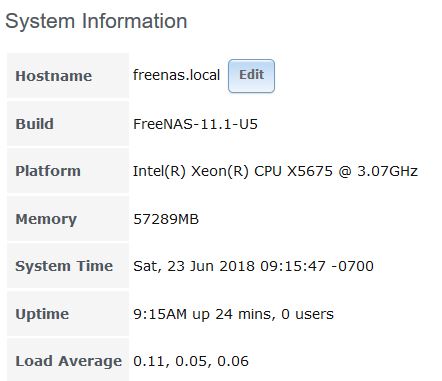
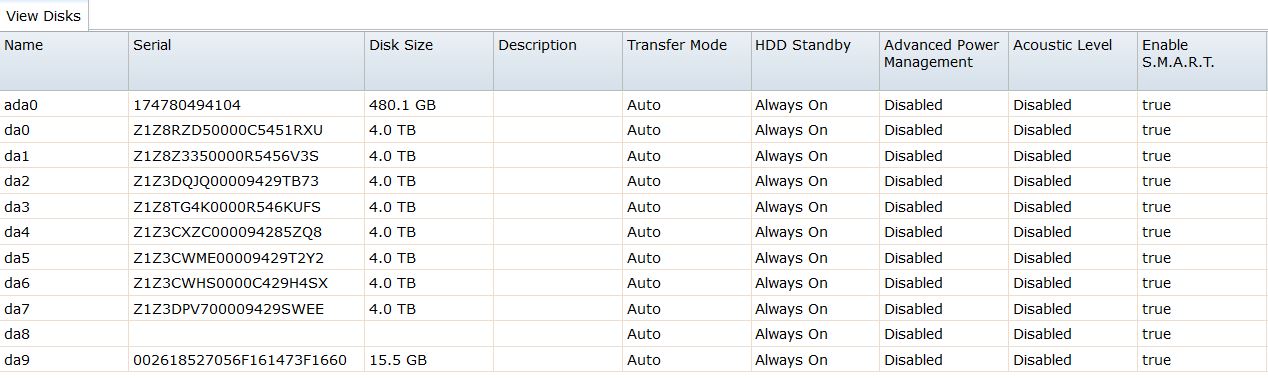
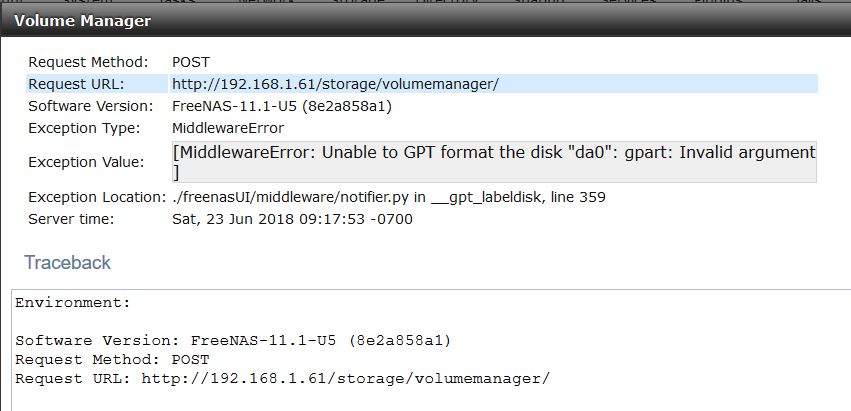
I am a new user of FreeNas with little linux experience. I've bought a Dell R510 with a lots of ECC memory, 12 physical cores and a PERC H200, which I (as far as I can tell) successfully crossflashed to it mode.
FreeNas 11.5 runs on a USB-Stick.
Recently I bought 9 used 4TB Seagate SAS HDDs (ST4000NM0043), which are self encrypting drives. Block size seems to be correct (512). They show up in the "disk" section, however I can't wipe them (invalid argument or operation permitted) in order to build a volume.
I've tried everything I could find including gpart destroy, dd (which didn't work without sysctl), cleaned all the partitions using diskpart clean (not clean all) with the help of an installation media of Windows Server 2016. I even quick erased all the disks using DBAN. Also I get a lot of SCSI-errors in dmesg (error 22, unretryable error) for all the SAS-disks. The SSD, that I attached to the former DVD-drive, works just fine.
Any ideas on what to do now?
Regards
Alex

