Hi all,
I think the permissions are wrong or something... Plex is unable to see the items in the Media\Movies & \TV Shows and \Music Folders.
There is nothing in this folder, but there is in the TV Shows folder & it's like it can detect it but can't see/show it...
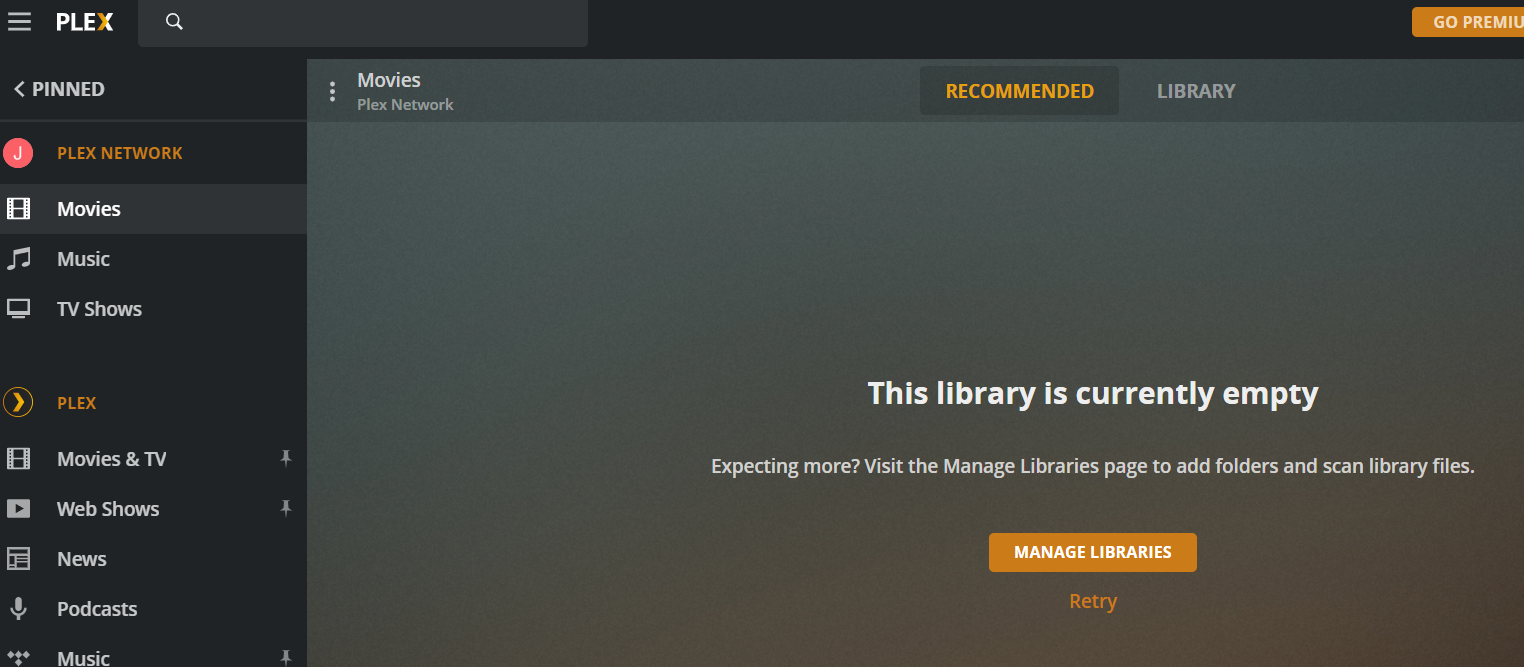
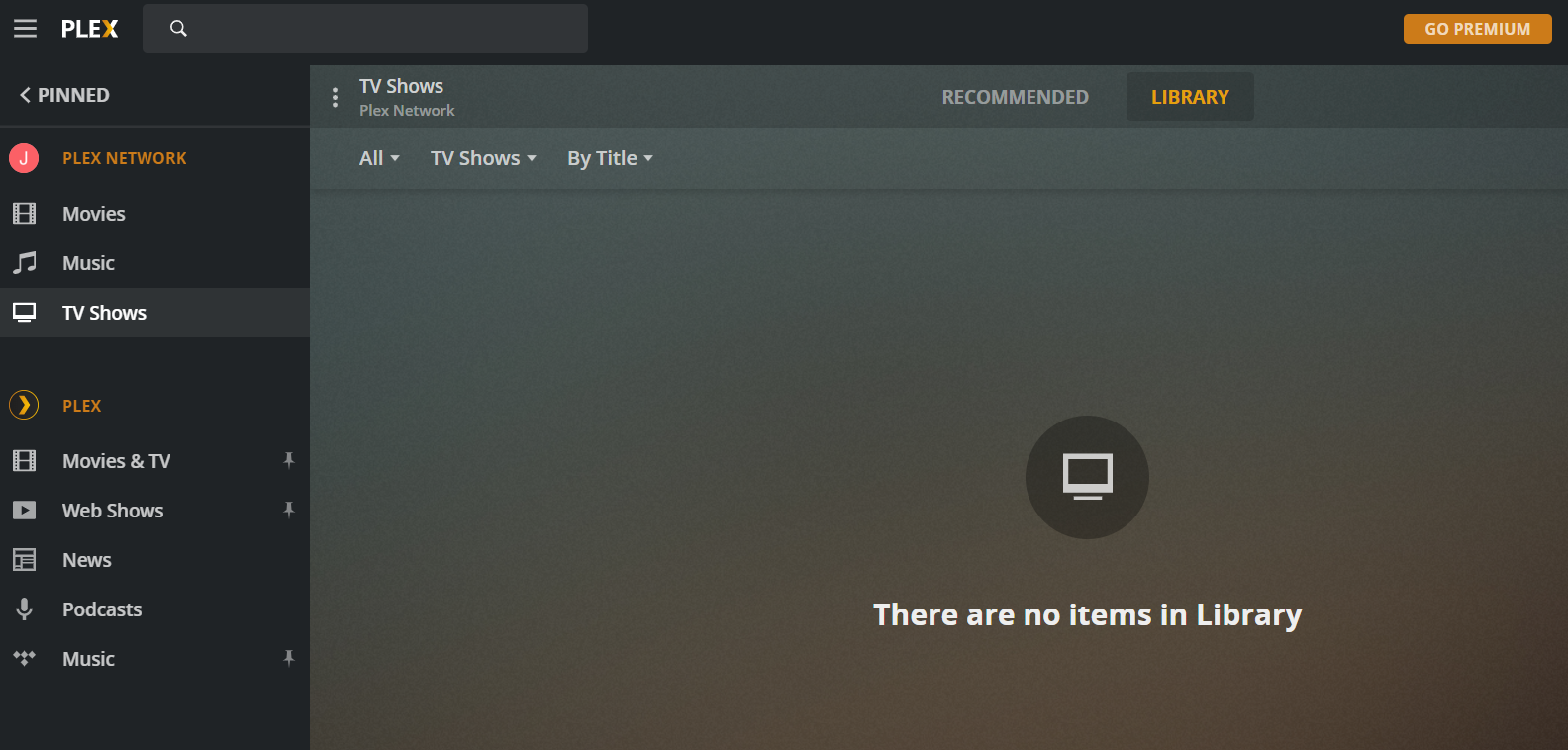
Following what @Yorick said, 'You are right that this is likely a permissions issue. You can try and set up a Media share with "pristine" permissions, then compare to yours and see where they differ. I have a video that discusses basic permissions, including for Plex, at https://youtu.be/9Xsgsap0wgQ'
Unfortunately, i get this error message saying '972 - Could not find a user name for this user ID' as of below screenshot.
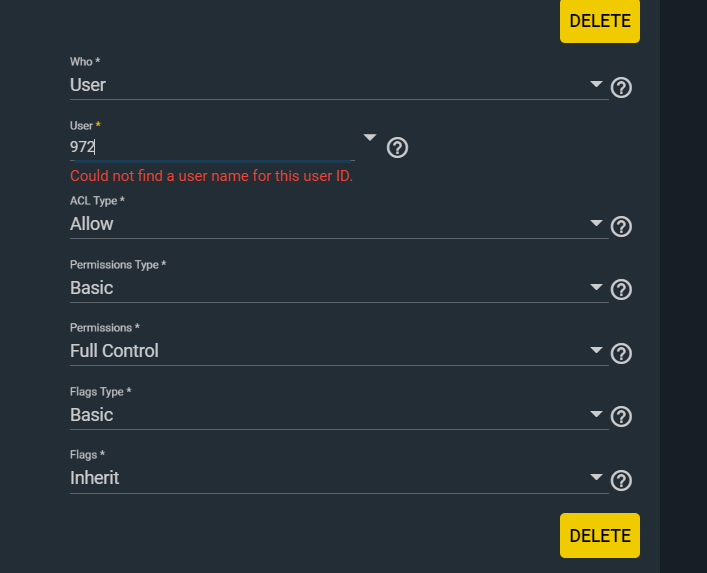
I think the permissions are wrong or something... Plex is unable to see the items in the Media\Movies & \TV Shows and \Music Folders.
There is nothing in this folder, but there is in the TV Shows folder & it's like it can detect it but can't see/show it...
Following what @Yorick said, 'You are right that this is likely a permissions issue. You can try and set up a Media share with "pristine" permissions, then compare to yours and see where they differ. I have a video that discusses basic permissions, including for Plex, at https://youtu.be/9Xsgsap0wgQ'
Unfortunately, i get this error message saying '972 - Could not find a user name for this user ID' as of below screenshot.

