liukuohao
Dabbler
- Joined
- Jun 27, 2013
- Messages
- 39
Hi,
I run into a stumbling block here....does anyone know why I could not get NTP service to be working?
By default, FreeNAS has a 3 NTP servers already configure, namely....
0.freebsd.pool.ntp.org
1.freebsd.pool.ntp.org
2.freebsd.pool.ntp.org
I check the connection using PING command in windows command prompt.
The connection is fully established, there are responses- see the attached jpg
below.
But in FreeNAS web GUI, the response is- "Server could not be reached"
Why? Did I screw up any configuration to cause this happen?
Thank you.
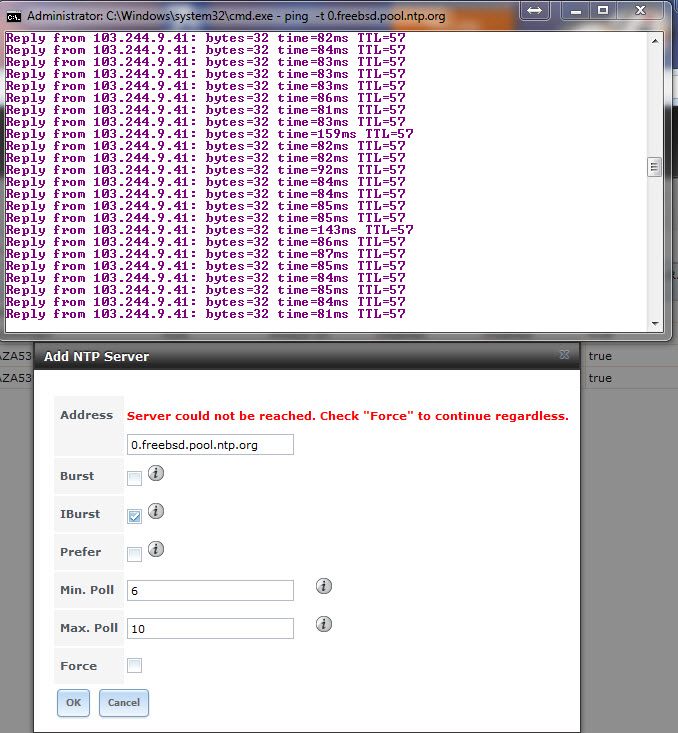
I run into a stumbling block here....does anyone know why I could not get NTP service to be working?
By default, FreeNAS has a 3 NTP servers already configure, namely....
0.freebsd.pool.ntp.org
1.freebsd.pool.ntp.org
2.freebsd.pool.ntp.org
I check the connection using PING command in windows command prompt.
The connection is fully established, there are responses- see the attached jpg
below.
But in FreeNAS web GUI, the response is- "Server could not be reached"
Why? Did I screw up any configuration to cause this happen?
Thank you.
