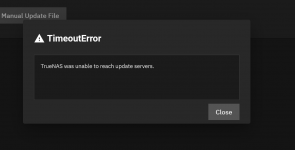Cyclograpsus
Cadet
- Joined
- Aug 6, 2022
- Messages
- 2
Hello!
I have been using an old HP Proliant ML30 to set up a NAS with TrueNAS Scale (TrueNAS-SCALE-22.02.2.1) which has been working great, however I recently noticed when I tried to do an update (ERROR: "TrueNAS was unable to reach update servers.") that while it is accessible through the network it isn't connected to the internet.
CPU: Xeon E3-1230 v5
RAM: 2x 8gb 2rx8 pc4-2133p-ee0-11
Mobo: HP 822184-001 (use the dual inbuilt nics on the mobo)
First router: Netgear M5 Nighthawk (only provides internet to the second router)
Second router: DLINK DSR-1000 AC
Switch: Cisco SG-200-26 (aggregate link on two ports to the NAS)
NIC: HP 616012-001 (not used and didn't seem to work when I tried connected to it)
I have double checked the settings on the routers, switch and NAS and I haven't been able to fix the issue, but perhaps I have set up the NAS setting wrong, I have provided a screen grab for reference below. I use a static IP which I have set on the NAS and reserved in the router to the switch aggregate link.
I wanted to ask if anyone has had similar issues and were able to fix it? I'm fairly new to new working so I could have miss-configured something, I'm not sure if having a double NAT would cause this issue? I've read that the onboard nics can be troublesome to deal with and I'm happy to go get an intel nic if it would likely fix the issue. I did receive one email today from the alert system which makes me think that the nics could be the culprit.
Any help appreciated!
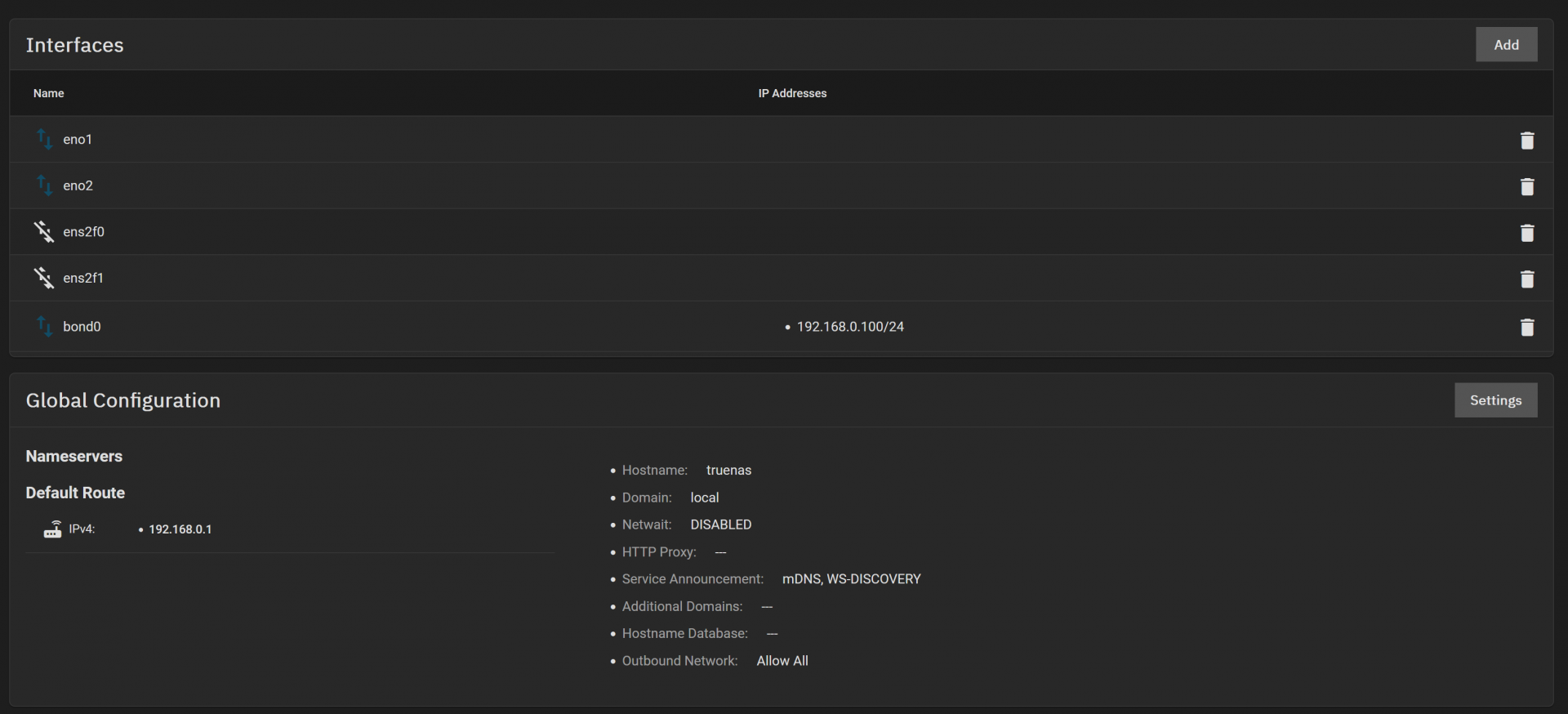
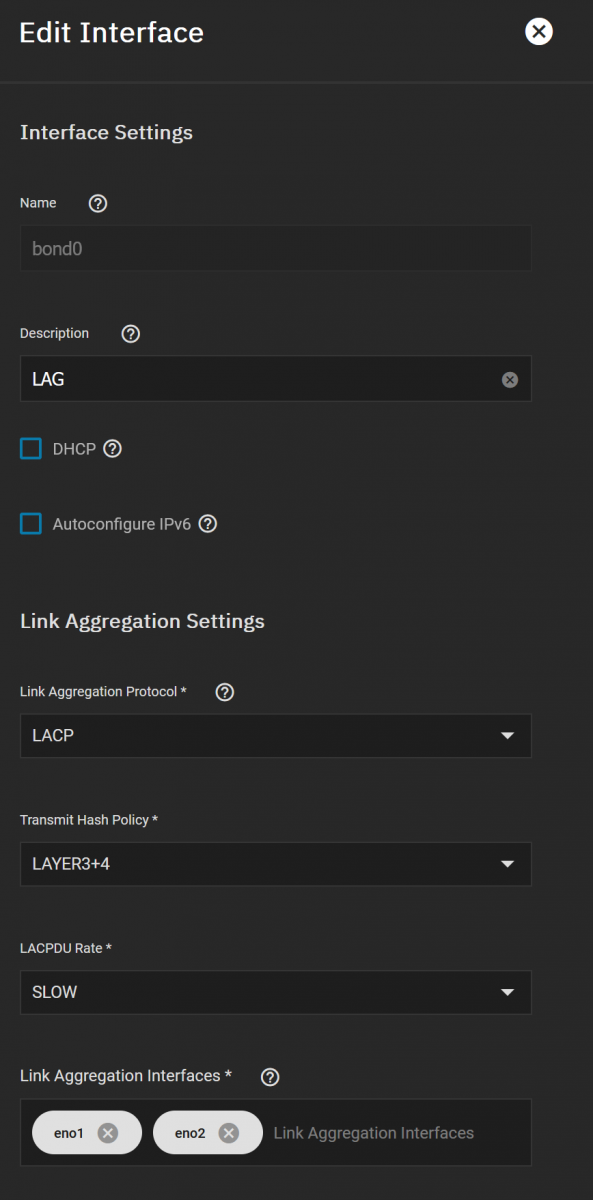
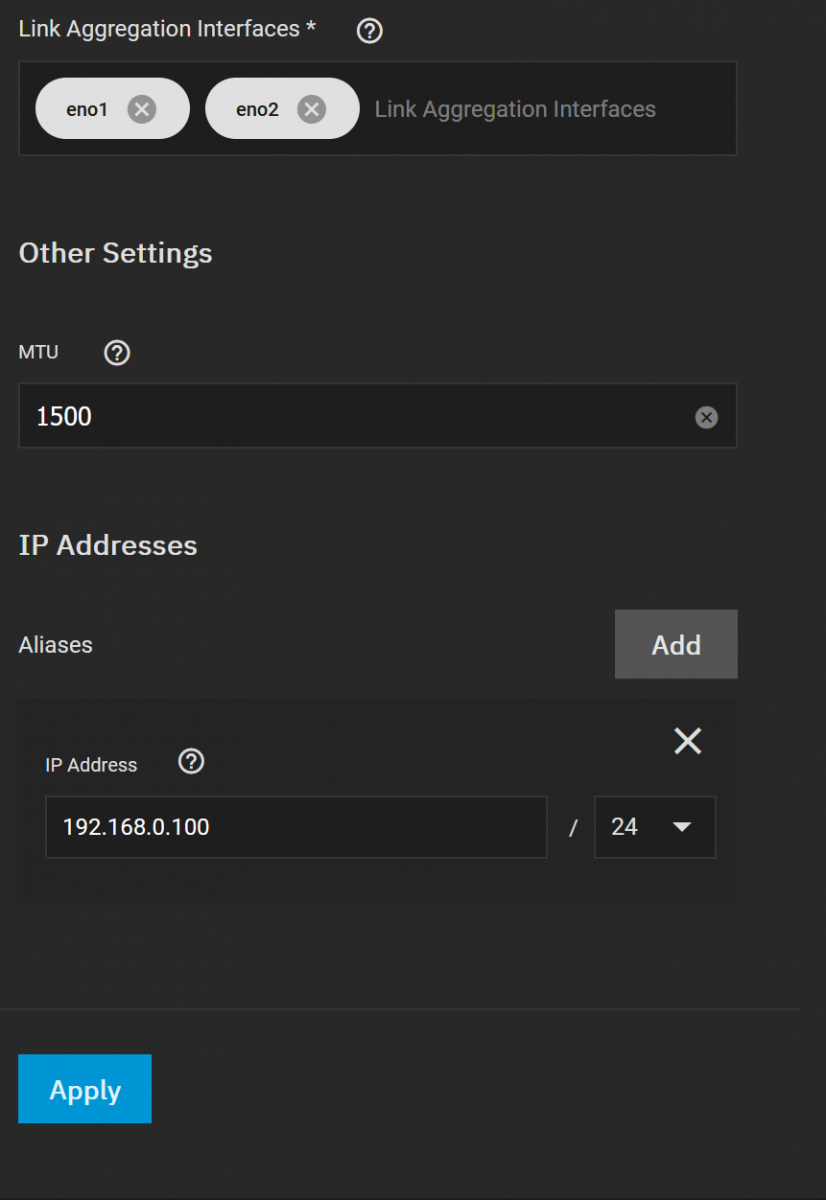
I have been using an old HP Proliant ML30 to set up a NAS with TrueNAS Scale (TrueNAS-SCALE-22.02.2.1) which has been working great, however I recently noticed when I tried to do an update (ERROR: "TrueNAS was unable to reach update servers.") that while it is accessible through the network it isn't connected to the internet.
CPU: Xeon E3-1230 v5
RAM: 2x 8gb 2rx8 pc4-2133p-ee0-11
Mobo: HP 822184-001 (use the dual inbuilt nics on the mobo)
First router: Netgear M5 Nighthawk (only provides internet to the second router)
Second router: DLINK DSR-1000 AC
Switch: Cisco SG-200-26 (aggregate link on two ports to the NAS)
NIC: HP 616012-001 (not used and didn't seem to work when I tried connected to it)
I have double checked the settings on the routers, switch and NAS and I haven't been able to fix the issue, but perhaps I have set up the NAS setting wrong, I have provided a screen grab for reference below. I use a static IP which I have set on the NAS and reserved in the router to the switch aggregate link.
I wanted to ask if anyone has had similar issues and were able to fix it? I'm fairly new to new working so I could have miss-configured something, I'm not sure if having a double NAT would cause this issue? I've read that the onboard nics can be troublesome to deal with and I'm happy to go get an intel nic if it would likely fix the issue. I did receive one email today from the alert system which makes me think that the nics could be the culprit.
Any help appreciated!