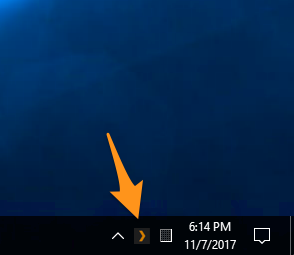I have installed the Plex Media server plugin and from shell in a new jail. I have it in the same ip scheme and the /24 subnet. I've tried DHCP also. I cannot get to :32400/web setup page on either install. I'm using Cloudflare dns servers. I have the Netgear C7100v modem/router and Xfinity isp. I have watched so many tutorials and tryed so much trouble shooting with no affect. Hopefully someone can help.
Thank you,
Edit: Corrected typo
Thank you,
Edit: Corrected typo
Last edited: