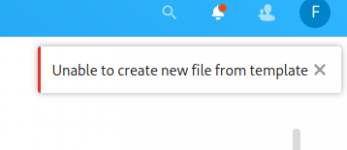RandomLegend
Dabbler
- Joined
- Nov 1, 2021
- Messages
- 34
Hello everyone!
After i meticulously followed the tutorial on how to install NextCloud & OpenOffice, i now got the following situation and i cannot wrap my "nooby" head around this.
First things first:
Now come the following Problems:
1) I had to open ports for HTTP and HTTPS on my router pointing towards the UbuntuVM running the OnlyOffice docker. Why do i have to do this? If i dont, nextcloud wont connect to the OnlyOffice server properly. But when i deactivate it i can still open the welcome page of onlyoffice via the URL.
That way its also not behind the reverse_proxy of caddy afaik. So its a security issue imo. When i dont portforward, nextcloud will say its connected to onlyoffice but when i open any document it will say "Cannot reach OnlyOffice. Contact admin"
2) This is everything i can see when i try to open an .odt file
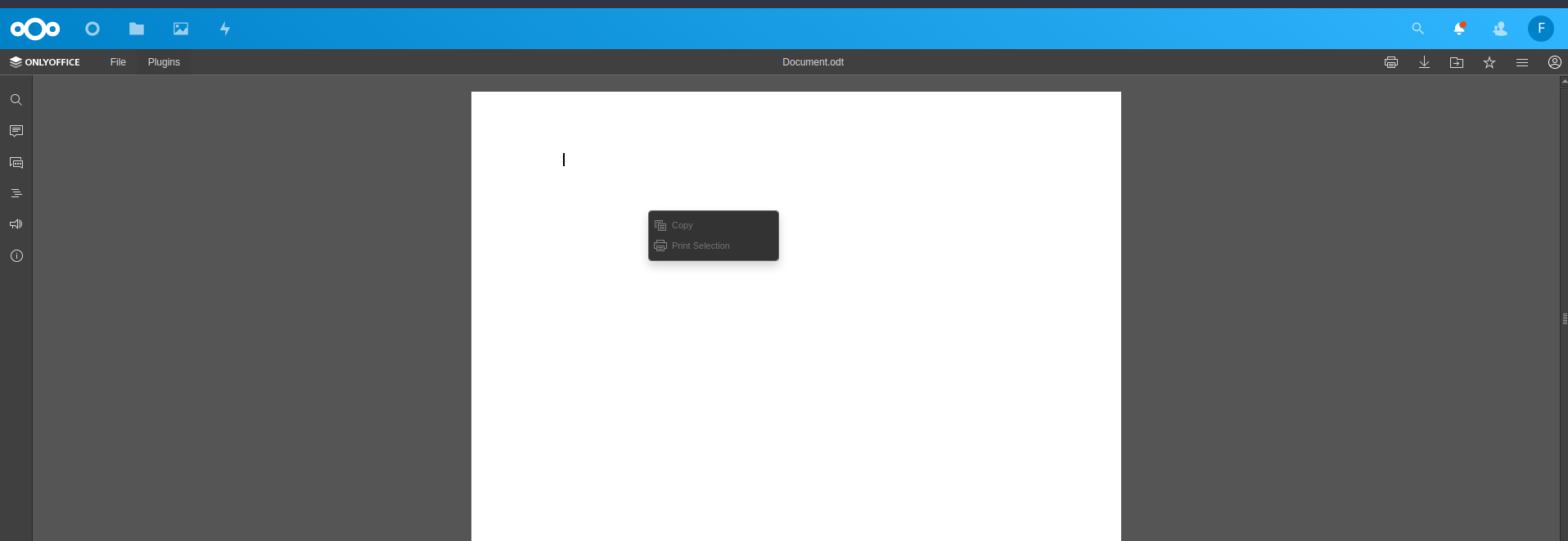
I cannot type anything in there. I cannot paste anything there. The menu bar only shoes thesaurus, speech and translate. Thats it.
To conclude:
I dont think its right that i have to portforward http / https (btw my router then changed to 61067 61068 automatically because 80 443 are used for the caddy jail.
And the whole onlyoffice suite is bugged and the connection to nextcloud seems janky.
The internet is full of similar problems but apperently its something different everytime. And i am not experienced enough to find the issue by myself.
Can someone help me figure this out?
After i meticulously followed the tutorial on how to install NextCloud & OpenOffice, i now got the following situation and i cannot wrap my "nooby" head around this.
First things first:
- I got the base NextCloud functions working perfectly fine. Everything is intact and the only warning i have in the overview is the one thats described in the post. Everything is fine.
- I got Caddy running, and i can reach everything i need from their respective Domains (that is cloud.mydomain.de and office.mydomain.de).
- I got the OnlyOffice Server running, i got the welcome page.
- I got OnlyOffice connected with NextCloud.
Now come the following Problems:
1) I had to open ports for HTTP and HTTPS on my router pointing towards the UbuntuVM running the OnlyOffice docker. Why do i have to do this? If i dont, nextcloud wont connect to the OnlyOffice server properly. But when i deactivate it i can still open the welcome page of onlyoffice via the URL.
That way its also not behind the reverse_proxy of caddy afaik. So its a security issue imo. When i dont portforward, nextcloud will say its connected to onlyoffice but when i open any document it will say "Cannot reach OnlyOffice. Contact admin"
2) This is everything i can see when i try to open an .odt file
I cannot type anything in there. I cannot paste anything there. The menu bar only shoes thesaurus, speech and translate. Thats it.
To conclude:
I dont think its right that i have to portforward http / https (btw my router then changed to 61067 61068 automatically because 80 443 are used for the caddy jail.
And the whole onlyoffice suite is bugged and the connection to nextcloud seems janky.
The internet is full of similar problems but apperently its something different everytime. And i am not experienced enough to find the issue by myself.
Can someone help me figure this out?