lennartwong
Cadet
- Joined
- Jun 14, 2020
- Messages
- 2
Hi! I have a newbie question here. I installed FreeNas 11.3-U3.2 on my PC. After the install, the web interface won't work. It will say "The web interface could not be accessed." But, if I select 1 to config the NIC and delete the interface. The problem would temporarily correct itself. See picture:
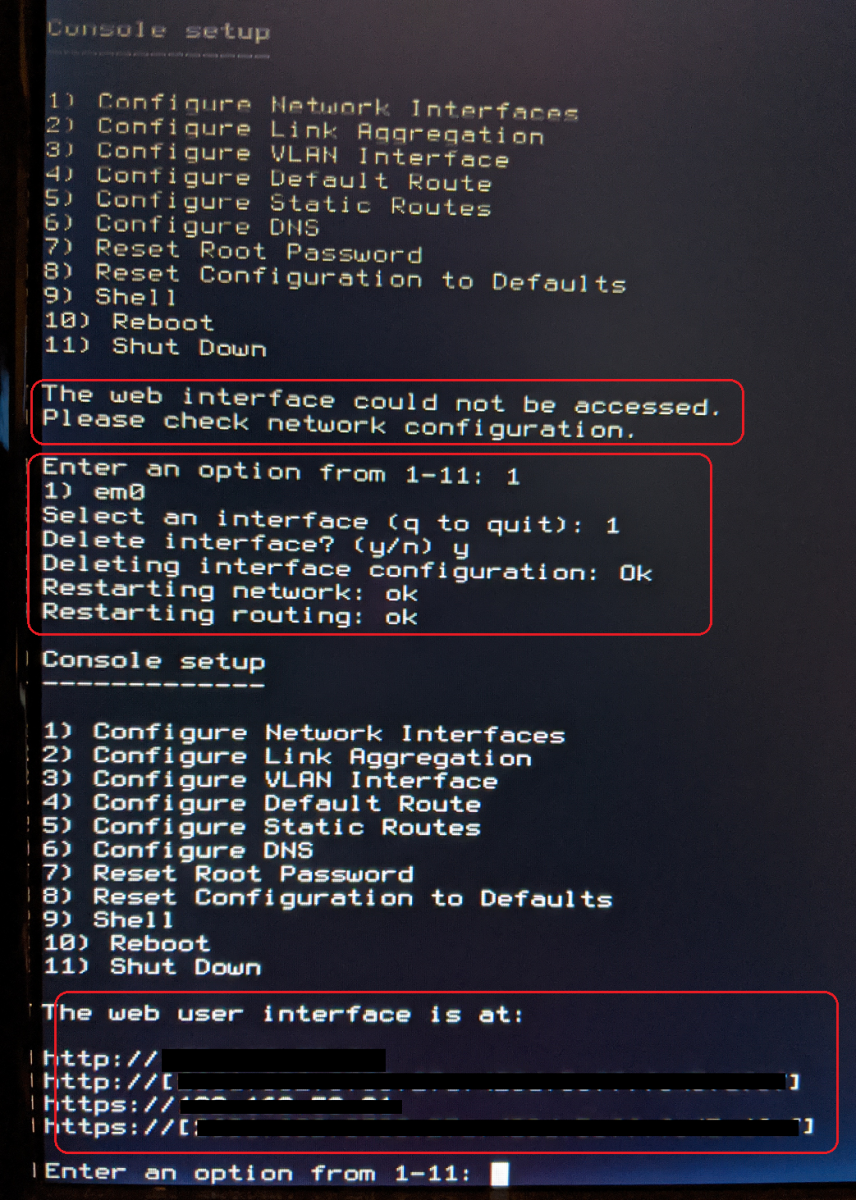
However, when I reboot, the same problem will happen again. So, I add a static IP address to the network interface. And the initial problem goes away. Now, I wonder if there is any other network settings I need to set. One of the reason why I am thinking that direction is that I cannot access the update server:
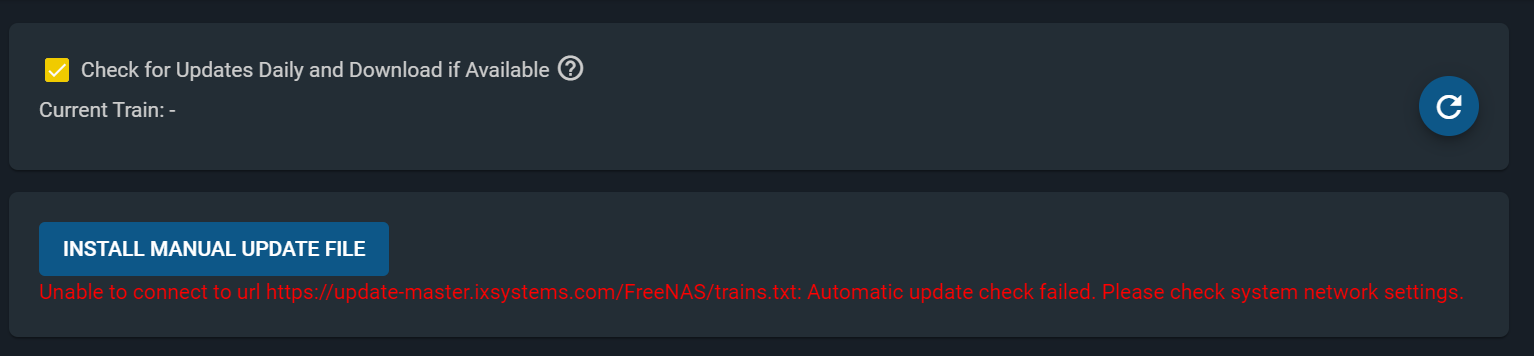
I had set up another FreeNas box on another machine before, also 11.3, and I didn't see this issue. Can someone help? Thank you very much!!
Hardware spec:
Motherboard - Gigabyte GA-Z170M-D3H rev 1.0
NIC - Intel 219-V (onboard NIC)
CPU - Intel i7-6700K
Memory - 32GB
However, when I reboot, the same problem will happen again. So, I add a static IP address to the network interface. And the initial problem goes away. Now, I wonder if there is any other network settings I need to set. One of the reason why I am thinking that direction is that I cannot access the update server:
I had set up another FreeNas box on another machine before, also 11.3, and I didn't see this issue. Can someone help? Thank you very much!!
Hardware spec:
Motherboard - Gigabyte GA-Z170M-D3H rev 1.0
NIC - Intel 219-V (onboard NIC)
CPU - Intel i7-6700K
Memory - 32GB
