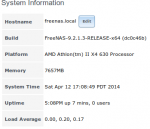luis ceron
Cadet
- Joined
- Mar 2, 2014
- Messages
- 7
hi everyone. with much embarrassment to say that i detached my hdds because i added 2x 1tb hdds as jbod not as mirror to my machine. with the intent to reformat the 2 new drives i detached all of them. zpool status says there is no pool available. the four disks are visible but nothing can be done via gui, is there a way to remount the hdds via shell or root? ive attached some files for your reference. thanks to anyone that will help. this is the message from zpool import command.
Message: ZFS-8000-6X
title Missing top level device
description One or more top level devices are missing.
severity critical
type error
keys ereport.fs.zfs.pool.bad_guid_sum
details The Message ID: ZFS-8000-6X indicates one or more top level devices are missing from the configuration.
impact The pool cannot be imported
response No automated response will be taken.
action
Run 'zpool import' to list which pool cannot be imported:
# zpool import
pool: test
id: 13783646421373024673
state: FAULTED
status: One or more devices are missing from the system.
action: The pool cannot be imported. Attach the missing
devices and try again.
see: http://illumos.org/msg/ZFS-8000-6X
config:
test FAULTED missing device
c0t0d0 ONLINE
Additional devices are known to be part of this pool, though their
exact configuration cannot be determined.
ZFS attempts to store enough configuration data on the devices such that the configuration is recoverable from any subset of devices. In some cases, particularly when an entire toplevel virtual device is not attached to the system, ZFS will be unable to determine the complete configuration. It will always detect that these devices are missing, even if it cannot identify all of the devices.
The pool cannot be imported until the unknown missing device is attached to the system. If the device has been made available in an alternate location, use the '-d' option to 'zpool import' to search for devices in a different directory. If the missing device is unavailable, then the pool cannot be imported.
Message: ZFS-8000-6X
title Missing top level device
description One or more top level devices are missing.
severity critical
type error
keys ereport.fs.zfs.pool.bad_guid_sum
details The Message ID: ZFS-8000-6X indicates one or more top level devices are missing from the configuration.
impact The pool cannot be imported
response No automated response will be taken.
action
Run 'zpool import' to list which pool cannot be imported:
# zpool import
pool: test
id: 13783646421373024673
state: FAULTED
status: One or more devices are missing from the system.
action: The pool cannot be imported. Attach the missing
devices and try again.
see: http://illumos.org/msg/ZFS-8000-6X
config:
test FAULTED missing device
c0t0d0 ONLINE
Additional devices are known to be part of this pool, though their
exact configuration cannot be determined.
ZFS attempts to store enough configuration data on the devices such that the configuration is recoverable from any subset of devices. In some cases, particularly when an entire toplevel virtual device is not attached to the system, ZFS will be unable to determine the complete configuration. It will always detect that these devices are missing, even if it cannot identify all of the devices.
The pool cannot be imported until the unknown missing device is attached to the system. If the device has been made available in an alternate location, use the '-d' option to 'zpool import' to search for devices in a different directory. If the missing device is unavailable, then the pool cannot be imported.