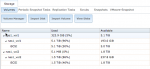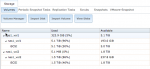Hello. I have just switched from NexentaSTOR to FreeNAS and am very happy I made the switch. Much better performance and ease of use. I am using FreeNAS as iSCSI datastores for my VMware ESXi servers in my lab. I have a primary FreeNAS server running with Raid10 and a secondary FreeNAS server running with Raid5 plus spare. What I woudl like to do is have the primary copied to the secondary each night. This is my home lab for testing things so it is not busy after 7:00 pm usually and not used until around 8:00 am the next morning.
What I am wondering is which process woudl be best to do this copy? I have looked at RSYNC tasks, as well as replication tasks. But is there a better way, or recommended way, to make sure I have a good copy of everything from the primary?
Thanks in advance for your time in reading this and any recommendations/suggestions you can send my way.
What I am wondering is which process woudl be best to do this copy? I have looked at RSYNC tasks, as well as replication tasks. But is there a better way, or recommended way, to make sure I have a good copy of everything from the primary?
Thanks in advance for your time in reading this and any recommendations/suggestions you can send my way.