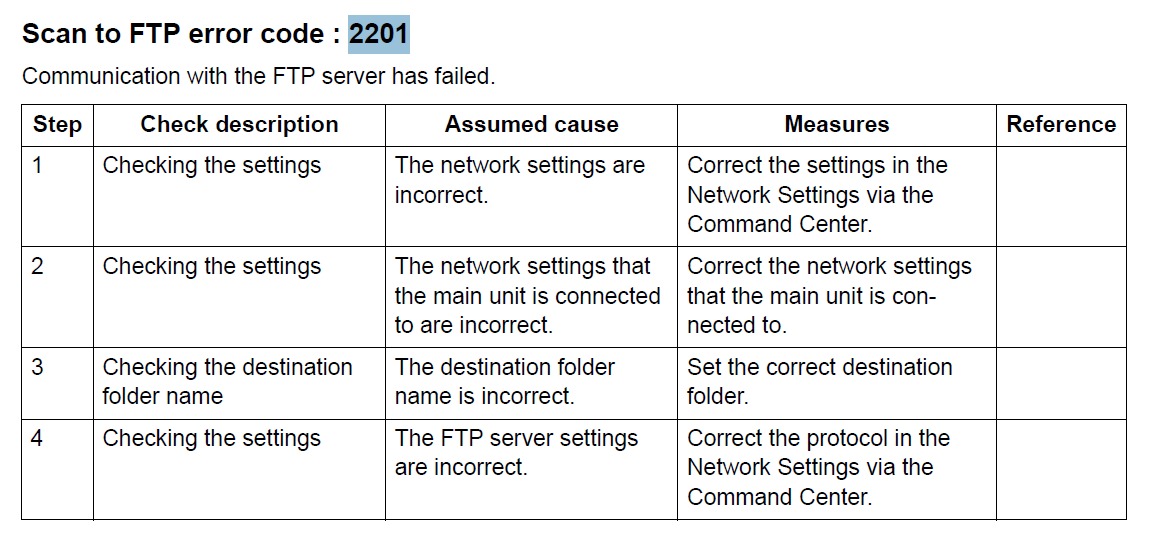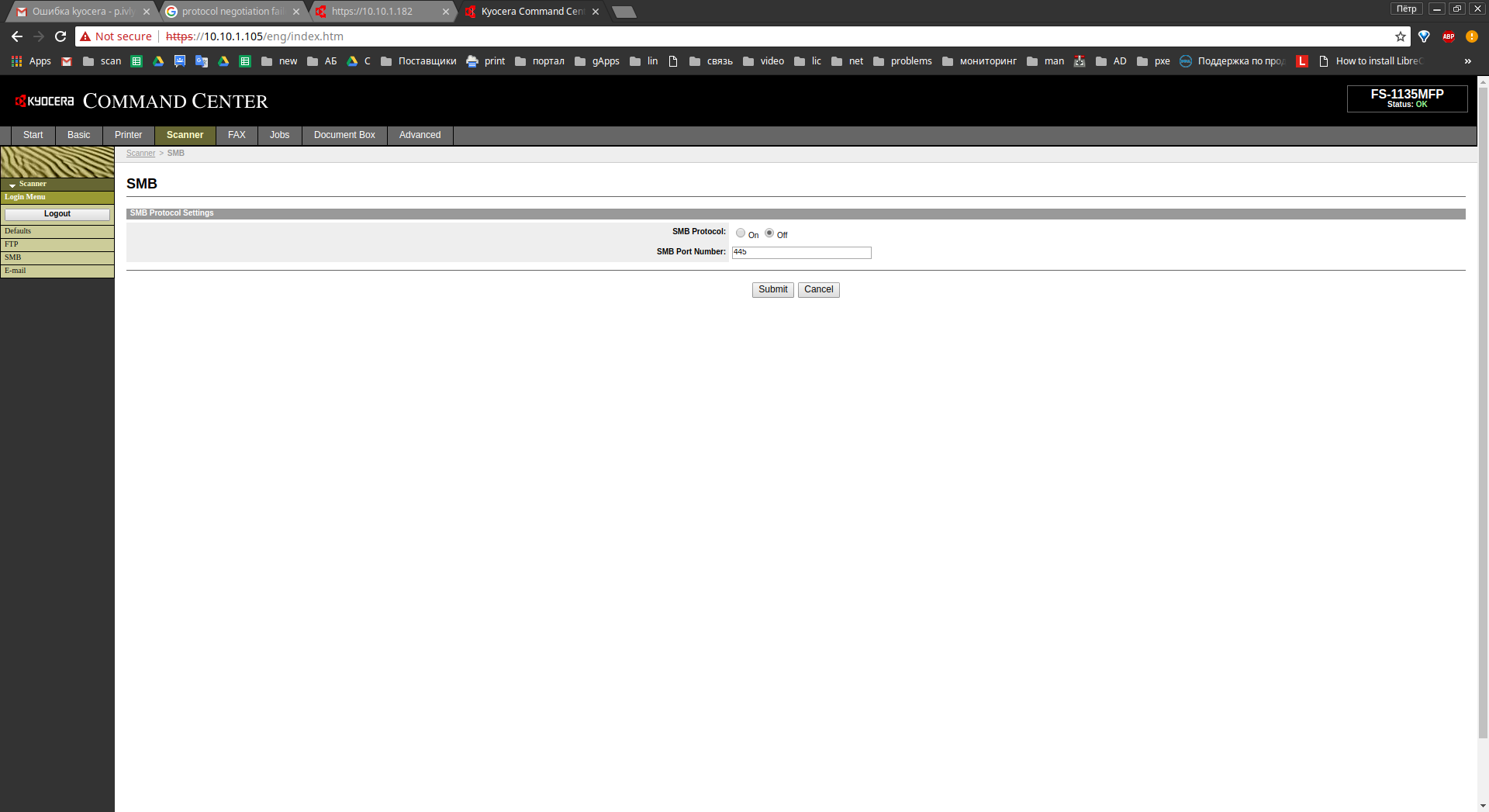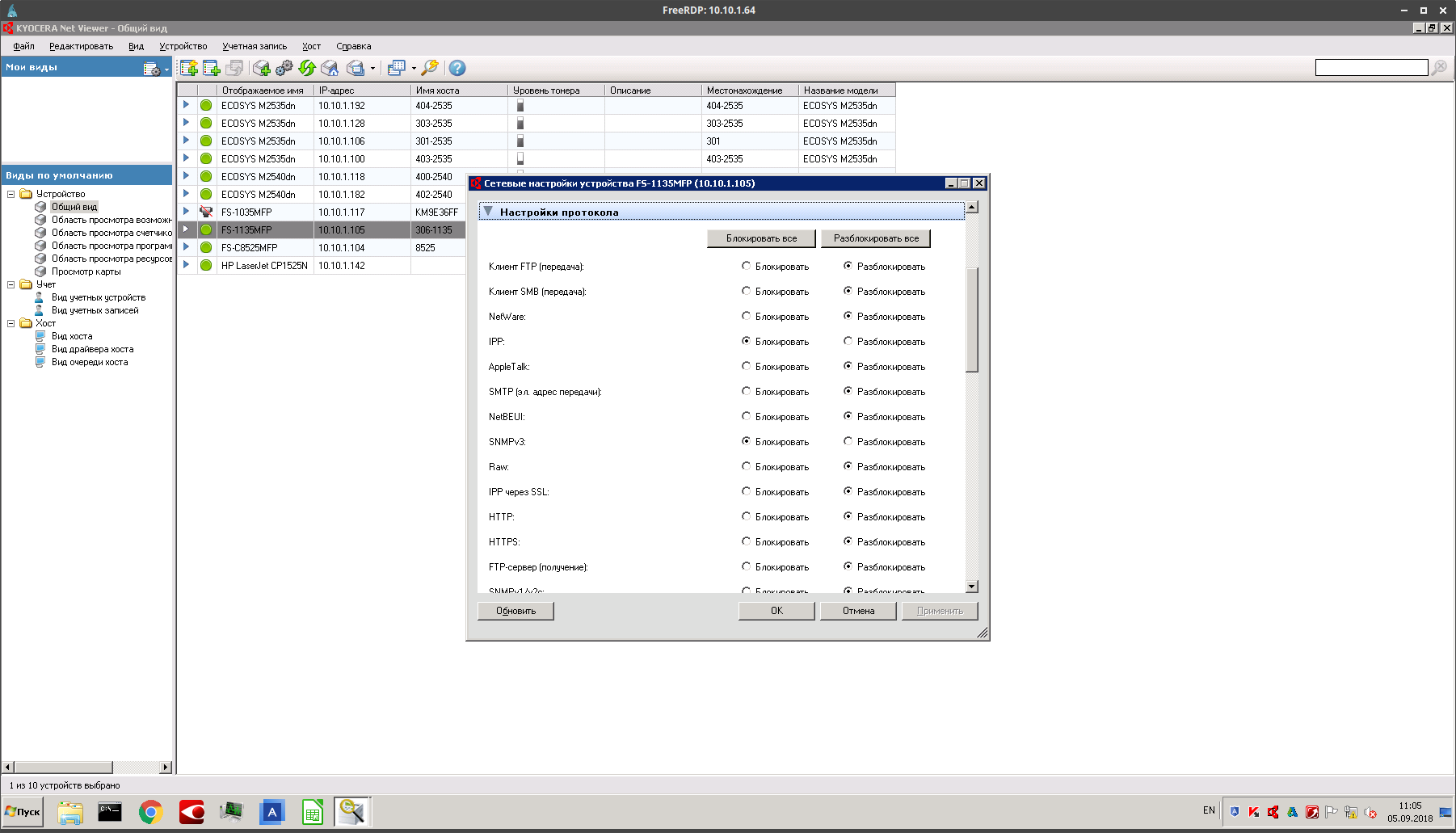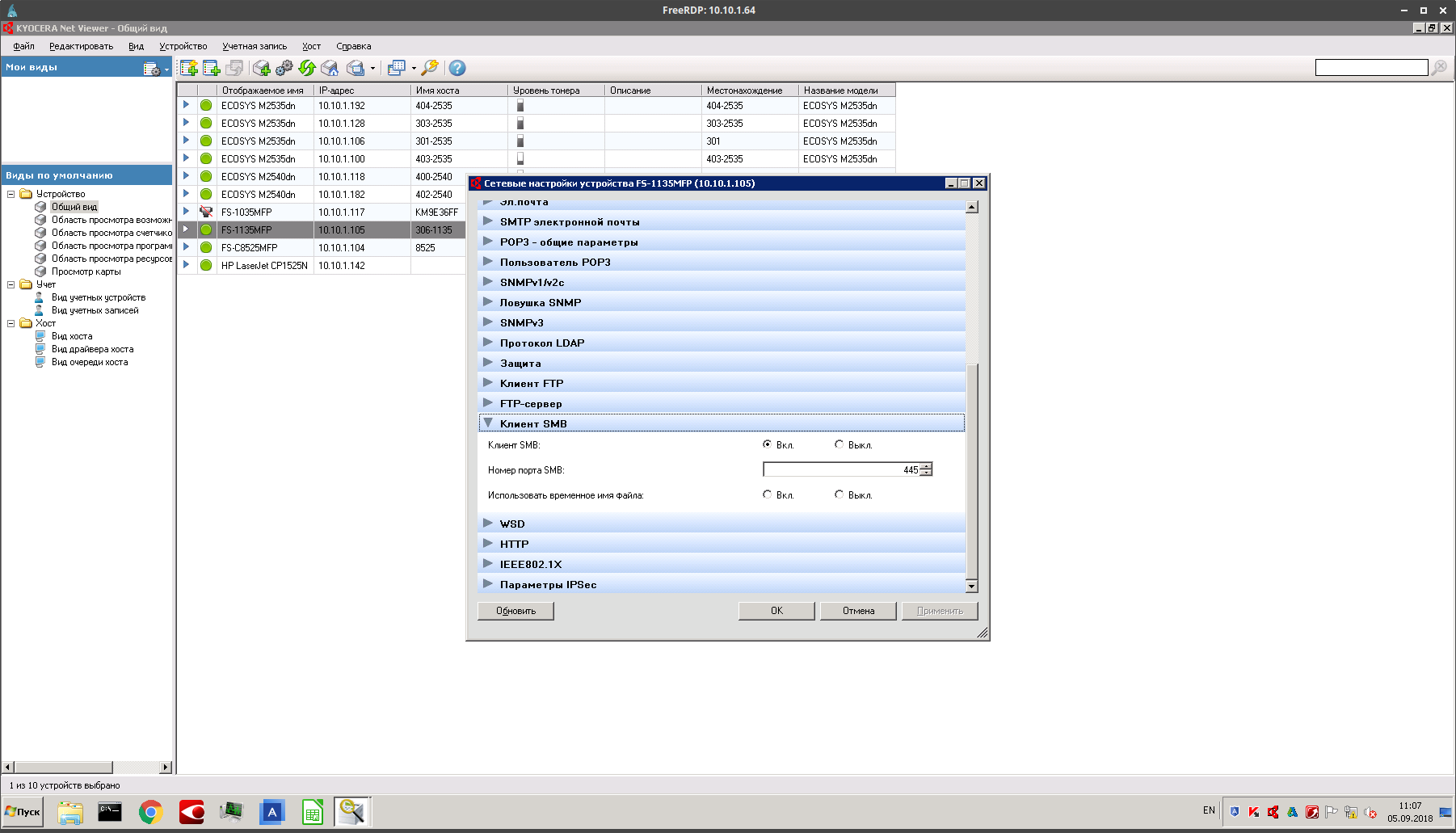gtntxrf
Dabbler
- Joined
- Sep 3, 2018
- Messages
- 10
Hello everybody.
Few days i try to fix this problem.
First of all a can't setup this multifunctional devices after i migrate smb from ubuntu 16.04 server to FreeNAS. After i put in address book new server address and use test button i have connection error. I don't have any problems with same credentials on kyocera 2540.
This is my [global] section of /usr/local/etc/smb4.conf:
And this is piece of config about directory:
After all i try to start using ftp and i have new problem. Everything work fine but only not duplex-scan. In /var/log/messages i have this:
First of all i want to fix smb. I can't understand how to do this
*sorry for my eng
Few days i try to fix this problem.
First of all a can't setup this multifunctional devices after i migrate smb from ubuntu 16.04 server to FreeNAS. After i put in address book new server address and use test button i have connection error. I don't have any problems with same credentials on kyocera 2540.
This is my [global] section of /usr/local/etc/smb4.conf:
server min protocol = SMB2
server max protocol = SMB3
encrypt passwords = yes
dns proxy = no
strict locking = no
oplocks = yes
deadtime = 15
max log size = 51200
max open files = 116561
logging = file
load printers = no
printing = bsd
printcap name = /dev/null
disable spoolss = yes
getwd cache = yes
guest account = nobody
map to guest = Bad User
obey pam restrictions = yes
ntlm auth = no
directory name cache size = 0
kernel change notify = no
panic action = /usr/local/libexec/samba/samba-backtrace
nsupdate command = /usr/local/bin/samba-nsupdate -g
server string = 666
ea support = yes
store dos attributes = yes
lm announce = yes
hostname lookups = yes
unix extensions = no
acl allow execute always = false
dos filemode = yes
multicast dns register = no
domain logons = no
local master = no
idmap config *: backend = tdb
idmap config *: range = 90000001-100000000
server role = standalone
netbios name = BOX
workgroup = AB-S
security = user
create mask = 0666
directory mask = 0777
client ntlmv2 auth = yes
dos charset = CP437
unix charset = UTF-8
log level = 1
server max protocol = SMB3
encrypt passwords = yes
dns proxy = no
strict locking = no
oplocks = yes
deadtime = 15
max log size = 51200
max open files = 116561
logging = file
load printers = no
printing = bsd
printcap name = /dev/null
disable spoolss = yes
getwd cache = yes
guest account = nobody
map to guest = Bad User
obey pam restrictions = yes
ntlm auth = no
directory name cache size = 0
kernel change notify = no
panic action = /usr/local/libexec/samba/samba-backtrace
nsupdate command = /usr/local/bin/samba-nsupdate -g
server string = 666
ea support = yes
store dos attributes = yes
lm announce = yes
hostname lookups = yes
unix extensions = no
acl allow execute always = false
dos filemode = yes
multicast dns register = no
domain logons = no
local master = no
idmap config *: backend = tdb
idmap config *: range = 90000001-100000000
server role = standalone
netbios name = BOX
workgroup = AB-S
security = user
create mask = 0666
directory mask = 0777
client ntlmv2 auth = yes
dos charset = CP437
unix charset = UTF-8
log level = 1
And this is piece of config about directory:
[SHARE01]
path = "/mnt/ada0_T2_Cry/law"
comment = Достуто только у сотрудников отдела
printable = no
veto files = /.snapshot/.windows/.mac/.zfs/
writeable = yes
browseable = yes
access based share enum = yes
recycle:repository = .recycle/%U
recycle:keeptree = yes
recycle:versions = yes
recycle:touch = yes
recycle:directory_mode = 0777
recycle:subdir_mode = 0700
vfs objects = zfs_space zfsacl streams_xattr recycle
hide dot files = yes
guest ok = no
nfs4:mode = special
nfs4:acedup = merge
nfs4:chown = true
zfsacl:acesort = dontcare
path = "/mnt/ada0_T2_Cry/law"
comment = Достуто только у сотрудников отдела
printable = no
veto files = /.snapshot/.windows/.mac/.zfs/
writeable = yes
browseable = yes
access based share enum = yes
recycle:repository = .recycle/%U
recycle:keeptree = yes
recycle:versions = yes
recycle:touch = yes
recycle:directory_mode = 0777
recycle:subdir_mode = 0700
vfs objects = zfs_space zfsacl streams_xattr recycle
hide dot files = yes
guest ok = no
nfs4:mode = special
nfs4:acedup = merge
nfs4:chown = true
zfsacl:acesort = dontcare
After all i try to start using ftp and i have new problem. Everything work fine but only not duplex-scan. In /var/log/messages i have this:
Sep 4 16:10:04 BOX proftpd[68895]: 127.0.0.1 (10.10.1.105[10.10.1.105]) - notice: user ftp_law: aborting transfer: Interrupted system call
First of all i want to fix smb. I can't understand how to do this
*sorry for my eng