I am setting up my system and have run the Short and Long tests prior to starting the badblocks test. Using FreeNAS is new to me and I haven't spent much time in this world, but I think based on the current screen and alerts I am seeing on 1 HDD, I think I have a bad drive out of the box.
I am testing 6 HDDs @ 4TB each. All are HGST Deskstar. In the SSH console screen I am watching the test for this drive scroll up with the following lines nonstop:
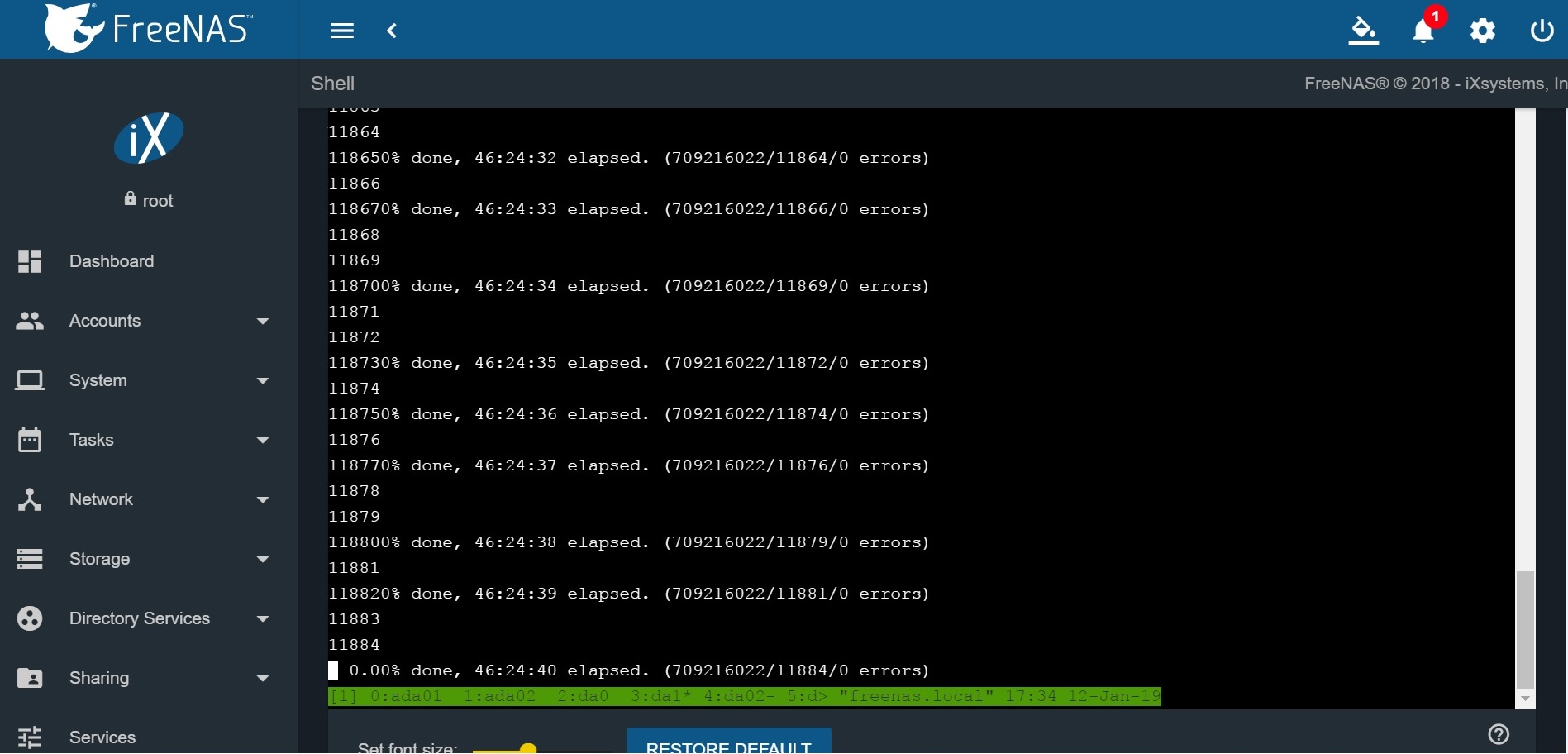
I have had 2 alerts pop up over the last two days. The first one:
Device: /dev/da1 [SAT], ATA error count increased from 0 to 300
Second Yesterday:
Device: /dev/da1 [SAT], ATA error count increased from 53748 to 57683
Should I assume my drive is crap and stop the badblocks test now to send it back for replacement? Any input on the screen shot would be greatly appreciated!
I am testing 6 HDDs @ 4TB each. All are HGST Deskstar. In the SSH console screen I am watching the test for this drive scroll up with the following lines nonstop:
I have had 2 alerts pop up over the last two days. The first one:
Device: /dev/da1 [SAT], ATA error count increased from 0 to 300
Second Yesterday:
Device: /dev/da1 [SAT], ATA error count increased from 53748 to 57683
Should I assume my drive is crap and stop the badblocks test now to send it back for replacement? Any input on the screen shot would be greatly appreciated!
