-
Important Announcement for the TrueNAS Community.
The TrueNAS Community has now been moved. This forum will now become READ-ONLY for historical purposes. Please feel free to join us on the new TrueNAS Community Forums
You are using an out of date browser. It may not display this or other websites correctly.
You should upgrade or use an alternative browser.
You should upgrade or use an alternative browser.
How to use the mv command to move files from one dataset to another
- Thread starter csearle
- Start date
csearle
Contributor
- Joined
- Jan 18, 2019
- Messages
- 189
more like a collision I have a dataset and a folder with the same nameWhat is this dataset crash you speak of?
danb35
Hall of Famer
- Joined
- Aug 16, 2011
- Messages
- 15,504
So really, this isn't that hard. Assuming that your pool is called tank, and the directory/dataset are called mediafiles:
Now, how you got in this situation is anyone's guess--FreeNAS shouldn't let you do what's happened.
- Stop the Plex jail (and any other jails or sharing services that may be using the dataset)
zfs unmount tank/mediafilesmv /mnt/tank/mediafiles /mnt/tank/mediafiles_dirzfs mount tank/mediafiles
mc for the sake of simplicity. Once you've moved the files over, restart the Plex jail.Now, how you got in this situation is anyone's guess--FreeNAS shouldn't let you do what's happened.
csearle
Contributor
- Joined
- Jan 18, 2019
- Messages
- 189
Well the mediafiles are on the root dataset in the folder called media files, and I have a dataset with the name media files. with no data id like to move the files from the root to the mediafile dataset if that make more sense..
my pool is called Candace
I have no clue how this happened
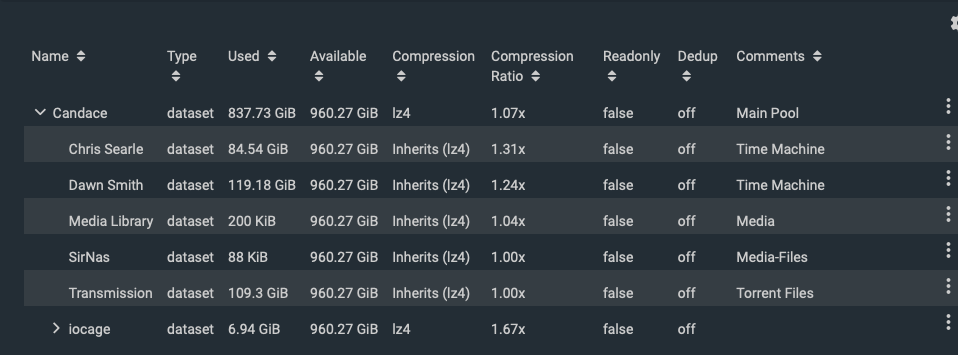
my pool is called Candace
I have no clue how this happened
danb35
Hall of Famer
- Joined
- Aug 16, 2011
- Messages
- 15,504
Not in the least--I don't see how it's any different from what you've been saying. And as Ornias says, I literally gave you step-by-step instructions to solve it, though you'll obviously need to replace the pool and dataset names with the actual ones. Since you have a space in the dataset name, put it in quotes.if that make more sense
That is not surprising in the least.I have no clue how this happened
ornias
Wizard
- Joined
- Mar 6, 2020
- Messages
- 1,458
In that case:
Btw, if you hide your personal information from a screenshot (and those of "Dawn Smith"), maybe do so in both places you post it ;-)
- Stop the Plex jail (and any other jails or sharing services that may be using the dataset)
- zfs unmount "Candace/Media Library"
- mv "/mnt/Candace/Media Library" /mnt/Candace/mediafiles_dir
- zfs mount "Candace/Media Library"
- mv /mnt/Candace/mediafiles_dir/* "/mnt/Candace/Media Library/"
Btw, if you hide your personal information from a screenshot (and those of "Dawn Smith"), maybe do so in both places you post it ;-)
ornias
Wizard
- Joined
- Mar 6, 2020
- Messages
- 1,458
Which flak? I don't see it in your other duplicate thread.I got flack for hiding it the first time and I got flack for not hiding it this time can't win I suppose
I'm starting to get the feeling we are getting trolled here....
Scharbag
Guru
- Joined
- Feb 1, 2012
- Messages
- 620
I would suggest that you never ever ever ever use spaces in directory names...
It also looks like your Media Library dataset is empty. Why not just delete that dataset, then rename the folder to MediaTEMP using the mv command. Then recreate the Media_Library dataset and then move the contents into it? Or, follow the other clear and concise instructions others have given you?
Good luck.
It also looks like your Media Library dataset is empty. Why not just delete that dataset, then rename the folder to MediaTEMP using the mv command. Then recreate the Media_Library dataset and then move the contents into it? Or, follow the other clear and concise instructions others have given you?
Good luck.
csearle
Contributor
- Joined
- Jan 18, 2019
- Messages
- 189
I want to learn why not uses spaces in directory names?
well I’m more apprehensive about the whole ordeal, I’d love to learn and understand how the whole command works, why the unmount of the Media Library is necessary?
The last time I used a move command was back in DOS.
well I’m more apprehensive about the whole ordeal, I’d love to learn and understand how the whole command works, why the unmount of the Media Library is necessary?
The last time I used a move command was back in DOS.
danb35
Hall of Famer
- Joined
- Aug 16, 2011
- Messages
- 15,504
Because in Unix, a space is ordinarily a separator. It separates commands from arguments, and one argument from another. When a file or directory name contains a space, you need to quote or escape that name (or at least that space) so that the system recognizes that it's a single item. This is a pretty big deal at the CLI, much less so in a shared directory.I want to learn why not uses spaces in directory names?
Why? You have literal step-by-step, copy-and-paste instructions to do what you say you need to do.well I’m more apprehensive about the whole ordeal,
Which one? Whichever one it is, I'm sure the manpage would explain it.I’d love to learn and understand how the whole command works
Because you apparently determined eight months ago that you have an empty dataset mounted over the top of a directory that contains a lot of data, thus "hiding" that directory (or the data inside it). Though you clearly aren't in any hurry to fix this problem, you need to unmount that dataset in order to access the directory. Once you've done that, you can rename the directory (so it doesn't conflict with the dataset), then re-mount the dataset. At that point, you can move the data from the directory into the dataset.why the unmount of the Media Library is necessary?
Scharbag
Guru
- Joined
- Feb 1, 2012
- Messages
- 620
Spaces in files and directory names are just cumbersome. They work fine in a GUI but they will cause you to pull out your hair in a CLI if they are similar. I use TAB a lot to auto-complete. When spaces are involved, things can become far more cumbersome as you cannot simply type cd Medial Library. You actually need to type cd Media\ Library. Now, if everything is unique enough, it is not such a big deal. That said, it is still good practice to not use spaces in folders/directories. @danb35 did a much better job of explaining this... :D
For a painful example, make a file in a GUI that starts with a space and then try to delete it using the CLI... Fun.
As for your ordeal, it is simple. Another option would be to make a new dataset called Media_Folder, move your files there and then delete both the old directory and the old dataset. Boom. Done.
Cheers,
For a painful example, make a file in a GUI that starts with a space and then try to delete it using the CLI... Fun.
As for your ordeal, it is simple. Another option would be to make a new dataset called Media_Folder, move your files there and then delete both the old directory and the old dataset. Boom. Done.
Cheers,
danb35
Hall of Famer
- Joined
- Aug 16, 2011
- Messages
- 15,504
...once you tell the Plex jail to use the new path as a mountpoint, and reconfigure any file shares that were pointing to the old path.Boom. Done.
Scharbag
Guru
- Joined
- Feb 1, 2012
- Messages
- 620
...once you tell the Plex jail to use the new path as a mountpoint, and reconfigure any file shares that were pointing to the old path.
Well, yeah, those little details matter... :D
csearle
Contributor
- Joined
- Jan 18, 2019
- Messages
- 189
csearle
Contributor
- Joined
- Jan 18, 2019
- Messages
- 189
Hey guys so I tried the zfs unmount "Candace/Media Library" in the CLI and I get the following
root@SirNas[~]# zfs unmount "Candace/Media Library"
cannot open 'Candace/Media Library': dataset does not exist
root@SirNas[~]#


I also opened the MC command and came across this.. I also cannot delete the Media Library Dataset. Should I create another Dataset Called Media_Library?
root@SirNas[~]# zfs unmount "Candace/Media Library"
cannot open 'Candace/Media Library': dataset does not exist
root@SirNas[~]#


I also opened the MC command and came across this.. I also cannot delete the Media Library Dataset. Should I create another Dataset Called Media_Library?
Last edited:
Similar threads
- Replies
- 2
- Views
- 717
