I'm having an issue where my TrueNAS box is not getting gigabit speeds, it's stuck at 10/100.
I've tried changing the settings in shell directly but doing so kills the connection and I no longer see the machine.
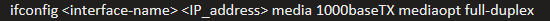
I'm thinking I need to update the driver TrueNAS is using to the latest version.
Looking up my motherboard I found the on-board NIC is an Intel 82578DC nic.
I found the FreeBSD driver here: https://downloadcenter.intel.com/do...work-Adapter-Gigabit-Base-Driver-for-FreeBSD-
How can I install it in TrueNAS?
I've tried changing the settings in shell directly but doing so kills the connection and I no longer see the machine.
I'm thinking I need to update the driver TrueNAS is using to the latest version.
Looking up my motherboard I found the on-board NIC is an Intel 82578DC nic.
I found the FreeBSD driver here: https://downloadcenter.intel.com/do...work-Adapter-Gigabit-Base-Driver-for-FreeBSD-
How can I install it in TrueNAS?
