Hi there,
I have the following setup:
HP SE326M1 Server
2 x Intel Xeon QC L5220
LSI 9211-8i HBA
64 GB DDR 3 RAM
16 x 300 GB SAS 2.5 10K HP Drives as RAID 10 (2,1 TiB)
2 x Intel XF SR2 10 GbE Adapter
When working in the VM, e.g. Windows Server 2012 R2, the performance is horrible if no data is cached in the FreeNAS RAM, so that the data is read from the RAID 10.
In the picture shown below I've copied a file of about 4 GB from a virtualized openmediavault VM to the virtualized Windows Server 2012 R2 VM.
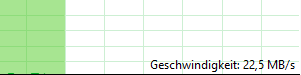
22,5 MB/s with 16 x 300GB SAS drives in RAID 10 and 10 GbE connections???
When I copy the Windows Server 2012 R2 VM and the openmediavault VM to my QNAP TS 469U-RP NAS (4 x 2 TB WD, 7200 RPM in RAID 5) and do the copying again it shows me over 100 MB/s!
I thought that the 7200 RPM in the NAS system should be much more slower than the drives in the HP326M1.
Do you have an idea why my configuration is SO slow?
I have the following setup:
HP SE326M1 Server
2 x Intel Xeon QC L5220
LSI 9211-8i HBA
64 GB DDR 3 RAM
16 x 300 GB SAS 2.5 10K HP Drives as RAID 10 (2,1 TiB)
2 x Intel XF SR2 10 GbE Adapter
When working in the VM, e.g. Windows Server 2012 R2, the performance is horrible if no data is cached in the FreeNAS RAM, so that the data is read from the RAID 10.
In the picture shown below I've copied a file of about 4 GB from a virtualized openmediavault VM to the virtualized Windows Server 2012 R2 VM.
22,5 MB/s with 16 x 300GB SAS drives in RAID 10 and 10 GbE connections???
When I copy the Windows Server 2012 R2 VM and the openmediavault VM to my QNAP TS 469U-RP NAS (4 x 2 TB WD, 7200 RPM in RAID 5) and do the copying again it shows me over 100 MB/s!
I thought that the 7200 RPM in the NAS system should be much more slower than the drives in the HP326M1.
Do you have an idea why my configuration is SO slow?
