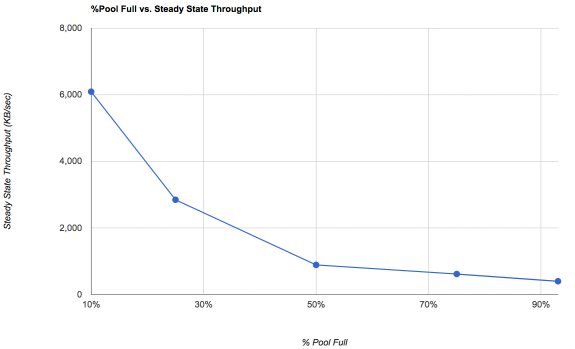Jimmy Tran
Dabbler
- Joined
- Dec 27, 2015
- Messages
- 33
FreeNAS 6 x 4TB raidz2 with two zVols, no SLOG
3 x ESXi mounting zvols via iSCSI
I recently added 3 new VM's into production and immediately after that I noticed my ALL my VM's starting to crawl. I checked the reports from FreeNAS and everything checked out. I went into vCenter to take a look at the datastore and noticed I would get latency from 25ms-500ms.
I use to have my VM's setup on a 4 x 4TB Mirrored and it worked really well other than I ran out of space due to my carelessness with the amount of VM"s on that datastore and snapshots running too often. I have now went back to this setup and carefully planned out what VM's will be living on this datastore. Only time will tell how this will hold up.
Question: Everything was running fine on raidz2 until I brought up 3 more VM's. Once I shut those VM's off, the latency was still there. Is that an expected behavior? Would a reboot have fixed that issue? Anyway to view the latency ESXi saw from within FreeNAS?
3 x ESXi mounting zvols via iSCSI
I recently added 3 new VM's into production and immediately after that I noticed my ALL my VM's starting to crawl. I checked the reports from FreeNAS and everything checked out. I went into vCenter to take a look at the datastore and noticed I would get latency from 25ms-500ms.
I use to have my VM's setup on a 4 x 4TB Mirrored and it worked really well other than I ran out of space due to my carelessness with the amount of VM"s on that datastore and snapshots running too often. I have now went back to this setup and carefully planned out what VM's will be living on this datastore. Only time will tell how this will hold up.
Question: Everything was running fine on raidz2 until I brought up 3 more VM's. Once I shut those VM's off, the latency was still there. Is that an expected behavior? Would a reboot have fixed that issue? Anyway to view the latency ESXi saw from within FreeNAS?