Hi All,
Appreciate any support/assistance in getting out of this one.
History: My freenas had been running extremely slow (10 minutes to map to server, impossible to open files etc. and scrubs had identified chksum errors on one of the drives constantly. I had ruled out any network related issues, and decided to remove the drive that was producing errors and try formatting the drive. After reboot the state became degraded as expected and performance was back to normal (extra load on CPU) while I worked on getting the other drive back online. I placed the faulty drive in another machine and reformatted to NFS and ran chkdsk /f with no errors found. I shutdown freenas and inserted the drive back into freenas to rebuild data onto this drive.
Issue: Same drive (formatted) has been put back into the server but cannot follow the instructions listed on the forum sites for replacing failed disk as the name does not appear correctly and showing as "unknown" instead of ada3. I wanted to see if it was possible to add the same disk back into the pool and let it rebuild rather than buying a new drive if it was not a hardware fault. How can i add the drive back into the storage pool - I have tried replacing through the GUI but it just displays "Replace Disk: None" with ...
Storage > View Disks:

GUI ZPOOL Status:
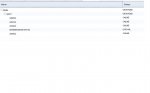
CLI freenas debug:

Specs:
Freenas Build: FreeNAS-8.0.2-RELEASE-amd64 (8288)
OS Version: FreeBSD 8.2-RELEASE-p3
Box: HP Proliant N36L Microserver
Drives: 5x WD (WD20EARX)
RAM: 2GB ECC
Look forward to your responses :)
Appreciate any support/assistance in getting out of this one.
History: My freenas had been running extremely slow (10 minutes to map to server, impossible to open files etc. and scrubs had identified chksum errors on one of the drives constantly. I had ruled out any network related issues, and decided to remove the drive that was producing errors and try formatting the drive. After reboot the state became degraded as expected and performance was back to normal (extra load on CPU) while I worked on getting the other drive back online. I placed the faulty drive in another machine and reformatted to NFS and ran chkdsk /f with no errors found. I shutdown freenas and inserted the drive back into freenas to rebuild data onto this drive.
Issue: Same drive (formatted) has been put back into the server but cannot follow the instructions listed on the forum sites for replacing failed disk as the name does not appear correctly and showing as "unknown" instead of ada3. I wanted to see if it was possible to add the same disk back into the pool and let it rebuild rather than buying a new drive if it was not a hardware fault. How can i add the drive back into the storage pool - I have tried replacing through the GUI but it just displays "Replace Disk: None" with ...
Storage > View Disks:

GUI ZPOOL Status:
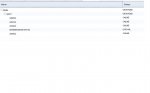
CLI freenas debug:

Specs:
Freenas Build: FreeNAS-8.0.2-RELEASE-amd64 (8288)
OS Version: FreeBSD 8.2-RELEASE-p3
Box: HP Proliant N36L Microserver
Drives: 5x WD (WD20EARX)
RAM: 2GB ECC
Look forward to your responses :)
