davidpsplace
Dabbler
- Joined
- Sep 24, 2019
- Messages
- 18
I have been ping ponging between FreeNAS 11.1-U7 and 11.2-U6 in attempts to figure this out. The install to the boot drive goes successfully but It can't find a bootable drive. The System Bios (F2) doesn't show the proper drive as an option. I have provided some screen photos that I hope help.
Thanks for any help. New to enterprise systems.
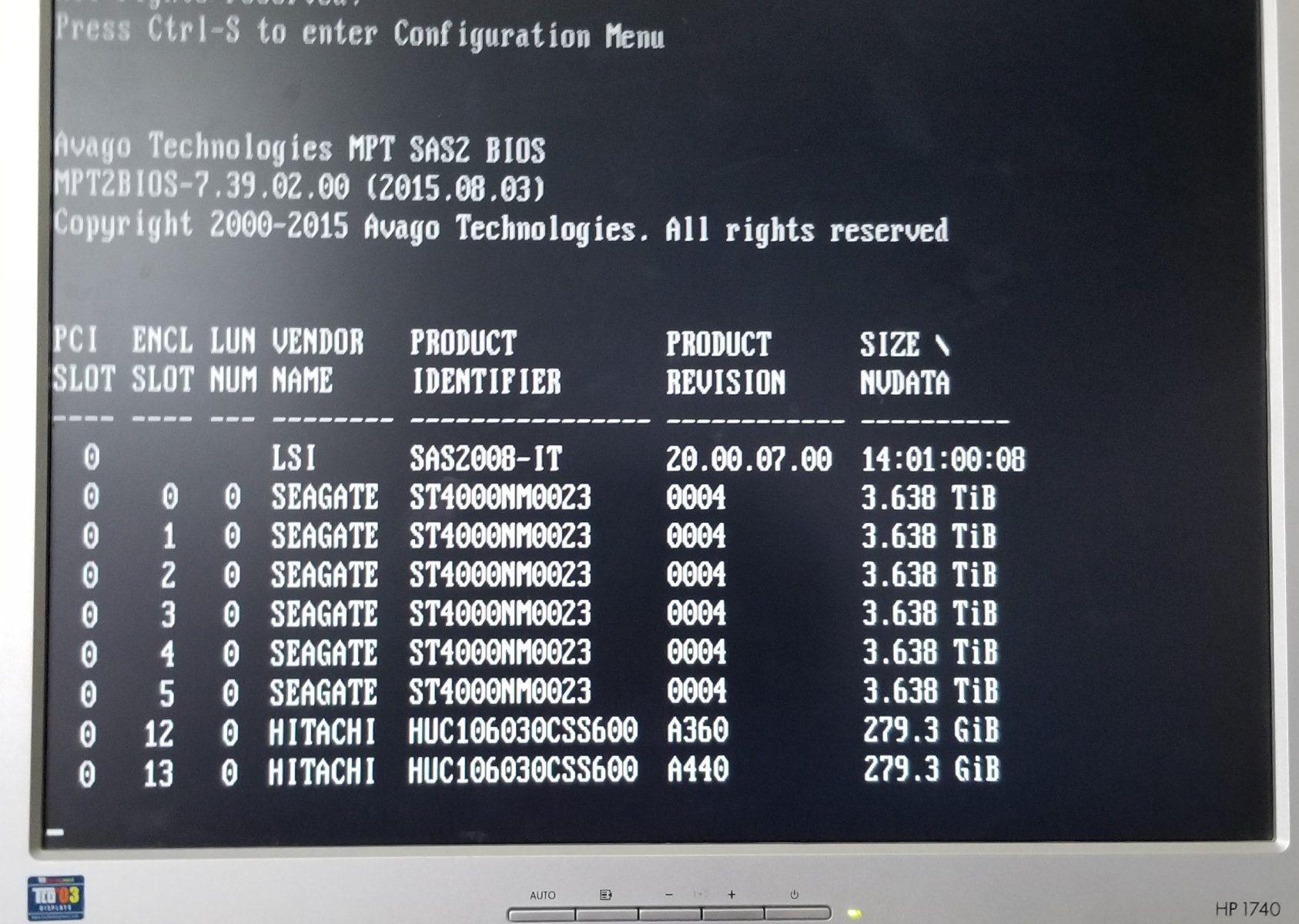
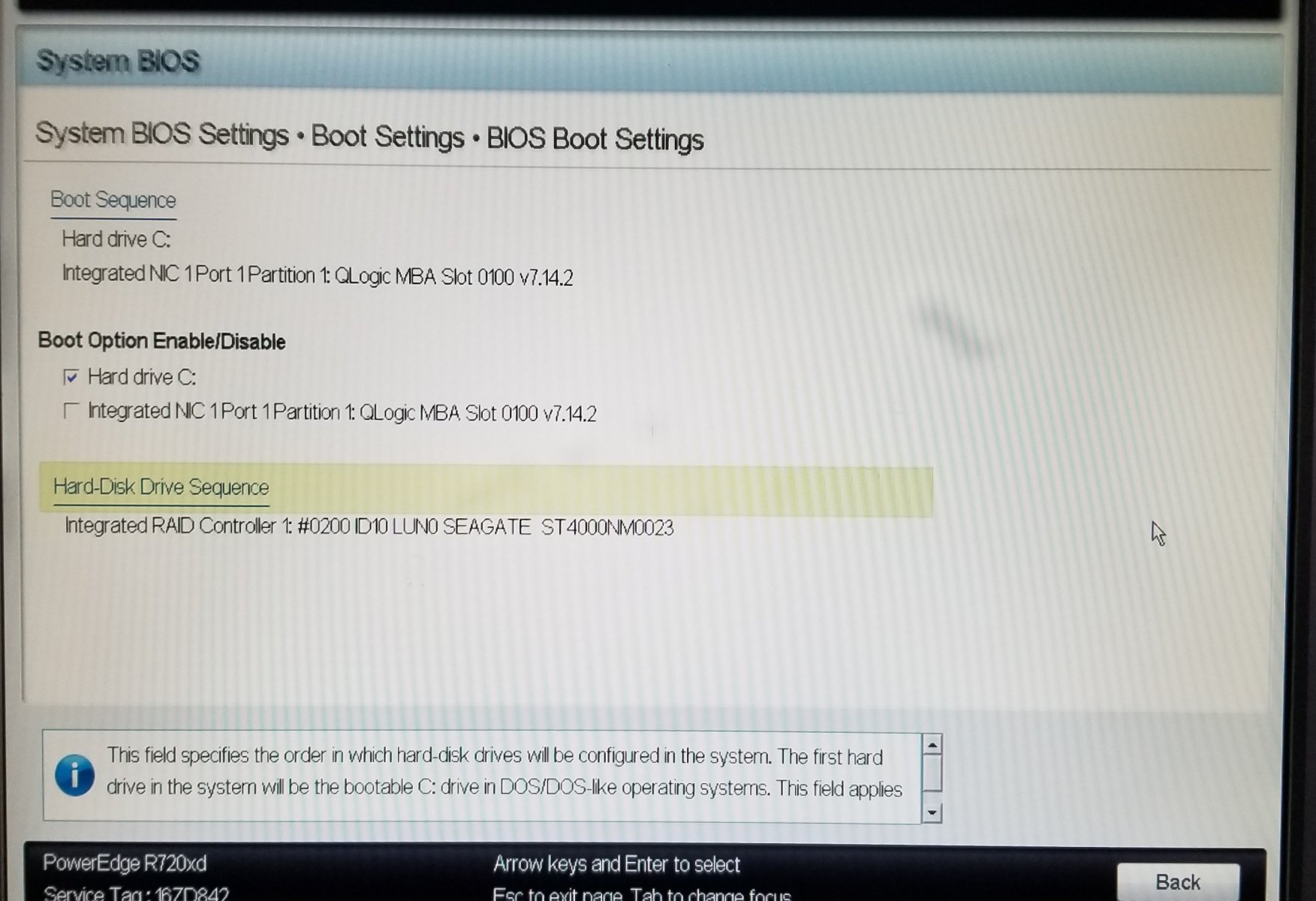
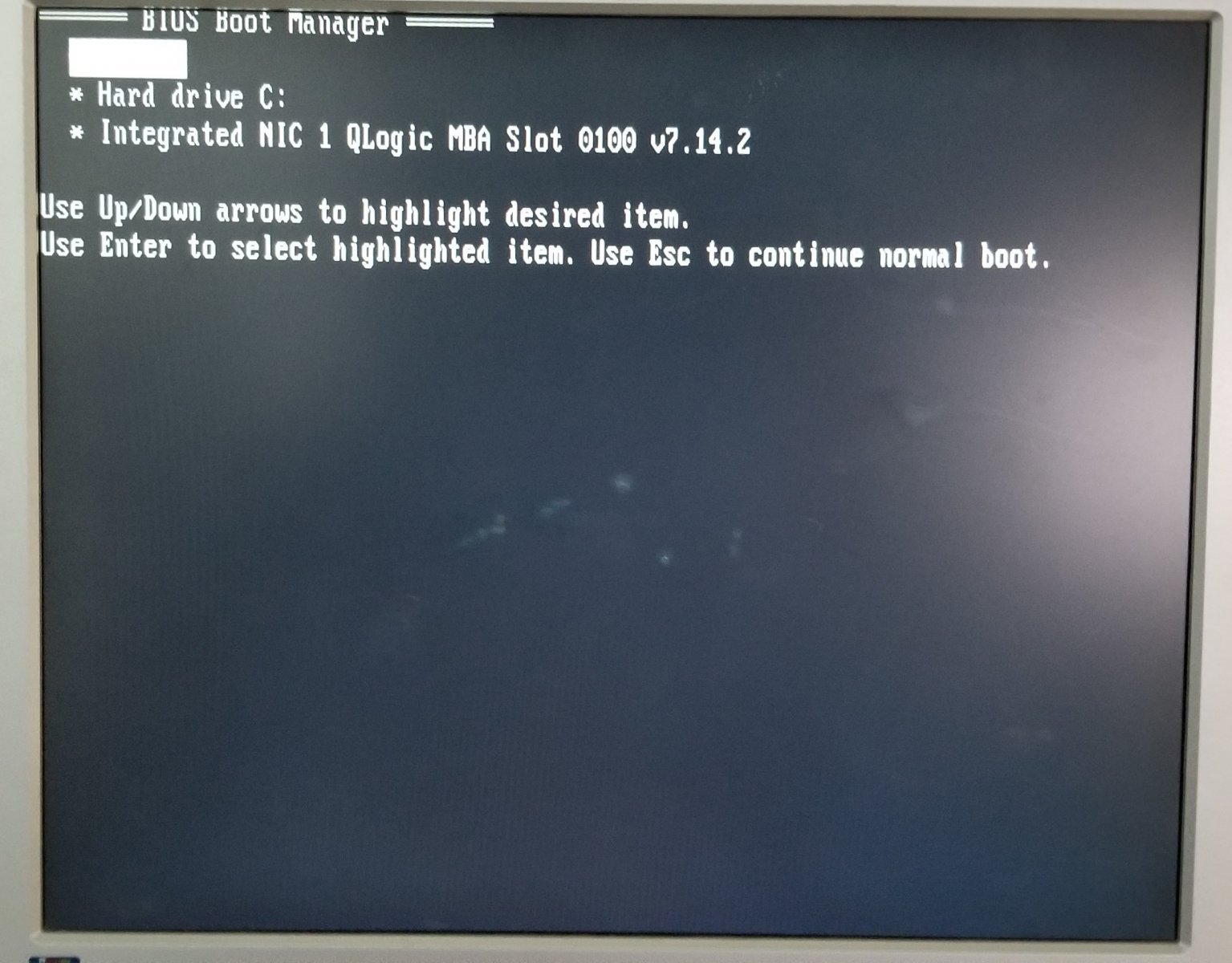
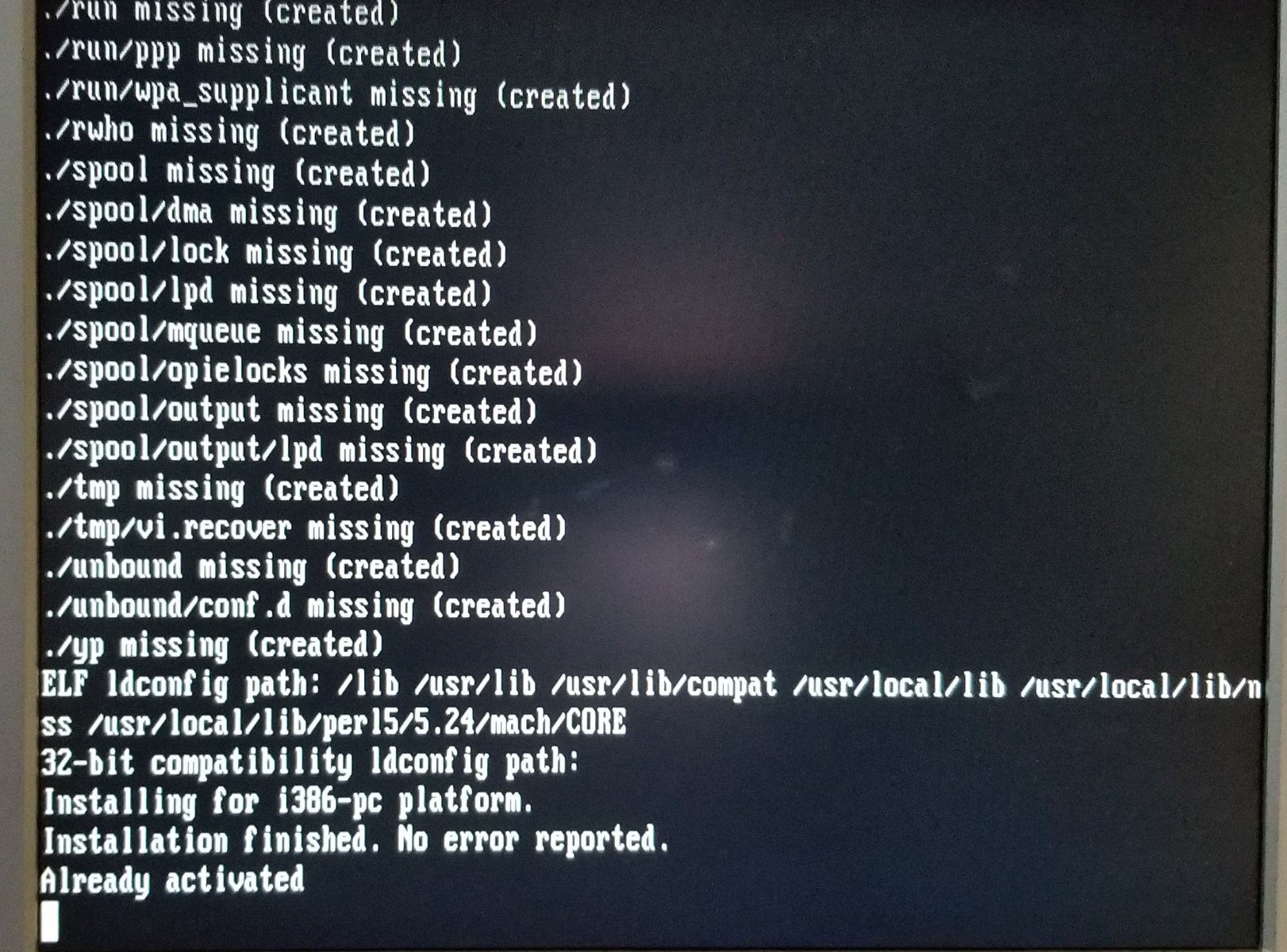
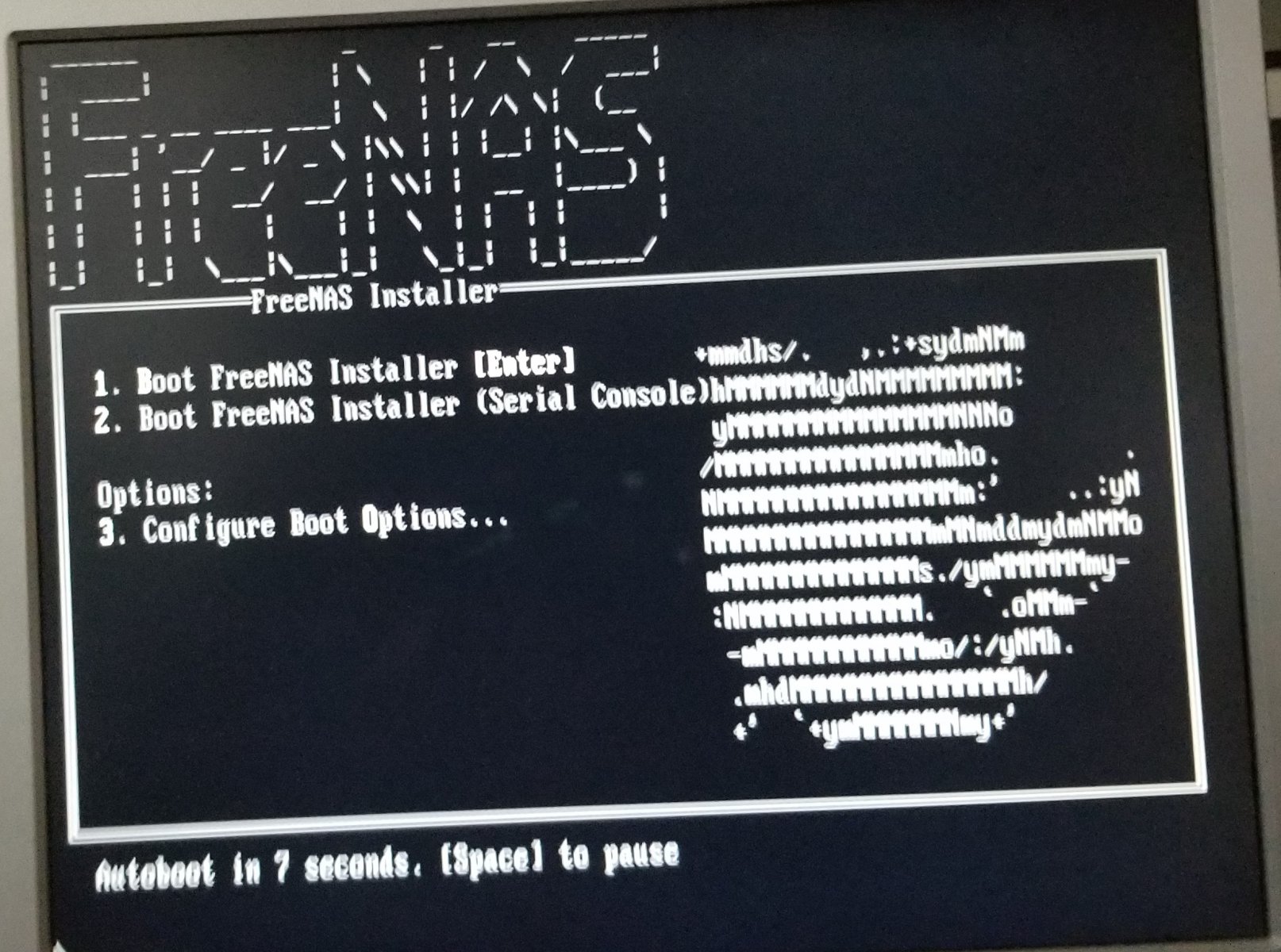
Thanks for any help. New to enterprise systems.
