shackrock
Explorer
- Joined
- Dec 21, 2011
- Messages
- 95
I have this problem somewhat frequently, and completely randomly as far as I can tell.
For whatever reason, the srever will be restarted (probably I shut it down for a weekend away or something).
When I start it back up, I cannot access the FreNAS GUI through it's normal IP. In fact I try several IPs that it could possibly be. I know exactly where it actually is though, because Easy Tomato recognizes it right away (see image attached).
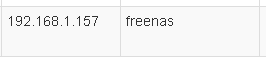
Anyway, occasionally if I wait ~1 hour, the GUI becomes available. Recently, no matter how long I seem to wait, it is not available.
Sometimes, I can access SSH, at this moment, I cannot.
The CIFs shares and my plugins are never active, that is always common when this occurs.
Every single time I start or restart the server, I get an email about a small SMART error. This has been here for months, but that at least tells me it is going through the boot up sequence, here's the email FYI:
Finally, if I hook in a monitor to this, or if I connect through my SuperMicro interface which acts like a shell with a keyboard/monitor connected, I can see that FreeNAS is started correctly. However the IP doesn't match what EasyTomato thinks. See the attachment and you'll see the console window screenshot.
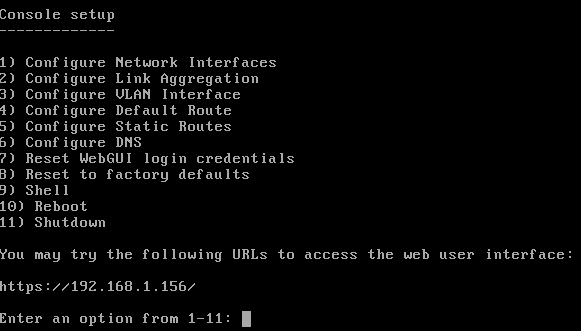
I've tried resetting (option 1) with no success or change. I'm not sure what else I can try, but since I assume it is a network issue I would love to hear what options people think I can try without losing all my settings/etc...
Thanks!
For whatever reason, the srever will be restarted (probably I shut it down for a weekend away or something).
When I start it back up, I cannot access the FreNAS GUI through it's normal IP. In fact I try several IPs that it could possibly be. I know exactly where it actually is though, because Easy Tomato recognizes it right away (see image attached).
Anyway, occasionally if I wait ~1 hour, the GUI becomes available. Recently, no matter how long I seem to wait, it is not available.
Sometimes, I can access SSH, at this moment, I cannot.
The CIFs shares and my plugins are never active, that is always common when this occurs.
Every single time I start or restart the server, I get an email about a small SMART error. This has been here for months, but that at least tells me it is going through the boot up sequence, here's the email FYI:
This message was generated by the smartd daemon running on:
host name: freenas
DNS domain: local
The following warning/error was logged by the smartd daemon:
Device: /dev/ada3, 1 Currently unreadable (pending) sectors
Finally, if I hook in a monitor to this, or if I connect through my SuperMicro interface which acts like a shell with a keyboard/monitor connected, I can see that FreeNAS is started correctly. However the IP doesn't match what EasyTomato thinks. See the attachment and you'll see the console window screenshot.
I've tried resetting (option 1) with no success or change. I'm not sure what else I can try, but since I assume it is a network issue I would love to hear what options people think I can try without losing all my settings/etc...
Thanks!
