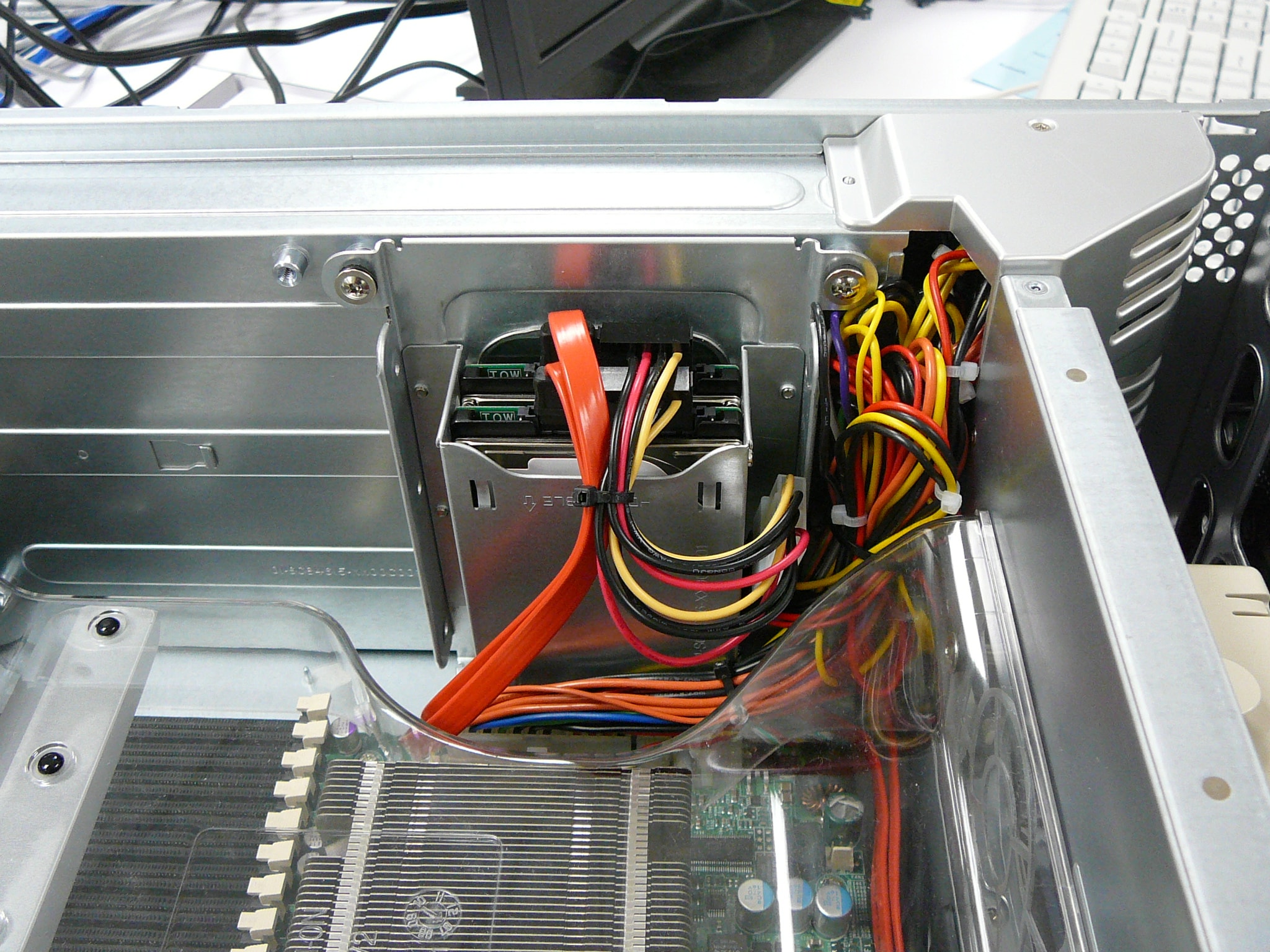Thank you for the advice and your post on hard drive failures. I had a good chat about drive failures, RAID, and backups with him today sourcing your article.
As for the drives, I will probably return the 8TB and purchase 4-6x 4TB drives for use in a Z2 array. I have two older (3YO) WD Green 4TB drives and one newly shucked White (Red) drive from Best Buy. Having big drives seems nice for the value, but not really what the RAID, backup, and ZFS systems seem to be about/focused on. I will use the calculator to make sure I have enough room to start and a bit to grow into. Do you advise against used, refurbished, pre-owned, etc drives? Is it just not worth the chance or extra testing?
I purchased 2x (3x 4TB WD Red for $365, $9 off combo) for $730 from Newegg.
As for the drives, I will probably return the 8TB and purchase 4-6x 4TB drives for use in a Z2 array. I have two older (3YO) WD Green 4TB drives and one newly shucked White (Red) drive from Best Buy. Having big drives seems nice for the value, but not really what the RAID, backup, and ZFS systems seem to be about/focused on. I will use the calculator to make sure I have enough room to start and a bit to grow into. Do you advise against used, refurbished, pre-owned, etc drives? Is it just not worth the chance or extra testing?
I purchased 2x (3x 4TB WD Red for $365, $9 off combo) for $730 from Newegg.
Last edited: