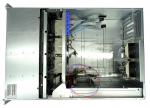Chris Moore
Hall of Famer
- Joined
- May 2, 2015
- Messages
- 10,080
You should have no problem running two VMs for each physical core but your 'bottleneck' will be disk IO. That is where having cache drives comes in to play. This is also the advantage of a board with many PCIe slots to add things like the PCIe NVMe cards.So it looks like 8+ with room for 4 more VMs as needed. That being said, FreeNAS would likely dominate the need for resources. This is also a preliminary list and could grow or shrink as I learn.
The amount of sound generated by the 24bay system (I have one of those chassis) can be mitigated by running the fans at a lower speed. This will still keep the drives cool, but you have to change the heat sink on the CPUs to active models. These systems usually come with passive CPU coolers that work fine with high airflow but don't cool adequately with low airflow. I tried it. Lesson learned the hard way. Once you slow the chassis fans down and put active heat sink on the CPUs, I had mine in my office. It does take a little noise baffle on the exhaust side because the power supply fans make a high pitched whine, but it is not too bad.My downstairs closet is across from the AC/Heat. If I was to go with this board and its server grade fans/PSUs, is it possible that I can better soundproof the room to reduce the noise?
Also, I am just now reading about vibration being a problem for non-enterprise disks. Will this be the case for non NAS drives, or even non-pro NAS drives such as the shucked White/Red WD drives I plan to use.
PS. I have not had any problems that I would attribute to vibration and I don't use NAS drives in my servers at home.
Last edited: